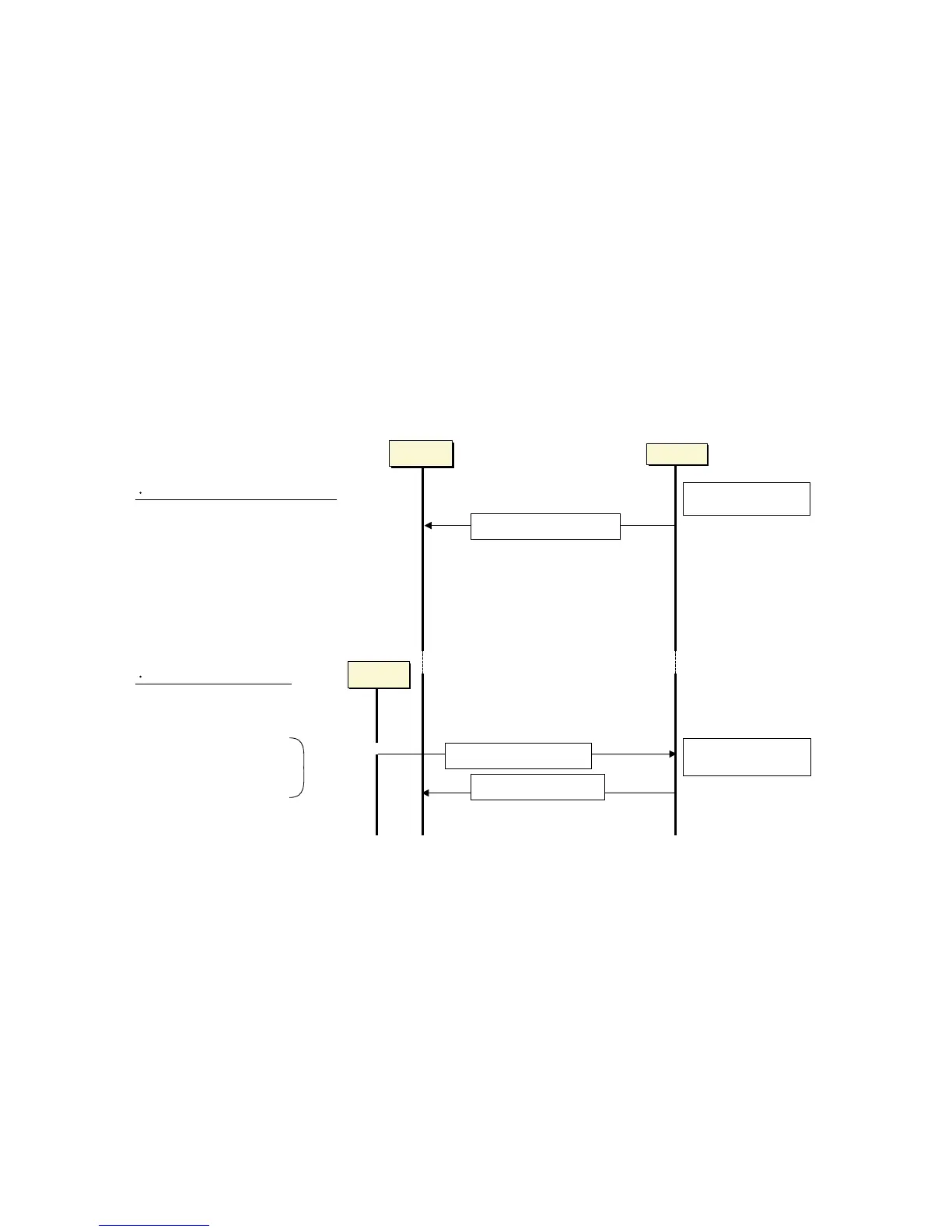MX-M700N SELF DIAG AND TROUBLE CODE 8 – 3
• Trouble mode process
The machine can be operated under some conditions.
Operations except for the trouble mode are enabled (READY). For the modes which cannot be operated, only setting is enabled and a mes-
sage is given to show the operations are disabled.
(NOT READY in this case)
(Display)
When a trouble occurs, a dialog is shown. In the mode where the operation is enabled, the OK button is added to the message. In the mode
where the operation is disabled, the OK button is not shown and the display is kept until the trouble is canceled.
• Writing to the trouble memory
In case of a same trouble in this machine, selection is made with the simulation to write into the trouble memory or not. If this simulation is
set, any trouble is written into the trouble memory unconditionally.
(SIM. 26-35)
0: A same trouble as the previous one is not written. (Default)
1: Any trouble is written into the trouble memory unconditionally.
(2) Power ON trouble detection sequence.
• When the power is turned ON, if H3, H4, H5, U1, U2, PF, L4-31, F3-12/22, or U6 (LCC-related sub code 09 only) is saved, a trouble code is
immediately displayed. E7 (50, 55, 56, 57, 60, 65, 66, 67) trouble is not saved.
(Power ON sequence)
H3, H4, U1, U2, U6 PF trouble check
(To the corresponding block)
(Trouble cancel sequence)
When executing SIM 13, 14, 15, 16, 17
MFP controle
vent manager
Communication of trouble status
[Trouble data ID] [Trouble code]
sim task
Trouble cancel command
Trouble cancel status is
communicated.
Each block
When the power is turned on,
check is made in each block.
Trouble cancel
(The trouble memory is
initialized.)
Trouble check is made in each block when initializing
and data are sent to the MFP control.
H3, H4, H5, L4-31, F3-12/22: Saved in the PCU.
U1: Saved in the MFP control .
U2: Saved in each block.
PF: Saved in the MFP control .
U6-09: Saved in the PCU.
L4-31
: Saved in the PCU.
F3-12, 22: Saved in the PCU.
SIM 13: U1 trouble cancel
SIM 14: H3, H4, H5, L4-31 trouble cancel
SIM 15: LCC (U6), Tray 1, 2 (F3-12, 22)
F3-12/22 trouble cancel
SIM 16: U2 trouble cancel
SIM 17: PF trouble cancel
