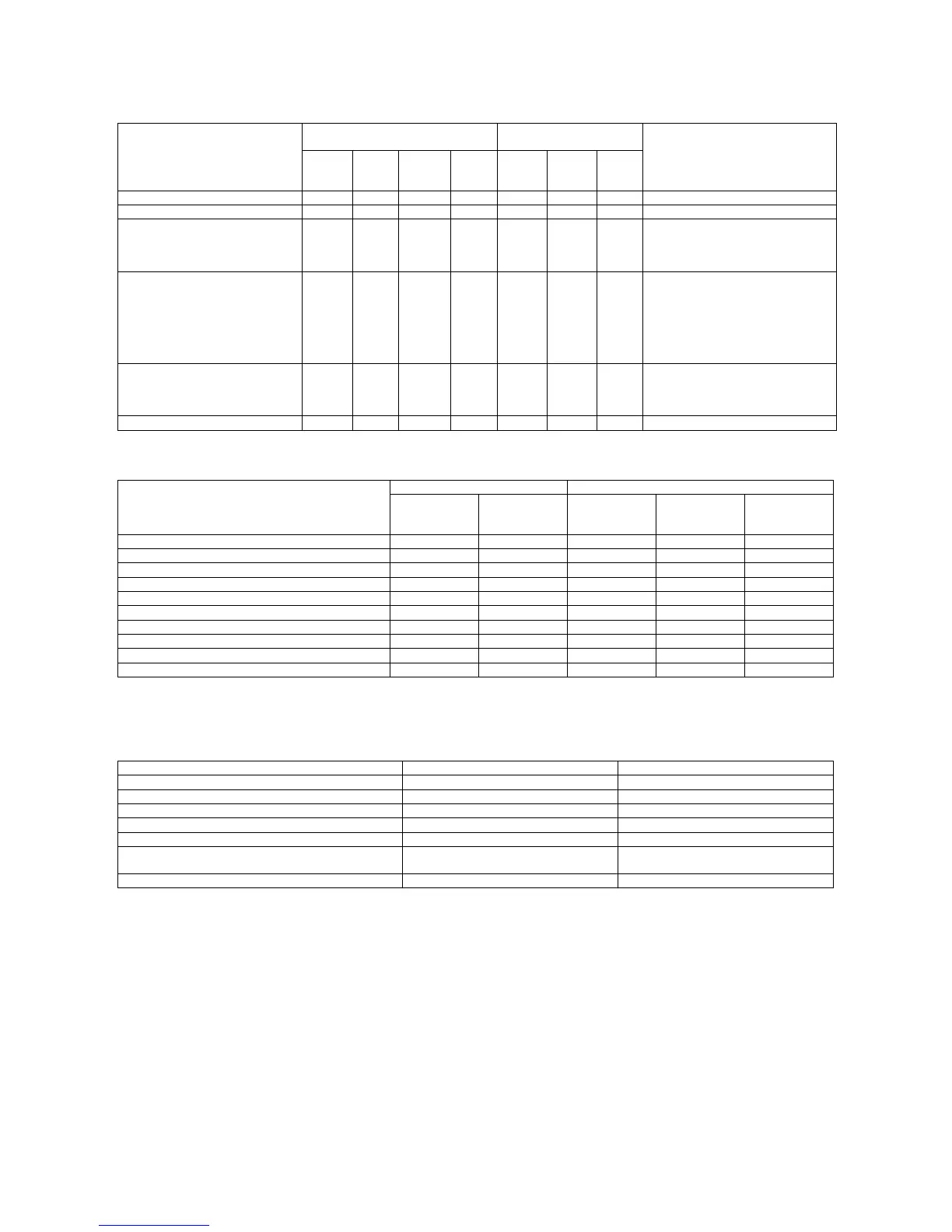MX-M700N OTHERS 12 – 3
(5) Department counter
(6) Printer job count-up specification
* When there is "NO" in account administration, or when there is not "NO."
(7) Total counter specifications
The total count viewed from the user and the counter used for charging are “Total output counter (total valid paper counter).”
Operation content
Data location
Conforming count mode
(SIM 26-5)
Count-up condition
MFP
control
PWB
FAX
Scanner
control
PWB
PCU
PWB
TOTAL
Mainten
ance
DV
Copy counter
z ■
Print counter
z ■
FAX send page number counter
z ■ Department FAX send page number
• In the serial transmit operation, each
communication is counted as one
individually.
Network scanner counter
z — — — Department network scanner scan page
number
• i FAX and network scanner
• Even in the serial transmit operation,
the page number of one scan is
counted. (The number of receivers is
not counted.)
I-FAX send page number counter
z ■ Department FAX send page number
• In the serial transmit operation, each
communication is counted as one
individually.
Document filing counter
z ■
Total use page number counter Department counter
PRINTS OTHERS
Key operation
number
Driver
specification
account number
OTHERS
Printer job (Without account administration) { ————
Printer job (With account specification) * { ——{ —
Printer job (Without account specification) * { ———{
Notice in printer job (Without account administration) { ————
Notice in printer job (With account specification) * { ———{
Notice in printer job (Without account specification) * { ———{
List print — { ———
Total use page number print — { ———
Each department total page number print — { ———
Engine self print — — — — —
Total output Counter Total Counter
Display when the copy key is ON. ■ —
List print ■ —
Valid paper counter to send to serial RIC ■ —
Total counter to send to serial RIC ■ —
E-RIC mail text counter ■ —
E-RIC attached file ■
(Counter for the first send)
■
(Counter to send in the midst of packet)
SIMULATION Displayed/printed as Total output. Displayed/printed as Total
