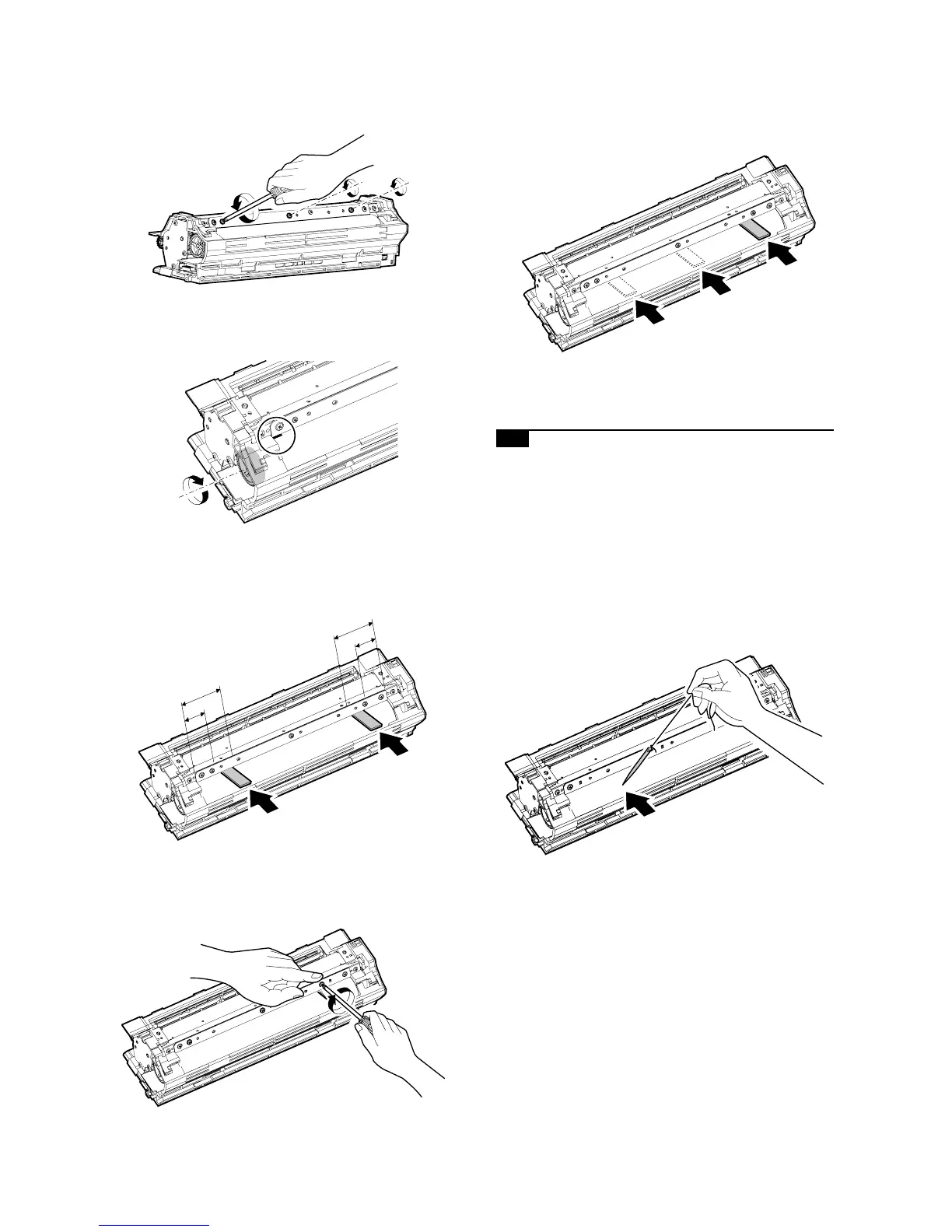MX-M700N ADJUSTMENTS 6 – 6
3) Loosen the DV doctor fixing screws.
4) Manually turn the DV roller to align the marking on the DV
roller surface with the DV doctor position.
5) Insert a 0.525mm clearance gauge in between the DV roller
and DV doctor so that the gauge is positioned at a distance of
40 mm to 70 mm from the DV doctor end face.
6) Tighten the DV doctor fixing screws while pressing the DV
doctor in the arrow direction.
(This should be done for both front and rear frames.)
7) On both sides of the DV doctor and at its center, make sure
that the DV doctor gap is 0.525r0.03.
* When inserting a clearance gauge, take care not to damage the
DV doctor or MG roller.
Repeat steps 2 to 6 until the DV doctor gap meets the requirement.
2-B Adjust the developing roller main pole
This adjustment is needed in the following situations:
* The developing unit has been disassembled.
* The print density is low.
* The toner is excessively dispersed.
1) Remove the developing unit.
2) Remove the developing unit cover and blade cover, and then
place the developing unit on a level surface.
3) Attach a piece of string to a sewing needle or pin.
4) With the string in hand, bring the needle closer to the DV roller
while keeping the needle parallel with the roller. (Do not use a
clip, which does not accurately indicate the position.)
5) Keeping the needle 2 to 3 mm off the DV roller surface, mark
the DV roller surface at an extension of the needle tip. (Do not
let the needle tip contact the DV roller.)
OO
OO
OO
OO