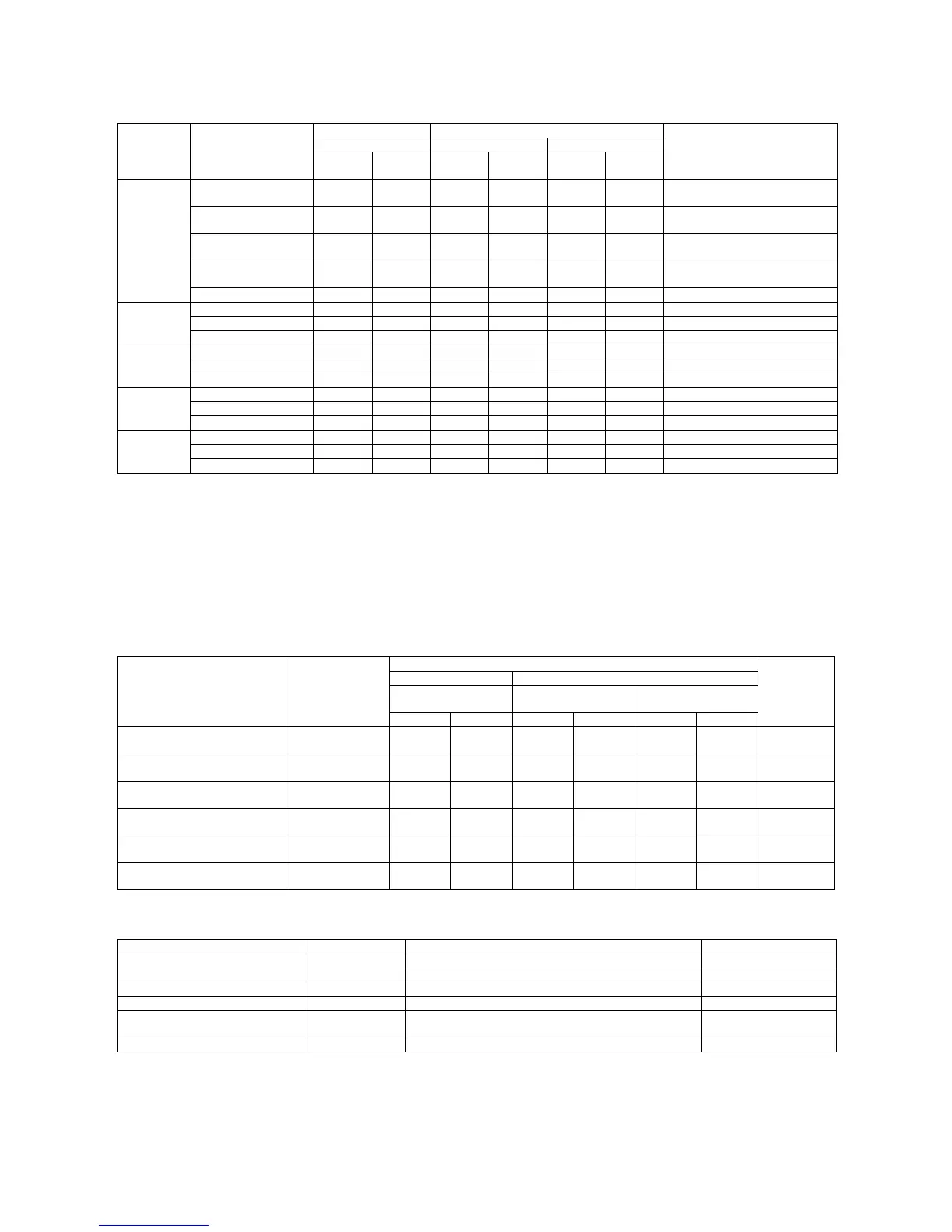MX-M700N OTHERS 12 – 4
(8) Blank paper count specification
* Large size: A3, 11 x 17. (Greater size than paper length 384mm)
*1: Follows SIM 26-5 (Count-up mode). (Default: Double count-up (Set value: 2))
( ): Large size single count-up setting (Count-up number when set to 1.)
{: Counts up.
✕ : Does not count up.
U : Follows SIM 26-52 setting.
0 : Does not count up. (Japan/SCA default) 1: Counts up. (Other default)
— : Out of target (No print process)
(9) Consumables counter specification
(10) Reset and set for suplly counters
Mode Print mode
Count attribute Blank paper count setting (SIM 26-52)
Remark
Print surface 0: NO 1: YES
Front
surface
Back
surface
Small
size
Large
size
Small
size
Large
size
Normal Without print
(Invalid paper exit)
✕ —0000
Without print
(Blank paper insertion)
U —0 0 12 (1) *1
Single face print
(Single face mode)
{ — 1 2 (1) *1 1 2 (1) *1 SS/DS
Single face print
(Duplex mode)
{ ✕ 1 2 (1) *1 1 2 (1) *1 SD (Odd number of documents)
Duplex print {{ 2 4 (2) *1 2 4 (2) *1 SD (Even number of documents)/DD
Front cover Without print U —0 0 12 (1) *1
With print (Single face) { — 1 2 (1) *1 1 2 (1) *1
With print (Duplex) {{ 2 4 (2) *1 2 4 (2) *1
Back cover Without print ✕ U 0012 (1) *1
With print (Single face) ✕ { 1 2 (1) *1 1 2 (1) *1
With print (Duplex) {{ 2 4 (2) *1 2 4 (2) *1
Insert paper Without print U —0 0 12 (1) *1
With print (Single face) { — 1 2 (1) *1 1 2 (1) *1
With print (Duplex) {{ 2 4 (2) *1 2 4 (2) *1
OHP insert
paper
Without print — 0 0 1 2 (1) *1
With print (Single face) { — 1 2 (1) *1 1 2 (1) *1
With print (Duplex) — — — — — — Duplex print inhibition
Counter
Count-up
timing
Count-up number
Clear
Simplex print Duplex print
Paper feed tray – Main
unit paper exit
Paper feed tray – ADU ADU – Paper feed tray
Small size Large size Small size Large size Small size Large size
OPC drum counter When transfer is
completed
1 2 (1) 1 2 (1) 1 2 (1) Sim24-7
OPC drum rotation counter (sec) When transfer is
completed
——————Sim24-11
Developer counter When transfer is
completed
1 2 (1) 1 2 (1) 1 2 (1) Sim24-5
Developing roller rotation counter
(sec)
When transfer is
completed
——————Sim24-11
Toner counter When transfer is
completed
1 2 (1) 1 2 (1) 1 2 (1) —
Toner supply counter (sec) When transfer is
completed
—————— —
Work item Simulation Reset item Included Test Command
Setting the toner concentration control
level
SIM 25-2 Developer counter SIM 24-5
DV unit running time counter (sec) SIM 24-11
Reset the OPC drum counter SIM 24-7 OPC drum counter —
Reset the Developer counter SIM 24-5 Developer counter —
Reset the OPC drum running time
counter (sec)
SIM 24-11 OPC drum running time counter (sec) —
Reset the DV running time counter (sec) SIM 24-11 DV unit running time counter (sec) —
