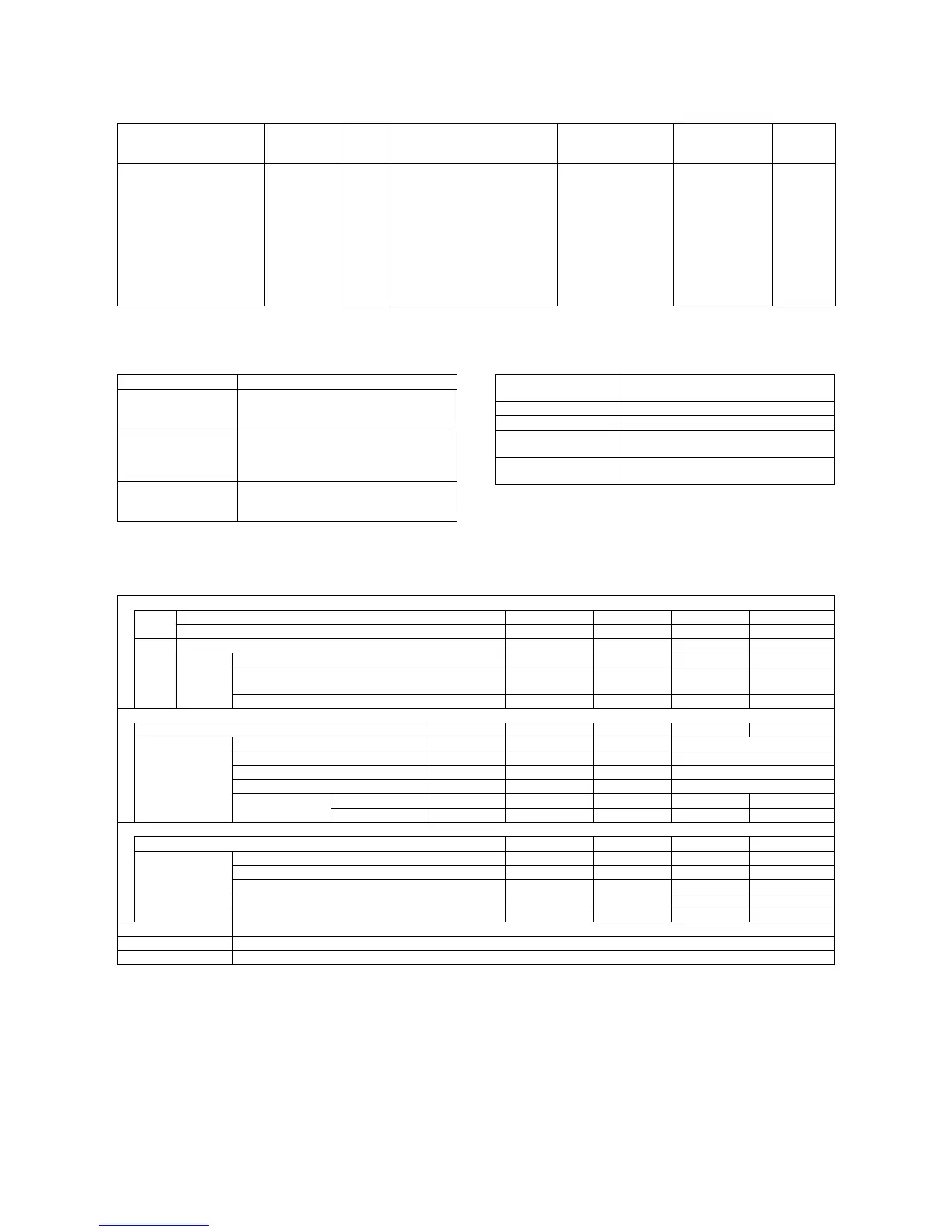MX-M700N SPECIFICATIONS 2 – 3
(3) Bypass tray
* 105g/m
2
or above, A4/8.5 ✕ 11 or less. For 128g/m
2
or above, horizontal feed only.
(4) Duplex (5) Paper exit size / type
C. Scanner section
(1) Resolution/Gradation
* Except for FAX sending
Paper size
Paper size
change
method
Paper
type
setting
Allowable paper type and weight
for paper feed
Paper capacity
(Standard paper)
Paper type
Paper
empty
detection
Auto AB: A3, B4, A4, A4R, B5,
B5R, A5R, 8.5 ✕ 13, Postcard
Auto inch: 11 ✕ 17, 8.5 ✕ 14,
8.5 ✕ 13, 8.5 ✕ 11, 8.5 ✕ 11R,
7.25 ✕ 10.5R, 5.5 ✕ 8.5R
Manual: 8K, 16K, 16KR
Custom size:
[Vertical]
100 to 297mm (3.9 to 11-5/8)
[Horizontal]
139 to 432mm (5.5 to 17)
Guide
adjustment by
user
YES Thin paper:
52 to 59g/m
2
(14 to 15lbs)
(single feed only)
Plain paper:
60 to 105g/m
2
(16 to 28lbs)
Thick paper:
106 to 128g/m
2
(29 to 34lbs)
176g/m
2
(65 - lbs) Cover
205g/m
2
(110lbs) Index (*)
Plain paper:
100 sheets
(standard paper:
80g/m
2
)
Postcard: 20 sheets
OHP: 20 sheets
Normal paper,
recycled paper,
printed paper,
punched paper,
color paper,
letterhead, thin
paper, label paper,
thick paper, OHP,
tab paper (tab width
20mm or less),
Postcard
YES
System Non stack system
Paper size A3, B4, A4, A4R, B5, B5R, A5R, 8K, 16K,
16KR, 11 ✕ 17, 8.5 ✕ 14, 8.5 ✕ 13.4, 8.5 ✕ 13,
8.5 ✕ 11, 8.5 ✕ 11R, 8.5 ✕ 5.5R, 7.25 ✕ 10.5R
Type and weight of
paper which can be
passed
Plain paper: 60 to 105g/m
2
(16 to 28lbs)
Thick paper: 106 to 128g/m
2
(29 to 34lbs)
176g/m
2
(65 - lbs) Cover
205g/m
2
(110lbs) Index
Paper type Plain paper, printed paper, recycled paper,
letterhead, punched paper, color paper, thick
paper
Paper exit position/
system
Main unit top surface face-down paper exit
Paper exit capacity 250 sheets (80g/m
2
paper)
Paper exit paper size/kind All kinds of paper which can be fed
Remaining paper
detection
None
Paper exit paper full
detection
Provided
copy mode
Platen Magnification ratio 25 to 99 Normal ratio 101 to 171 172 to 400
Scan resolution (dpi) 600 ✕ 600 600 ✕ 600 600 ✕ 600 600 ✕ (600 ✕ 2)
DSPF Magnification ratio 25 to 99 Normal ratio 101 to 117 118 to 200
Scan
resolution
(dpi)
When in single copy 600 ✕ 367 600 ✕ 367 600 ✕ 367 600 ✕ 600
SPF duplex (front) CCD 600 ✕ 600 600 ✕ 600
600x
(600 ✕ 2)
600x
(600 ✕ 2)
SPF duplex (back) CIS 600 ✕ 300 600 ✕ 300 600 ✕ 600 600 ✕ 600
When in the Fax send mode and the scanner FAX broadcast mode
Select mode Standard Fine text Super fine test Ultra fine text 600dpi send (*)
Input and send
resolution (dpi)
Input resolution: OC 600 ✕ 600 600 ✕ 600 600 ✕ 600 600 ✕ 600
Input resolution: DSPF simplex 600 ✕ 367 600 ✕ 367 600 ✕ 367 600 ✕ 367
Input resolution: DSPF duplex (front) CCD 600 ✕ 600 600 ✕ 600 600 ✕ 600 600 ✕ 600
Input resolution: DSPF duplex (back) CIS 600 ✕ 300 600 ✕ 300 600 ✕ 300 600 ✕ 300
Transmission
resolution
FAX 203.2 ✕ 97.8 203.2 ✕ 195.6 203.2 ✕ 391 406.4 ✕ 391 —
Internet FAX 200 ✕ 100 200
✕ 200 200 ✕ 400 400 ✕ 400 600 ✕ 600
Scanner mode
Select mode 200 ✕ 200 300 ✕ 300 400 ✕ 400 600 ✕ 600
Input and send
resolution (dpi)
Input resolution: OC 600 ✕ 600 600 ✕ 600 600 ✕ 600 600 ✕ 600
Input resolution: DSPF simplex 600 ✕ 367 600 ✕ 367 600 ✕ 367 600 ✕ 367
Input resolution: DSPF duplex (front) CCD 600 ✕ 600 600 ✕ 600 600 ✕ 600 600 ✕ 600
Input resolution: DSPF duplex (back) CIS 600 ✕ 300 600 ✕ 300 600 ✕ 300 600 ✕ 300
Transmission resolution 200 ✕ 200 300 ✕ 300 400 ✕ 400 600 ✕ 600
Exposure lamp None-electrode xenon lamp (Front), LED (Back)
Scanning 256 gradations (8bit)
Printing 2 gradations (1bit)