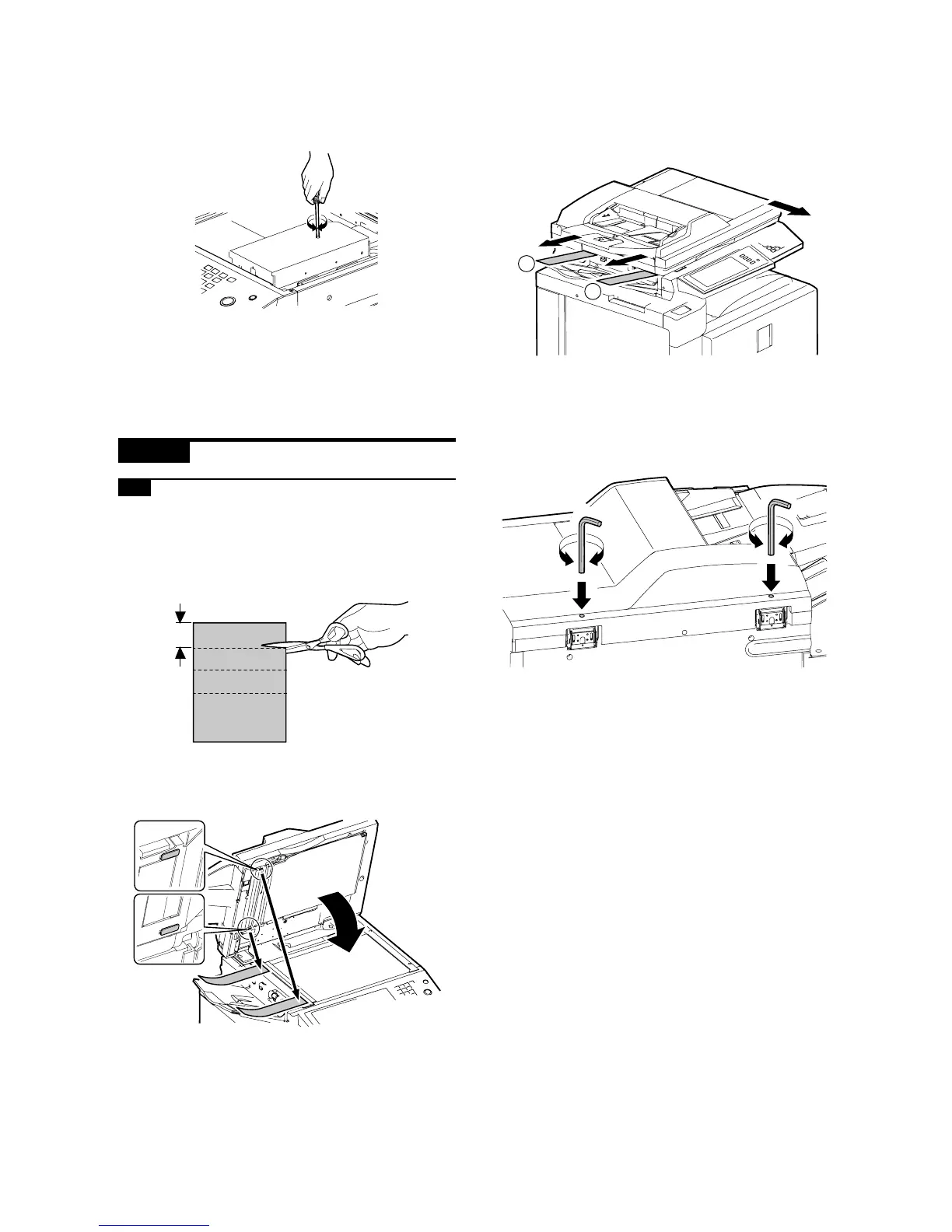MX-M700N ADJUSTMENTS 6 – 12
4) Remove the document table glass, and make adjustments by
turning the main scanning direction image distortion adjusting
screw.
* If the rear frame side image is shifted toward the paper's leading
edge, then turn the adjusting screw clockwise.
* If the front frame side image is shifted toward the paper's leading
edge, then turn the adjusting screw counterclockwise.
It changes approx. 0.5mm by 90 degrees rotation.
Repeat steps 2 to 4 until an acceptable result is obtained.
ADJ 4 Adjusting DSPF parallelism
4-A Adjusting the DSPF parallelism
This adjustment is needed in the following situations:
* The DSPF section has been disassembled.
* The DSPF unit has been replaced.
1) Create two check sheets for DSPF levelness adjustment by
cutting copy paper as illustrated below:
2) Insert each of the two check sheets in between the CIS guide
boss and the glass for DSPF mode on each of the front and
rear frame sides, and then close the DSPF unit.
3) Gently pulling out each check sheet for DSPF levelness
adjustment, make sure that no gap is felt between the CIS
guide boss and the glass for DSPF mode for each of the front
and rear frame sides.
If the above requirement is not met, do step 4.
4) Turn the height adjusting screw on the left side of the DSPF
rear frame to adjust the fore/aft levelness between the DSPF
frames.
If the front frame side is higher (i.e. there is a gap in B) : turn the
height adjusting screw L on the left side of the DSPF rear frame in
the clockwise direction.
If the rear frame side is higher (i.e. there is a gap in A) : turn the
height adjusting screw L on the left side of the DSPF rear frame in
the counterclockwise direction.
Repeat steps 2 to 4 until an acceptable result is obtained.
NOTE: If the above procedure will not allow an adjustment, turn
the adjustment screw R on the rear frame of the DSPF to
perform an adjustment.
A4 size
OO
A
B
R
L