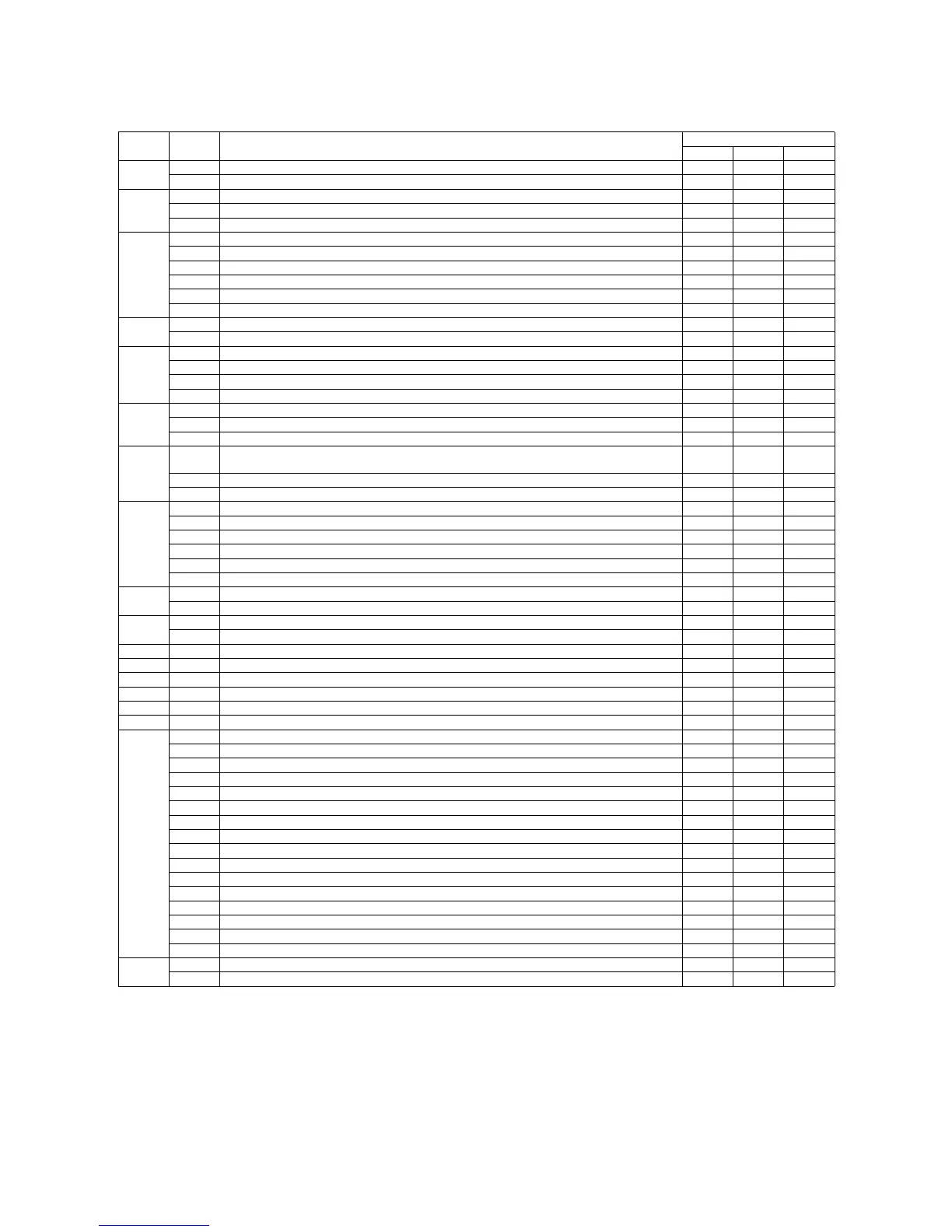MX-M700N SIMULATION 7 – 4
3. List of simulation codes
Main
code
Sub
code
Operation content
Data save destination/Target
MFP Scanner Engine
1 1 Mirror scan operation {
2 Optical system sensor check {
2 1 SPF operation aging {
2 SPF sensor check {
3 SPF individual load check {
3 2 Finisher sensor check {
3 Finisher individual load check {
10 Finisher setting {
30 Inserter sensor check {
31 Inserter load operation {
32 Inserter tray value setting {
4 2 LCC sensor check {
3 LCC individual load check {
5 1 LCD/LED test {
2 Heater lamp test {
3 Copy lamp test {
4 Discharge lamp test {
6 1 Transport system load operation (Clutch/Solenoid) {
2 Fan motor test {
3 Transfer separation motor operation {
7 1 Operation registration (jam detection:No, developing tank detection:No, aging and maintenance warm-
up:No, intermittent operation:Yes, shading:No etc.)
{
6 Intermittent aging cycle setting {
8 Warm-up time display (No aging) {
8 1 DV bias setting {
2 Main charger grid voltage setting {
6 Transfer voltage setting {
17 Transfer roller setting {
18 Transfer cleaning roller setting {
19 Fusing bias setting (Not used) {
9 1 ADU output test {
2 ADU sensor check {
10 1 Toner motor activation {
2 Toner rest sensor check {
13 U1 trouble cancellation {
14 Trouble cancellation {
15 LCC trouble cancellation {{
16 U2 trouble cancellation {{{
17 PF trouble cancellation {
21 1 Maintenance cycle set up {
22 1 Counter data display {{{
2 JAM/Trouble counter data display {
3 Paper jam history {
4 Trouble history {
5 ROM version data display {{{
6 Data print mode {
7 Key operator code display {
8 ORG/Staple counter data display
{{
9 Paper feed counter data display {
10 System information {
11 FAX counter data display {
12 SPF JAM history {
13 Process data display {
19 Network scanner counter display { (FAX)
30 OSA vendor ID display (Application Communication) {
31 OSA vendor ID display (External account) {
23 2 JAM/trouble data print mode {
80 Data print mode {