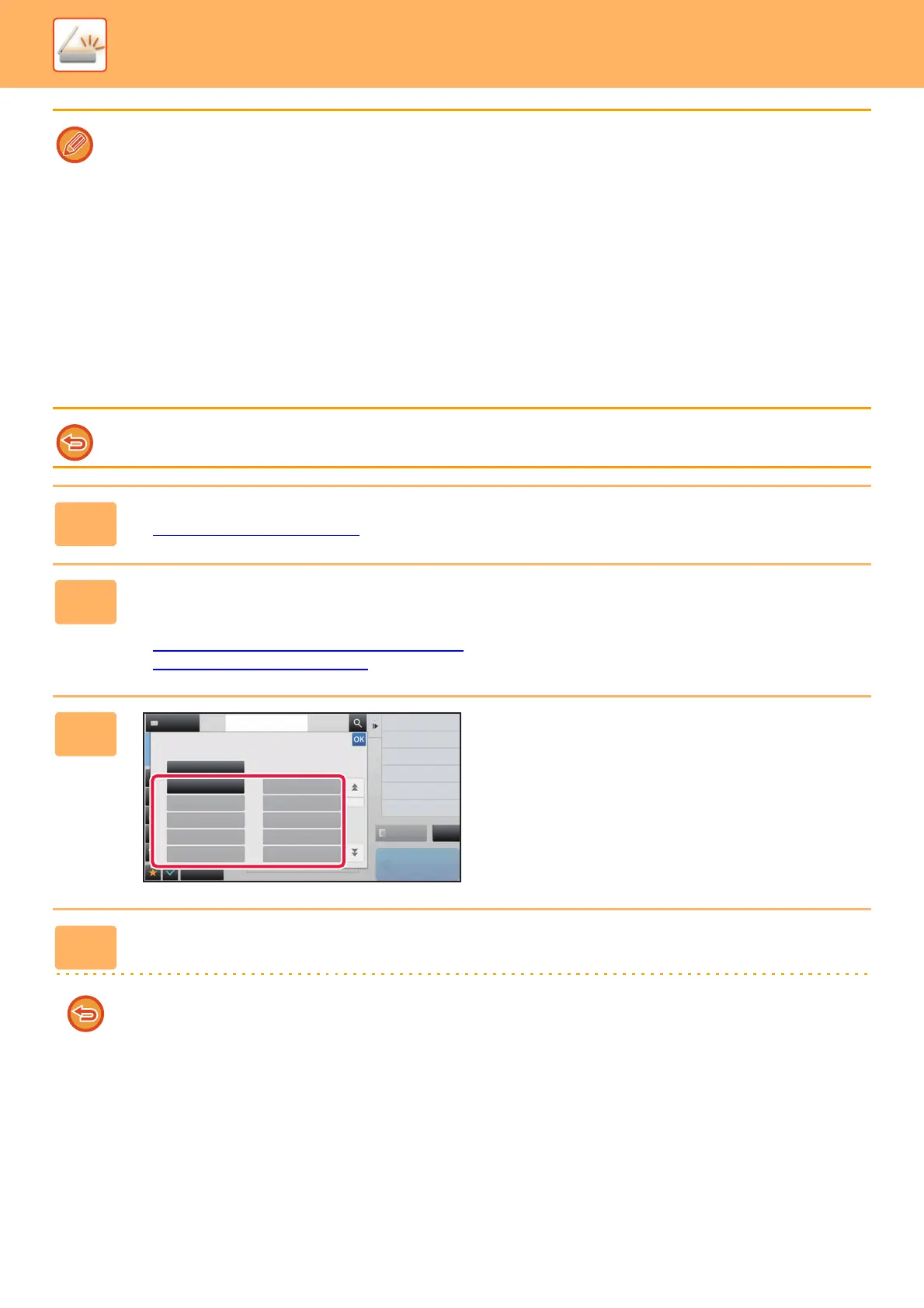5-69
SCANNER/INTERNET FAX►OTHER FUNCTIONS
• The settings stored in a program will be retained even after the program is used for transmission. The same settings can
be used repeatedly for transmission.
• The following contents cannot be stored in programs:
• Tapping of the [Speaker] key
• Quick File
•File
• Page changes and unspecified erases during preview
• Metadata Settings
• Send Settings
• Own Name
• Sign E-mail
• Encrypt E-mail
• Up to 48 programs can be stored.
• Up to 500 destinations can be stored in one program.
•
A program in which sub addresses and passcodes are specified as an F-code destination records all sub addresses and
passcodes.
This function cannot be used in data entry mode.
1
Tap the [Detail] key to switch to the normal mode.
► CHANGING MODES (page 1-19)
2
Place the original and tap [Call Program] on the action panel.
According to the function stored in the program, place the original in the document feeder tray of the automatic
document feeder, or on the document glass.
► AUTOMATIC DOCUMENT FEEDER
(page 1-131)
► DOCUMENT GLASS (page 1-133)
3
Tap the desired program key.
4
Configure additional settings if needed.
Some settings cannot be added depending on the contents of the called program.
Address
Address Book
Touch to input Address
Call Program
Registered setting is called when touched.
Pre-Setting Program
Program 1
03
05
07
09
03
01
05
07
09
02
04
06
08
10
02
04
06
08
10
Others
Preview
Start
Change Name
Delete
Register in Favorite
Register for Home
CA