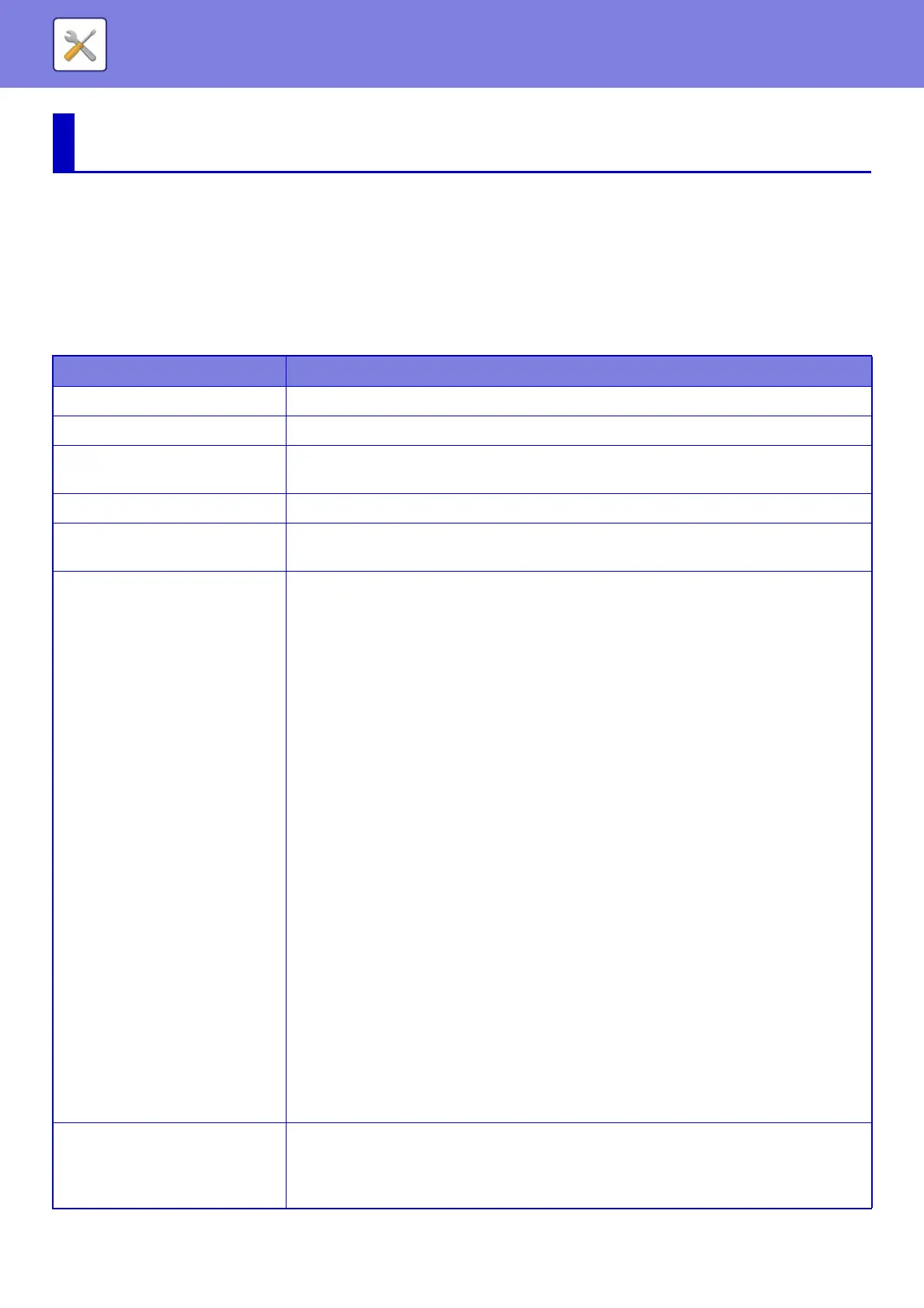8-51
SYSTEM SETTINGS►STATUS
Status
Machine Identification
The Machine Identification displays the system information of the machine.
It displays the model name, current status, and machine location.
STATUS
Item Description
[Update] key Updates the information displayed.
Unit Serial Number Indicates the serial number of the machine.
Name
If [Name] is not set, [Not Set] appears.
When you tap the [Not Set] key, the [Machine Identification] screen appears.
Model Name Displays the standard model name of the machine.
Machine Location
The information entered in the [Machine Location] item in [Machine Identification] appears.
If no name has been set, [Not Set] appears.
Current Status
Displays the current status of the machine.
If two or more errors occur at the same time, only one status is displayed according to the
priority order.
The errors and machine conditions are displayed in the following priority order.
• Printer Error
• Account Limit
• Incorrect Paper
• Overdue service maintenance
• Paper jammed
• Marker supply missing
• No toner
• Replace waste toner box.
• Cover open
• The paper is not available.
• Input tray empty
• Specified input tray missing
• Specified output tray full
•Offline
• Printer Warning
• Toner low
• Paper low
• Input tray missing
• Output Tray Full
• Output tray near full
• Near to overdue service maintenance
• Ready
• Auto power shut-off
• Warming Up
•Busy
Memo
Displays text that the administrator entered.
If you have logged in as an administrator, you can enter a memo.
If no name has been set, [Not Set] appears.
When you tap the [Not Set] key, the Machine Identification screen appears.