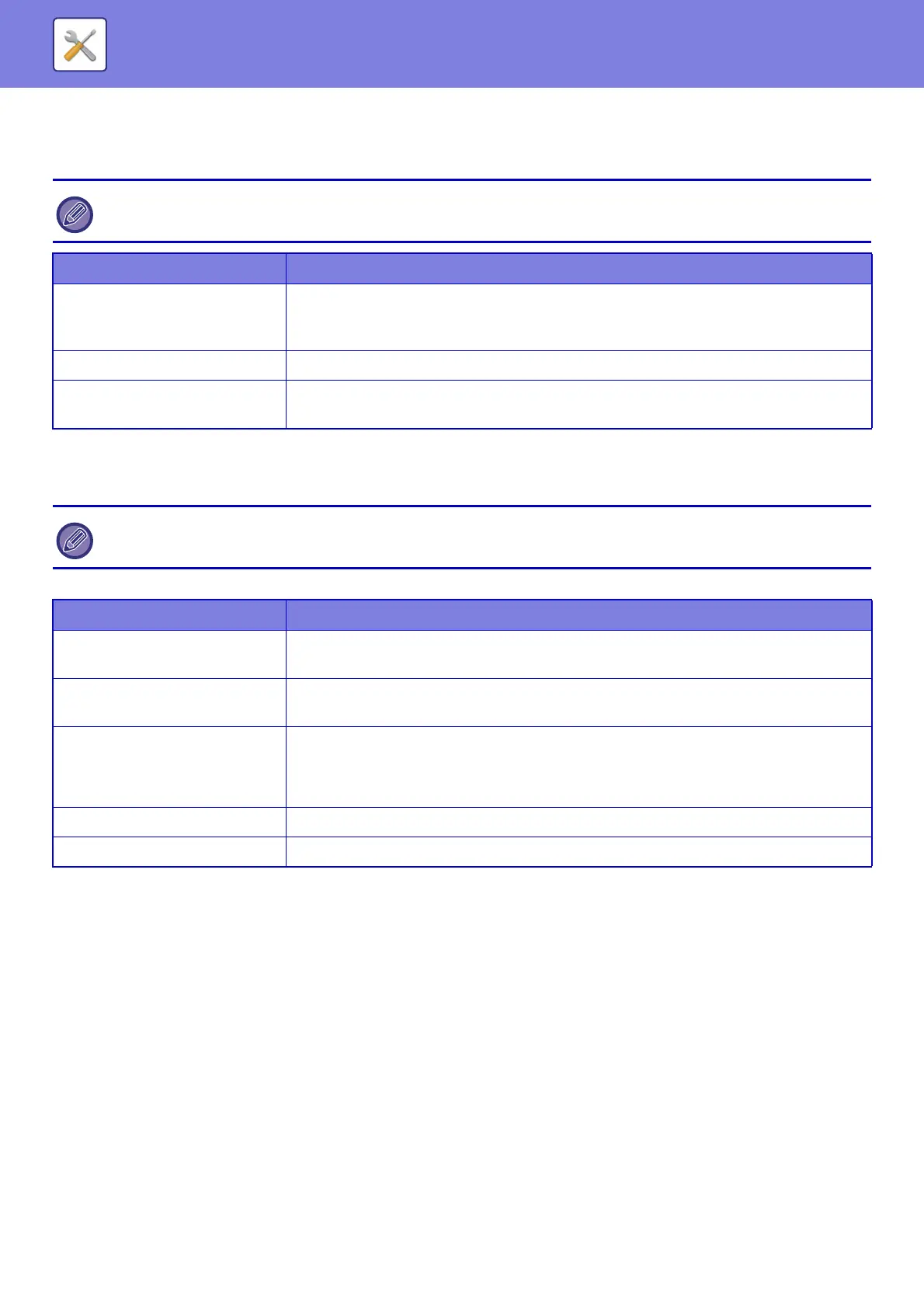8-76
SYSTEM SETTINGS►SYSTEM SETTINGS
Clock Adjust
Use this to set the date and time in the machine's built-in clock.
Daylight Saving Time Setting
Enable daylight saving time.
If [System Settings] in "Settings (administrator)" → [Common Settings] → [Enable/Disable Settings] → [Disabling of Clock
Adjustment] is enabled, the date and time cannot be set.
Item Description
Specify Time Zone
If your region is ahead of GMT (Greenwich Mean Time), select [+]. If your region is behind
GMT, select [-]. Next, specify the time difference between your region and GMT in hours
and minutes. (Example: If your region is Japan, + 9 hours 00 minutes.)
Date&Time Settings Select and set the year, month, day, hour, and minute.
Synchronize with Internet Time
Server
This can be used when the machine is connected to the Internet. The machine's time is
automatically adjusted to the time of an Internet time server.
If [System Settings] in "Settings (administrator)" → [Common Settings] → [Enable/Disable Settings] → [Disabling of Clock
Adjustment] is enabled, the date and time cannot be set.
Item Description
Daylight Saving Time Setting
Select whether or not the Daylight Saving Time Setting is enabled. If disabled, the following
settings will not be possible.
Select Setting Type
Specify whether the starting and ending day of daylight saving time are to be set using the
day of the week or the date.
Start Time
Set the starting time of daylight saving time. If you selected "Day of the Week" in "Select
Setting Type", set the starting week of daylight saving time and then the starting day. If you
selected "Date" in "Select Setting Type", set the starting date. Set the hour and minute and
the UTC (Coordinated Universal Time) setting.
End Time Set the ending time of daylight saving time in the same way as you set the starting time.
Adjustment Time Set the time to be adjusted when daylight saving time begins.