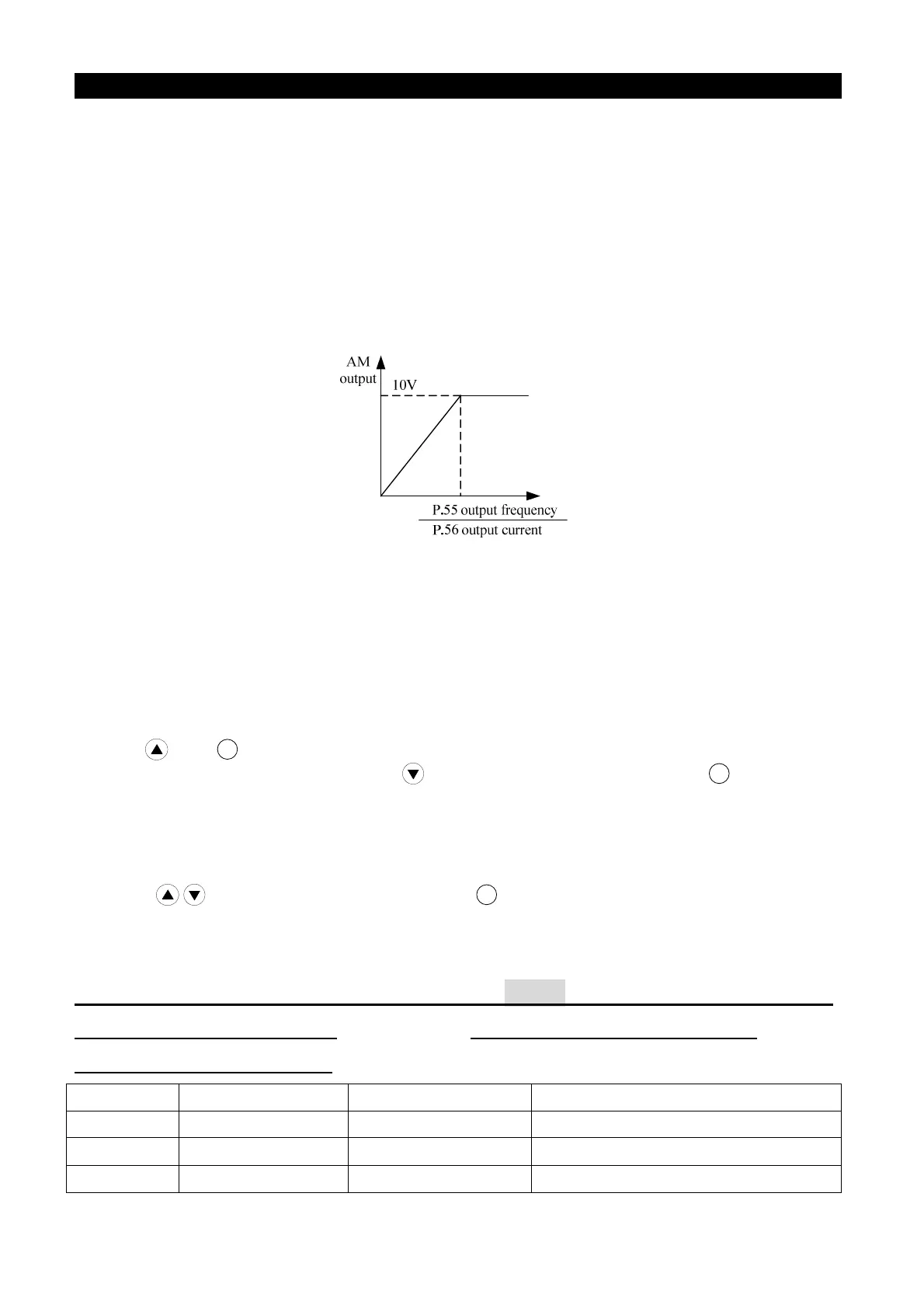Parameter Description
Parameter Description
92
• When P.54=0, a voltage of 10V is output at terminal AM if the output frequency of the inverter is the set value of
P.55.
• When P.54=1, a voltage of 10V is output at terminal AM if the output current of the inverter is the set value of
P.56.
• When P.54=2, the output corresponds to the busbar voltage value. If the voltage between +/P and -/N reaches the
OV alarm level, the terminal AM will output a voltage of 10V.
• When P.54=3, the output corresponds to the accumulation rate of temperature increase of the inverter. If the
temperature of the IGBT module of the inverter is too high and reaches the NTC level, a voltage of 10V will be
sent out at terminal AM.
• When P.54=4, the output corresponds to the electronic thermal rate. If either the electronic thermal relay (when
P.9≠0) or the electronic thermal relay of the inverter’s IGB module (when P.9=0) is running, and a voltage of 10V
will be sent out at terminal AM.
• When p. 54 = 5, the output corresponding to a set frequency.Set the frequency of frequency converter for p. 55 set
value, terminal AM 10 v output voltage.
• AM terminal checking steps:
1. Connect an electric meter whose full graduation is 10V between terminal A and terminal 5. Set
P.54 to 0, and then check the meter because of the difference of the accessory.
2. Set P.13 to 0. Start the motor, and fix the output frequency of the inverter at 0Hz.
3. Read the set value of P.190 and the screen will display the current AM output bias.
4. Press and
SET
and hold these bottoms for 0.5s. The finger of the meter moves upwards and
the AM output bias will increase. Press to change the value of P.190, press
SET
and hold for
0.5s. The finger of the meter moves downwards and the AM output bias will decrease. Adjust the
scale pointer position to 0 to complete the AM output bias correction work.
5. Adjust and fix the output frequency of the inverter at 60Hz.
6. Read the setting value of P.191 and the screen will display the current AM output gain.
7. Press to adjust AM output gain, press
SET
and hold for 0.5s, the finger of the meter
moves upwards and downwards. When the finger of the meter moves to full range, the checking
is completed.
5.25 Restart Function (P.57, P.58, P.150) V/F
P.57 “Restart coasting time”
P.58 “Restart cushion time”
P.150 “Restart mode selection”
Parameter Factory Setting Setting Range Remarks
57 9999 0~30s,9999 9999: Restart function invalid
58 10s 0~60s ---
150 0 0~22 ---
