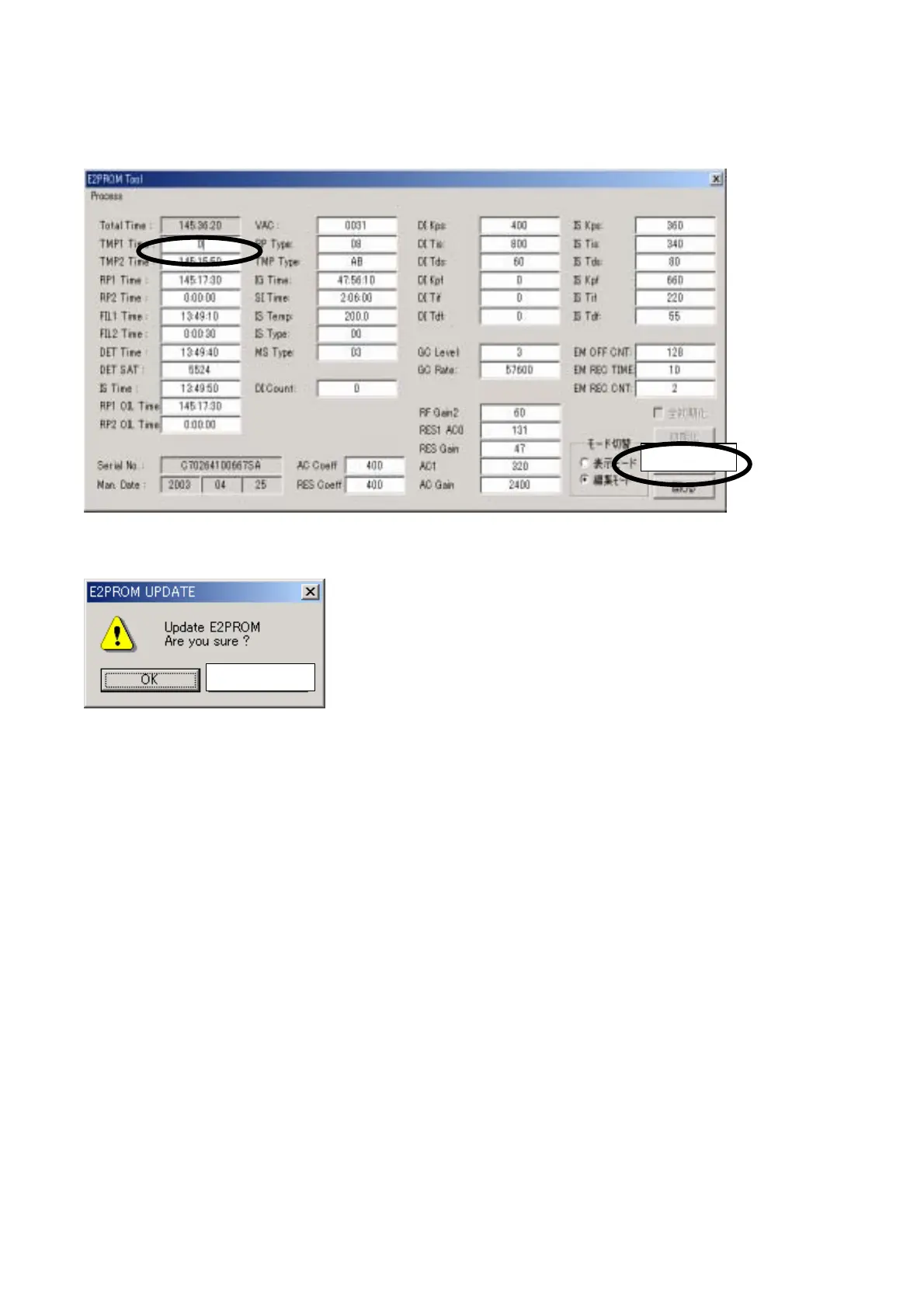- 144 -
SET”0” TMP1 Time if if TMP1 has been replaced with the new one. Click the button “Update”.
Click “OK” to close the window.
The operating time of TMP1 has been reset.
Write down the serial numbers of the troubled TMP and the new TMP in the working report.
Start up the instrument.
Make sure that there is no vacuum leak and the result of autotuning is normal.
Explanation to the customer.
Completion of replacement work !
UPDATE
CANSEL
