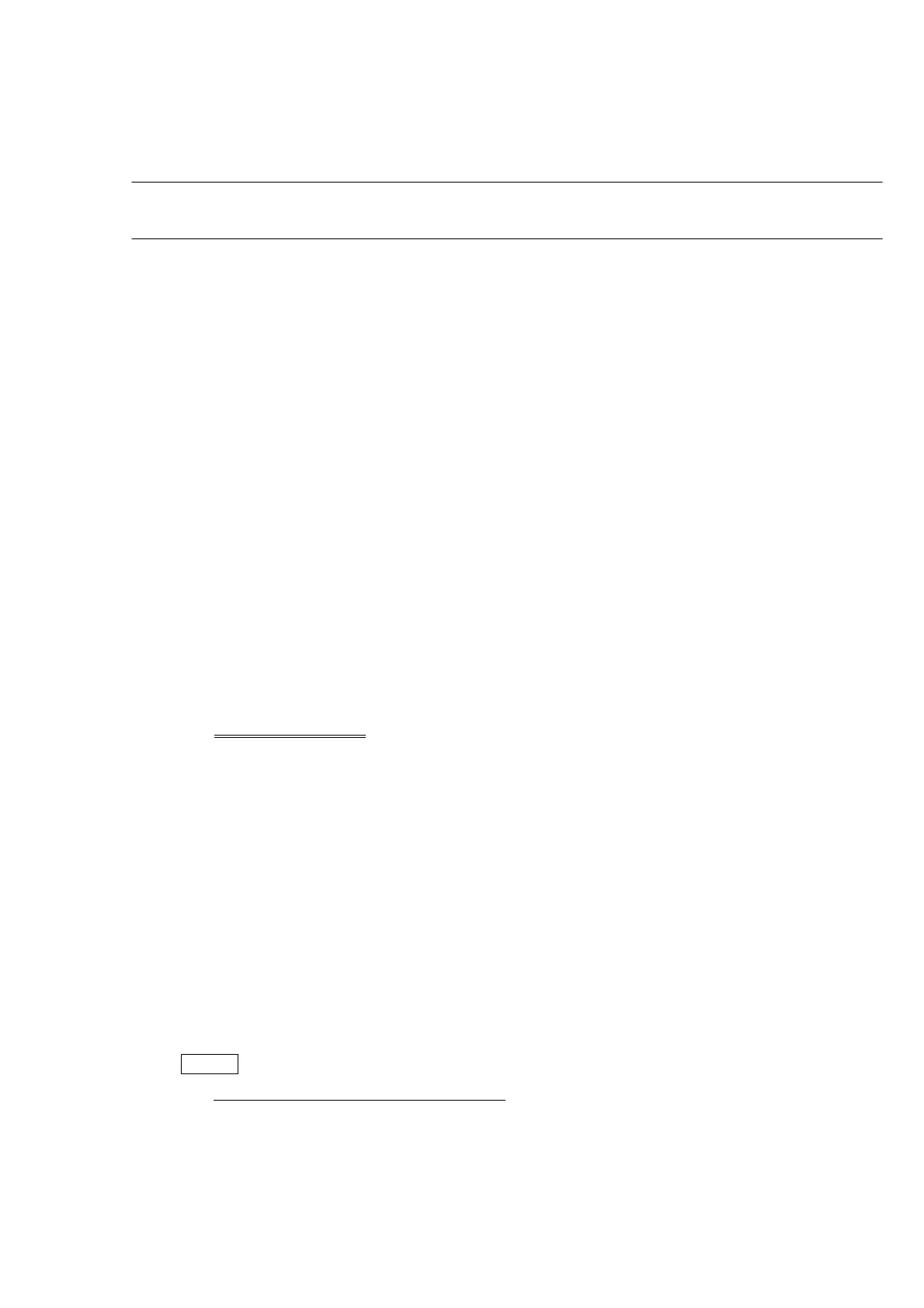67
Problems during tuning
9. Ion-source temperature does not rise or rises too high
Check the heater switch.
□ Is the heater switch in the ON position?
The heater switch automatically turns on during automatic startup. If the CPU
determines that the heater switch is ON but the temperature is not rising, an error
message is displayed and the switch automatically turns OFF. Check the following
items if this occurs.
The heater switch automatically turns OFF also when the temperature rises too high.
Also check the following items in this case.
If the heater switch was not ON during manual startup, turn ON the heater switch.
Check the temperature parameter.
□ Is the temperature control parameter correct?
The temperature control parameter is preset at the factory. The value should not
normally be changed. A normal IS??? parameter value should not be zero or
greater than four digits. If you are concerned about this parameter setting, use the
E2PROM restore procedure to revert the parameters to the backed-up status.
See Writing the E2PROM
for details.
Check the ion source.
□ Conductivity of the heater?
□ Is the heater firmly fixed to the block?
□ Conductivity of the platinum sensor?
□ Is the platinum sensor firmly fixed to the block?
□ Is the box firmly fixed to the block?
Caution
The screws at the left must be tightened first when mounting the ion source.
The ion source cannot be correctly attached to the box if the screws at the right are
tightened first.
