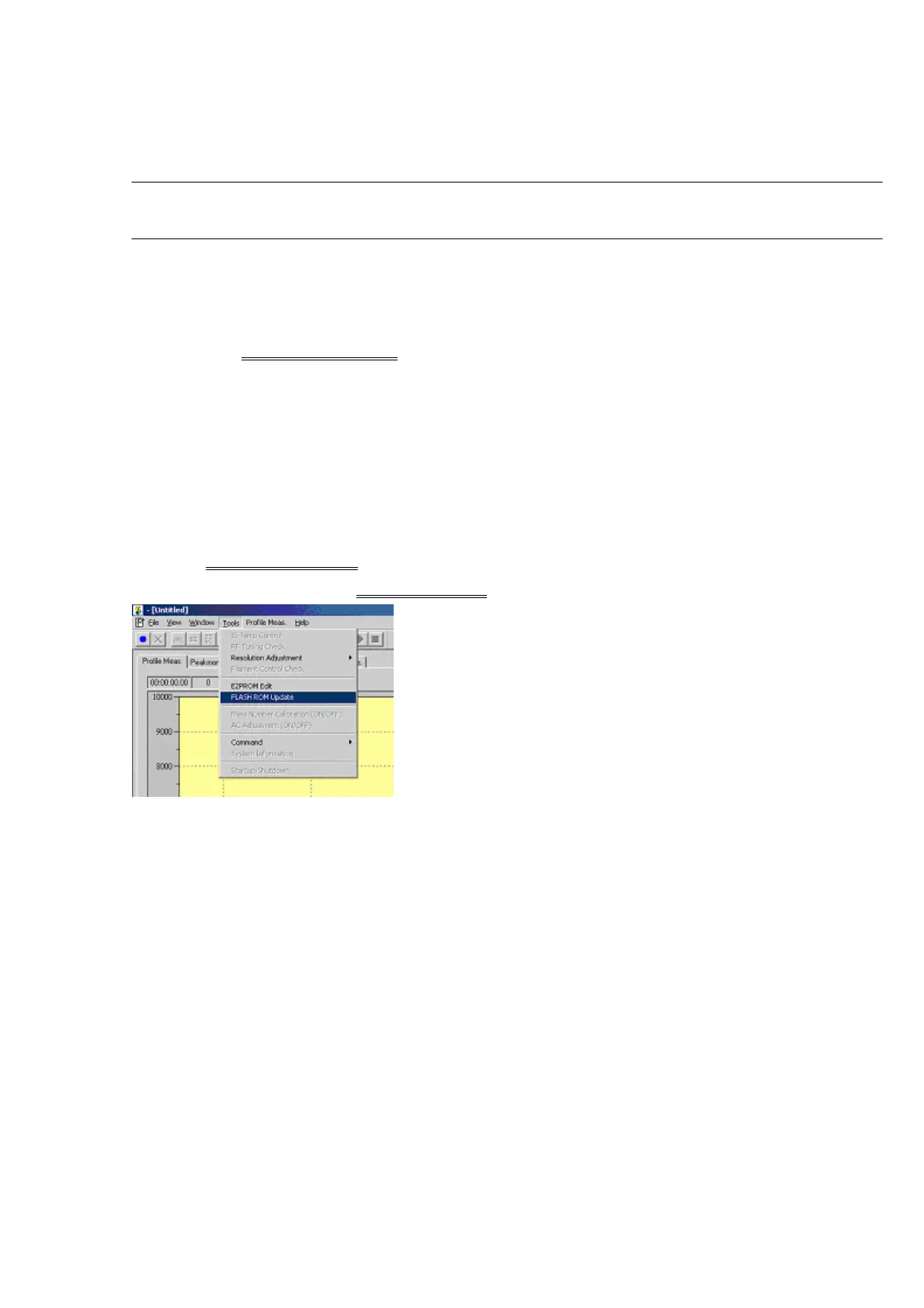39
Adjustment Software
11. Updating the Flash ROM
A Flash ROM is mounted on the CPU-A PCB in the GCMS-QP2010. Follow the procedure
below if a Flash ROM update is required. (The ROM version is displayed in the
GCMSsolution System Configuration
.)
*Before updating the Flash ROM, stop the instrument (vacuum system) and exit
GCMSsolution.
1. Copy the ROM file to hard disk.
(Normally copy to C:¥GCMS-QP2010¥MOT.)
2. Run MS2010.EXE.
(It is normally contained in the directory C:¥GCMSsolution¥Program.)
3. Select "Update FLASH ROM
" from the Tools menu.
(This cannot be selected in CONNECT mode.
)
Fig. 1 The FLASH ROM Update window opens.
