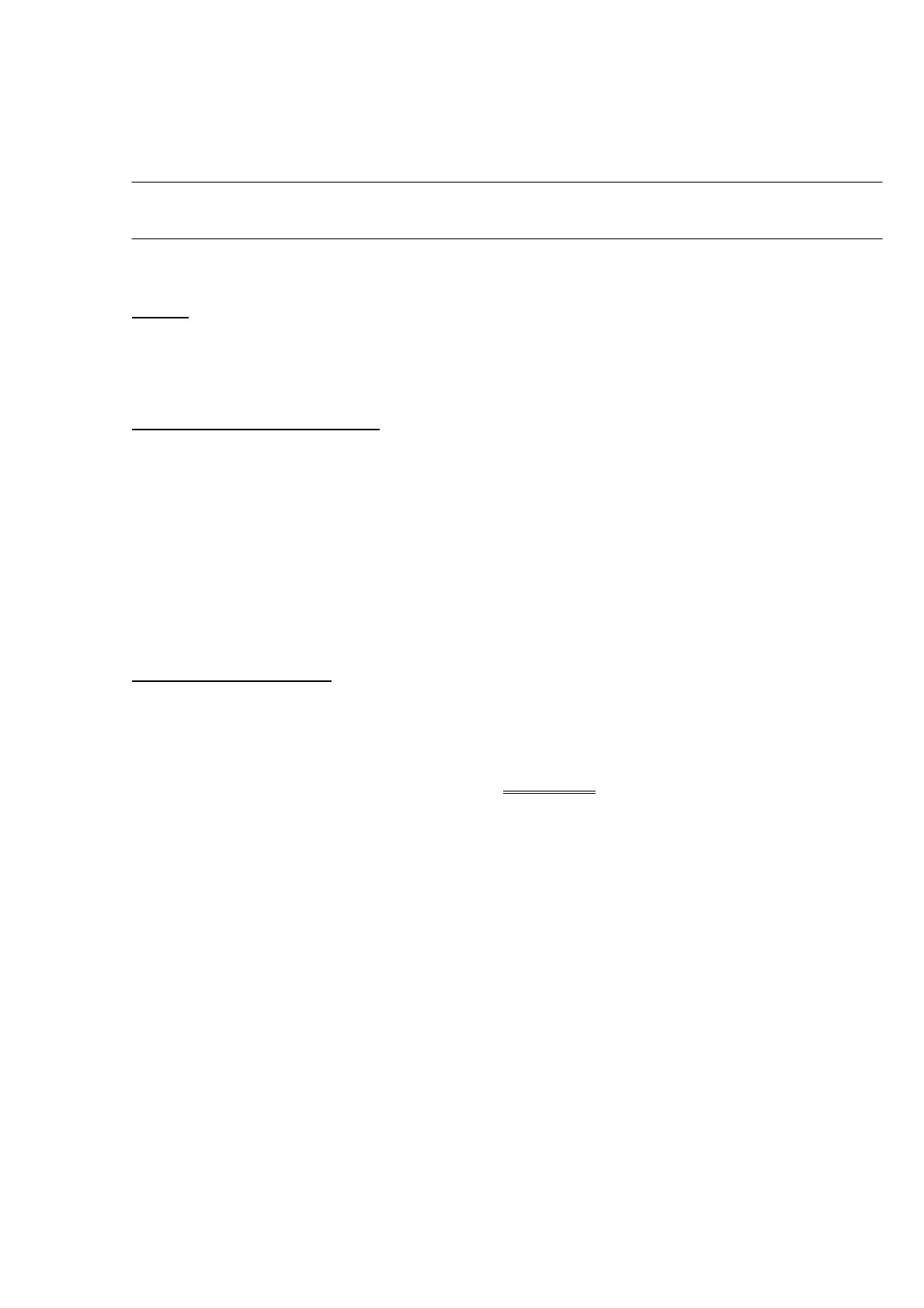99
Unit Operation Checks
10. PCB ASSY, CPU-A
Outline
CPU-A provides overall control of the system.
Most PCB operations can be monitored at the PC.
1. Checking the supply voltages
Check the supply voltages. The voltages should be as follows, when the chassis is
grounded.
J6(1) +15V (normal range: +14.25 to +15.75V)
J6(2) GND
J6(3) -15V (normal range: -14.25 to -15.75V)
J6(4) GND
J6(5) +5V (normal range: +4.8 to +5.3V)
2. Checking the operation
Turn on the PC, select Start, Settings, Control Panel to open the Control Panel. Select
System and then click the Hardware tab and the Device Manager button.
Confirm that GCMS-QP2010 is listed, as shown below.
If GCMS-QP2010 appears correctly, check that the tool software runs.
