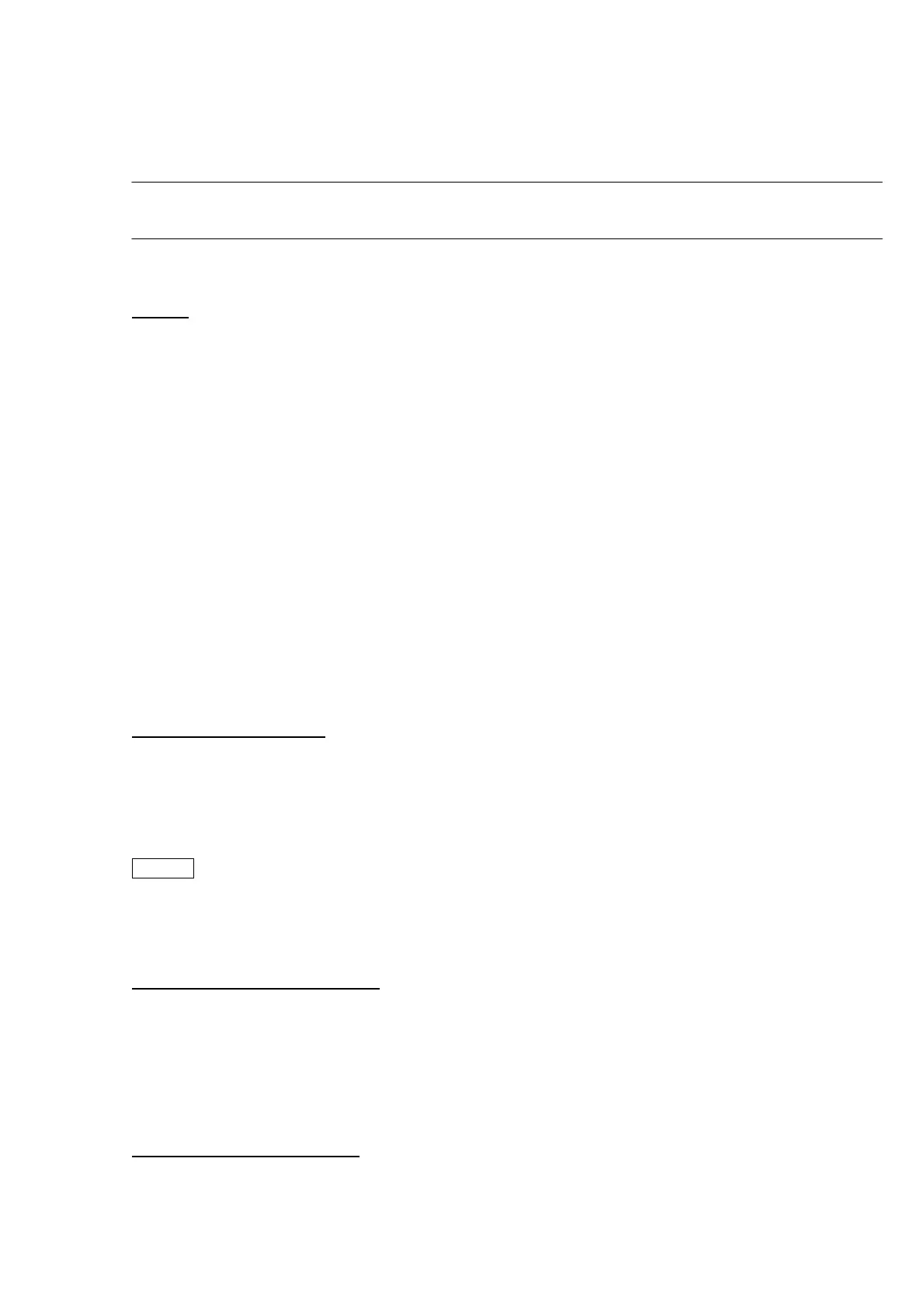86
Unit Operation Checks
7. IS CTRL-A ASSY
Outline
IS CTRL-A provides functions for filament control and ion-source temperature control. It
also functions as a relay board to introduce the lens voltages sent from MAIN CTRL-A into
the vacuum vessel.
Filament control (EI mode)
If one filament is selected, the other filament can be used as a trap electrode. The filament
potential (emission voltage) and the amount of thermoelectrons emitted from the filament
(emission current) are set using D/A. When the filament is turned on, current flows into the
filament, causing the emission of thermoelectrons. A proportion of these reach the trap
electrode that is held at a potential of +10V, and are measured as the trap current. An error
amplifier operates to control the filament current to maintain the trap current equal to the set
emission current value.
Ion-source temperature control adjustment
The voltage applied to the heater is proportional to the duty ratio of the PWM waveform
generated by the CPU. A platinum (Pt) sensor measures the temperature.
Operation Check Method
If an abnormality occurs, follow the procedures below to check the operation of the IS
CTRL-A PCB to efficiently diagnose the problem.
Signal peak abnormality: Checks 1, 2, 3, 4, 5
Ion-source temperature abnormality: Checks 1, 6, 7
Caution
A voltage of -200VDC is supplied to the PCB. To avoid electric shocks or damage to
the assembly, touch only the points instructed.
1. Checking the supply voltages
CP3 +15V (normal range: +14.25 to +15.75VDC)
CP5 -15V (normal range: -14.25 to -15.75VDC)
CP9 +24V (normal range: +22.7 to +25.3VDC)
When CP6 is measured with respect CP7: +5V (normal range: +4.9 to +5.3V when filament
is off)
2. Checking the lens voltages
