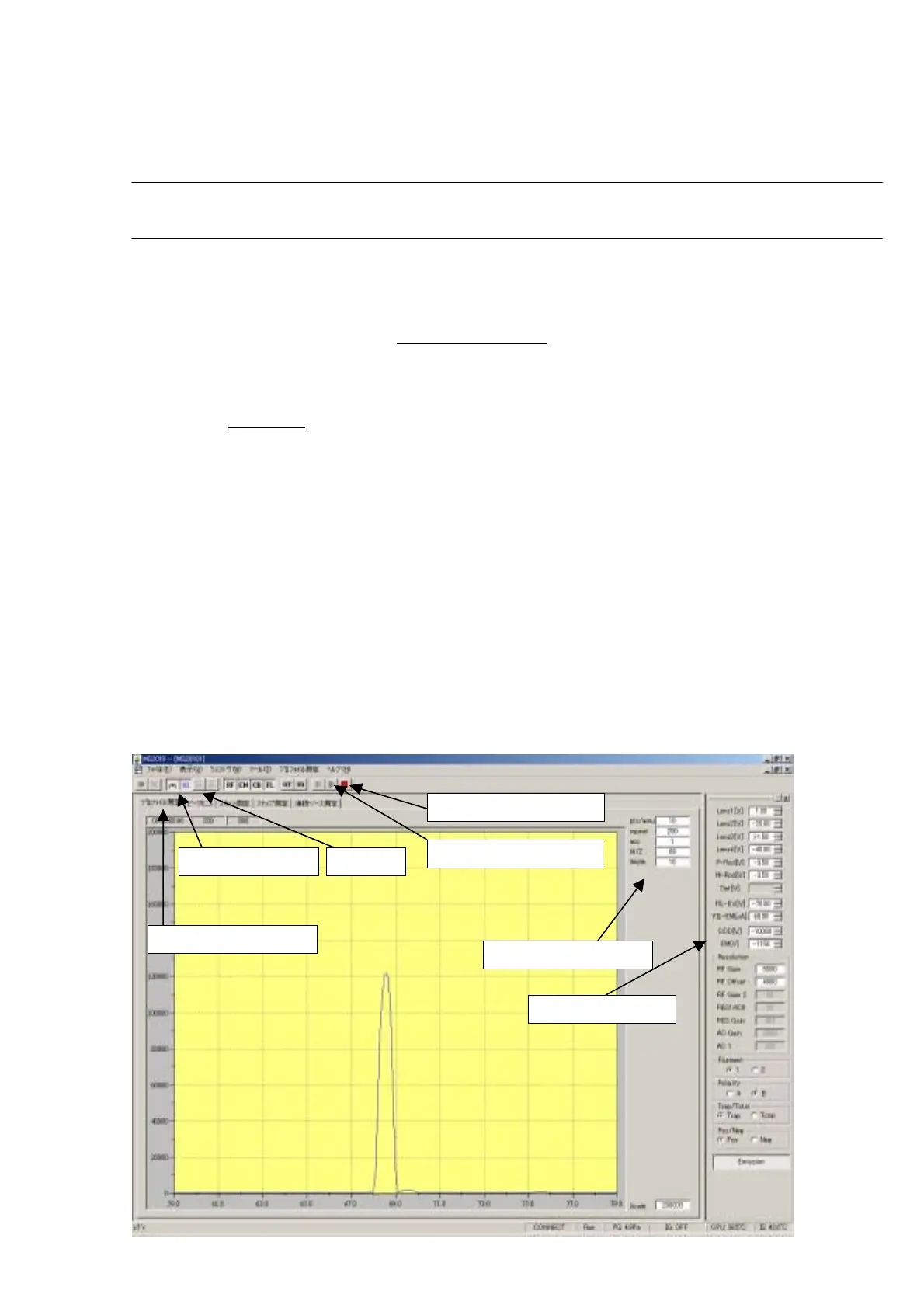47
Adjustment Software
13. Adjusting the RF PS Assy
Preadjustment
1. Run MS2010.EXE. Select the Profile Measurement
tab.
2. Click the CONNECT button on the tool bar.
3. Check RF power supply tuning
Select "RF Tuning
" from the Tools menu. The RF Tuning window opens. Set the
mass number and click on the RF ON button. RF tuning is conducted to minimize the
Value.
4. Set the following measurement parameters and press the start measurement button on
the tool bar.
pts/amu 10 repeat 200
acc 1 M/Z 69
width 10 Scale 200000
5. Press the tool bar SI button. Wait a few seconds, and then press the emission button.
6. On the instrument control bar, set RF Gain to 5000, RF Offset to 4900, and CDD to
–10000 V. Select Filament 1, Polarity A.
Emission button
SI button
Profile Measurement tab
Start measurement button
Measurement parameters
Instrument control bar
End measurement button
