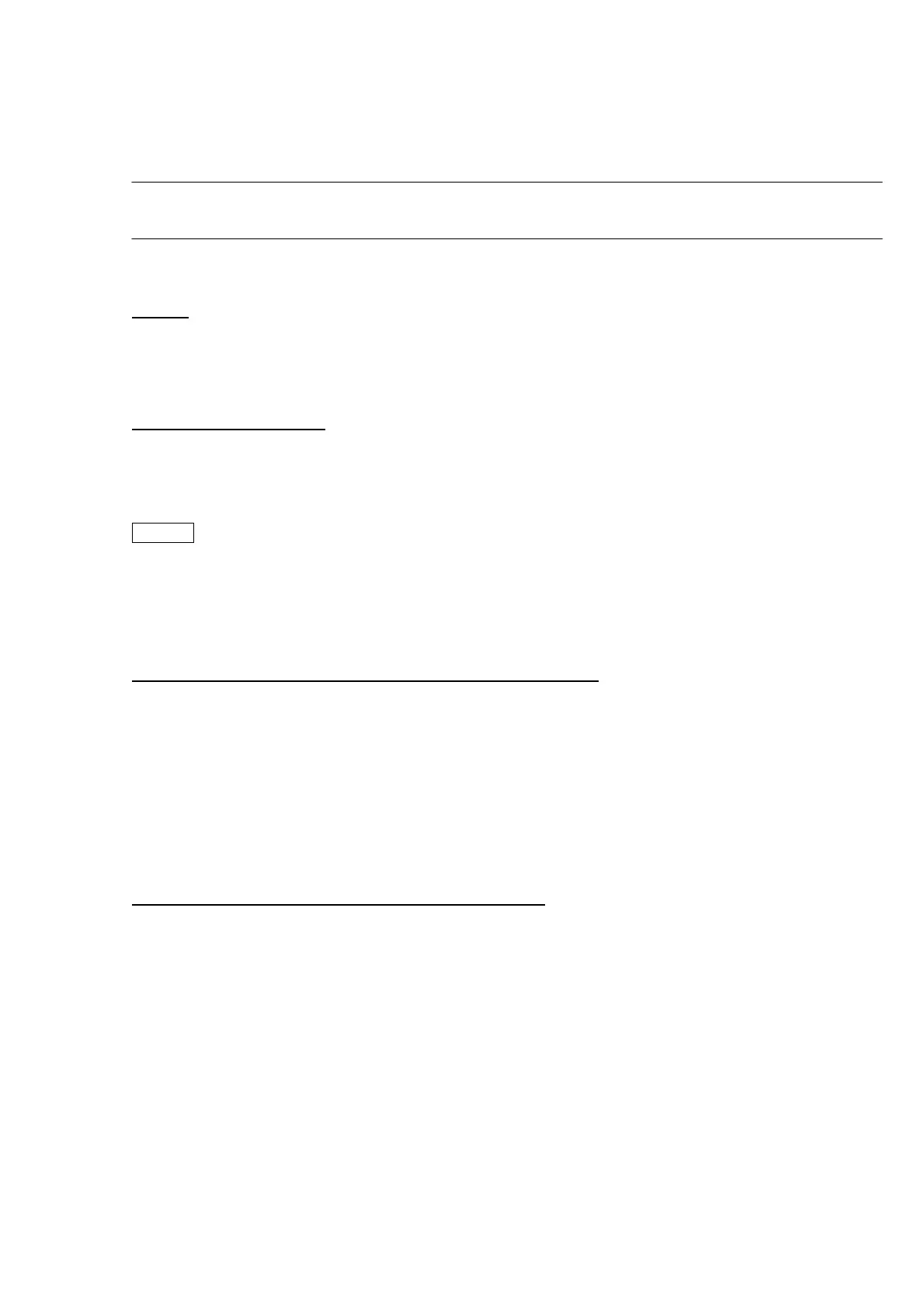77
Unit Operation Checks
5. DC POWER-A
Outline
DC POWER-A generates DC voltages for supply to CPU-A, PRE AMP-A, MAIN CTRL-A, IS
CTRL-A, RF GENE-A and DI CTRL-A.
Operation Check Method
If an abnormality occurs, follow the procedures below to check the operation of the DC
POWER-A PCB to efficiently diagnose the problem.
Caution
A voltage of 500VAC is supplied to the PCB. To avoid electric shocks or damage to
the assembly, touch only the points instructed.
1. Checking the voltage supplied by the MAIN POWER ASSY
Check the voltages supplied by the MAIN POWER ASSY. The voltages are as follows,
when the chassis is grounded:
CP12 +24V (normal range: +22.7 to +25.3VDC)
CP14 -24V (normal range: -22.7 to -25.3VDC)
Abnormal supply voltages are probably due to a defective MAIN POWER ASSY. Check
the MAIN POWER ASSY.
2. Checking the voltages generated by DC POWER-A.
The voltages are as follows, when the chassis is grounded:
CP1 -500V (normal range: -510 to -580VDC)
CP3 +500V (normal range: +510 to +580VDC)
CP4 +15V (normal range: +14.25 to +15.75VDC)
CP6 -15V (normal range: -14.25 to -15.75VDC)
CP7 +5V (normal range: +4.8 to +5.3VDC)
CP9 +60V (normal range: +57 to +68VDC)
CP11 -60V (normal range: -57 to -68VDC)
If the voltages above are not output, disconnect the connectors from J2 to J5, and repeat the
