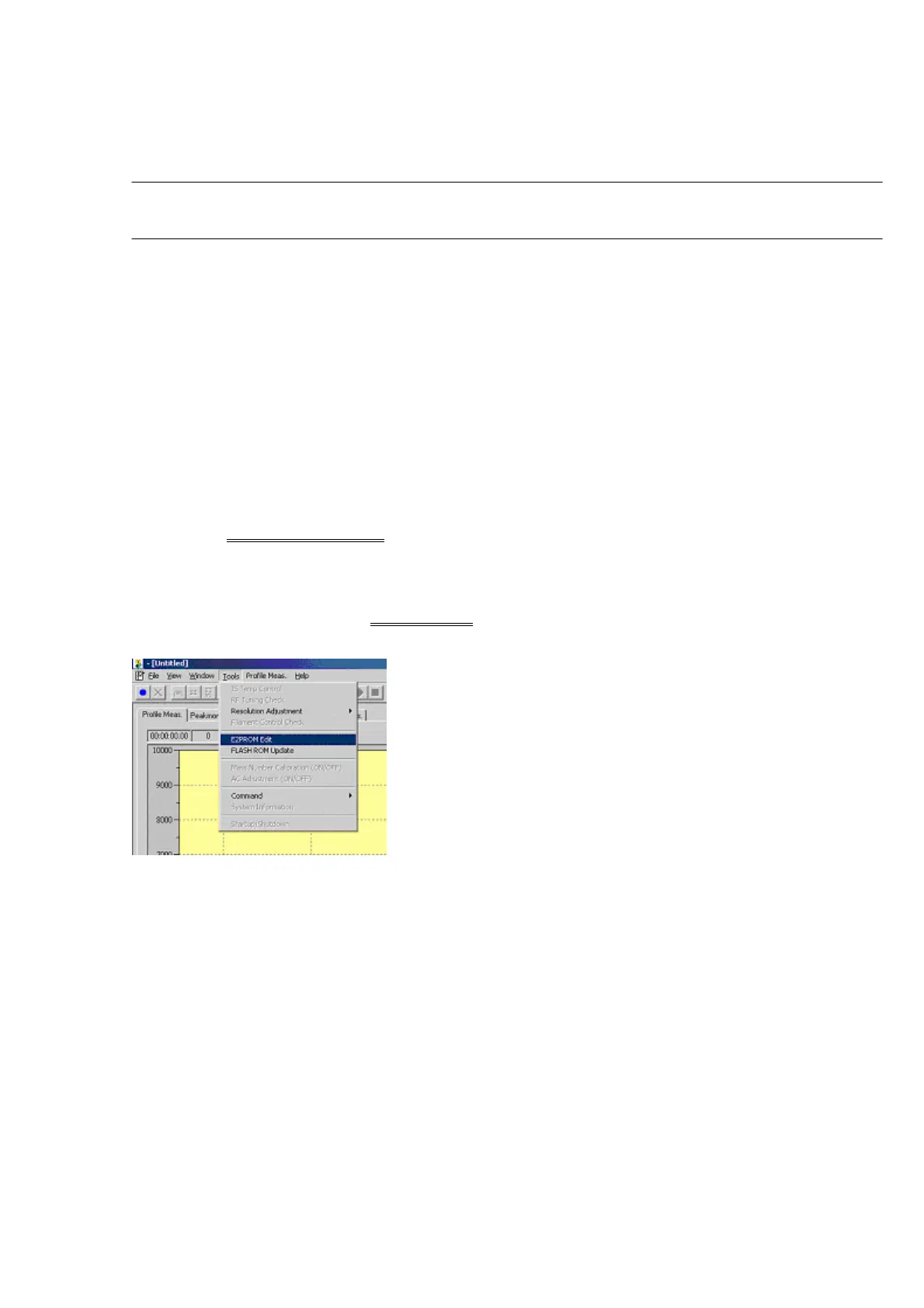42
Adjustment Software
12. Backing Up and Restoring the E2PROM
* MS2010.EXE Version 1.20, or above
An E2PROM mounted on the CPU-A PCB in the GCMS-QP2010 stores various parameters
and times of consumable use. After CPU-A replacement, follow the procedure below to
copy the E2PROM contents to the new PCB.
Backing up E2PROM Contents
* After GCMSsolution2 is used, the E2PROM contents are automatically backed up in a file
named "instrument S/N.bin
" in the GCMSsolution2 system directory
(C:¥GCMSsolution¥System).
1. Run MS2010.EXE. Select "Edit E2PROM" from the Tools menu. The E2PROM Tool
window opens.
Fig. 1-1 Opening the E2PROM Tool Window
