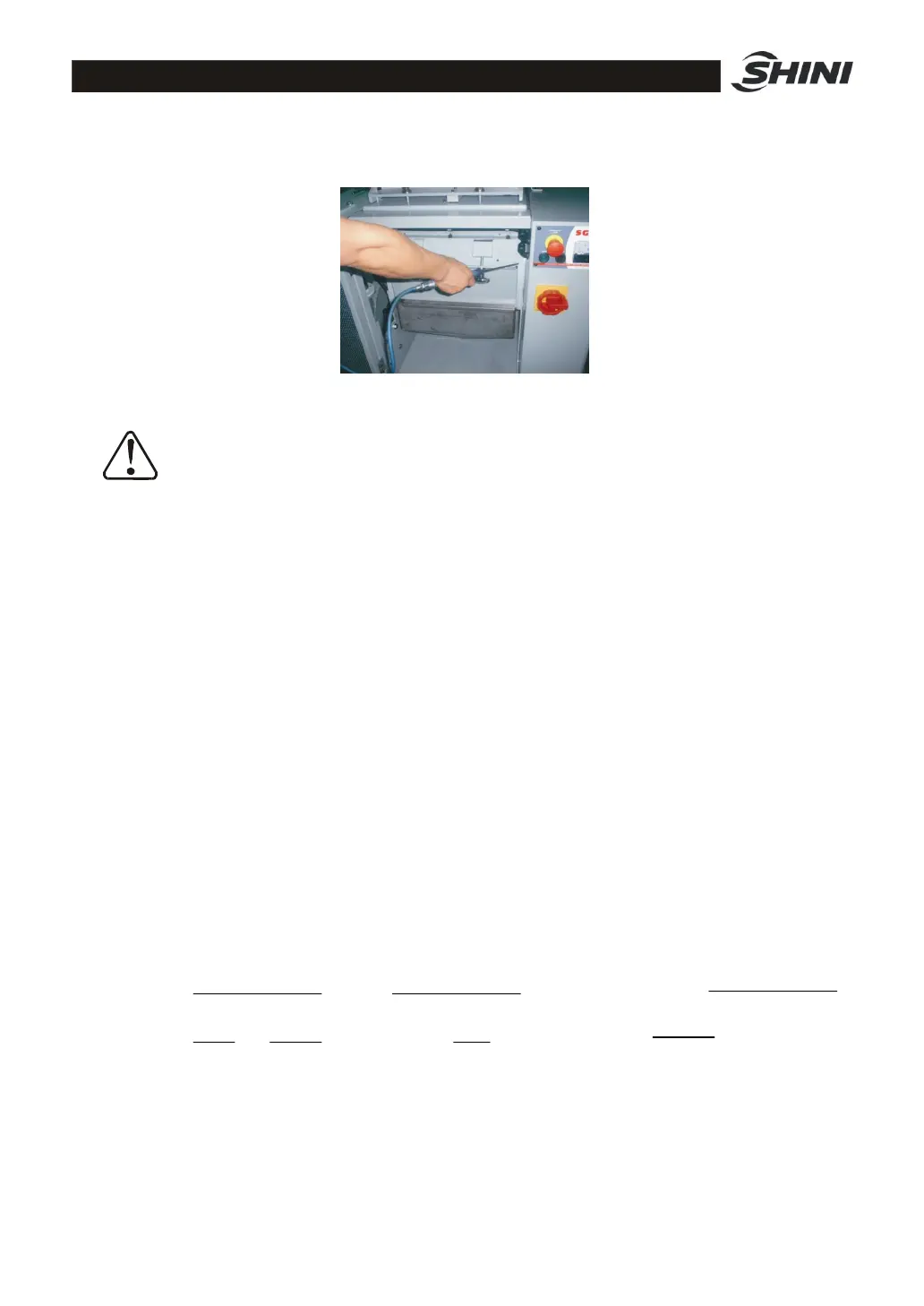105(107)
7) Open the front door of granulator and unscrew the screw handle to open the
plug-in safety switch and take out the storage box.
Picture 6-5:Cleaning of Machine
Note!
Use a protective sleeve to cover the safety switch in case anything goes
in.
8) Loosen the star screws on screen bracket and take down the screen bracket.
9) Loosen and clean the screen and hold the screen bracket to prevent it from
falling off at the same time.
10) Blow compressed air into the material clear holes on the left and right side
plates of cutting chamber and turn the blade bracket at the same time, which
can clear materials stuck in the bearing block. It’s recommended to do this
cleaning once a day.
11) Clean the storage box and screen bracket.
12) Clean both inside and outside surfaces of the cutting chamber.
13) Clean the feeding pipe, feeding blower and cyclone dust collector.
6.6 Maintenance Schedule
6.6.1 About the Machine
Model: SN: Manufacturing date:
Voltage: Ф V Frequency: Hz Total power: kW
6.6.2 Check after Installation
