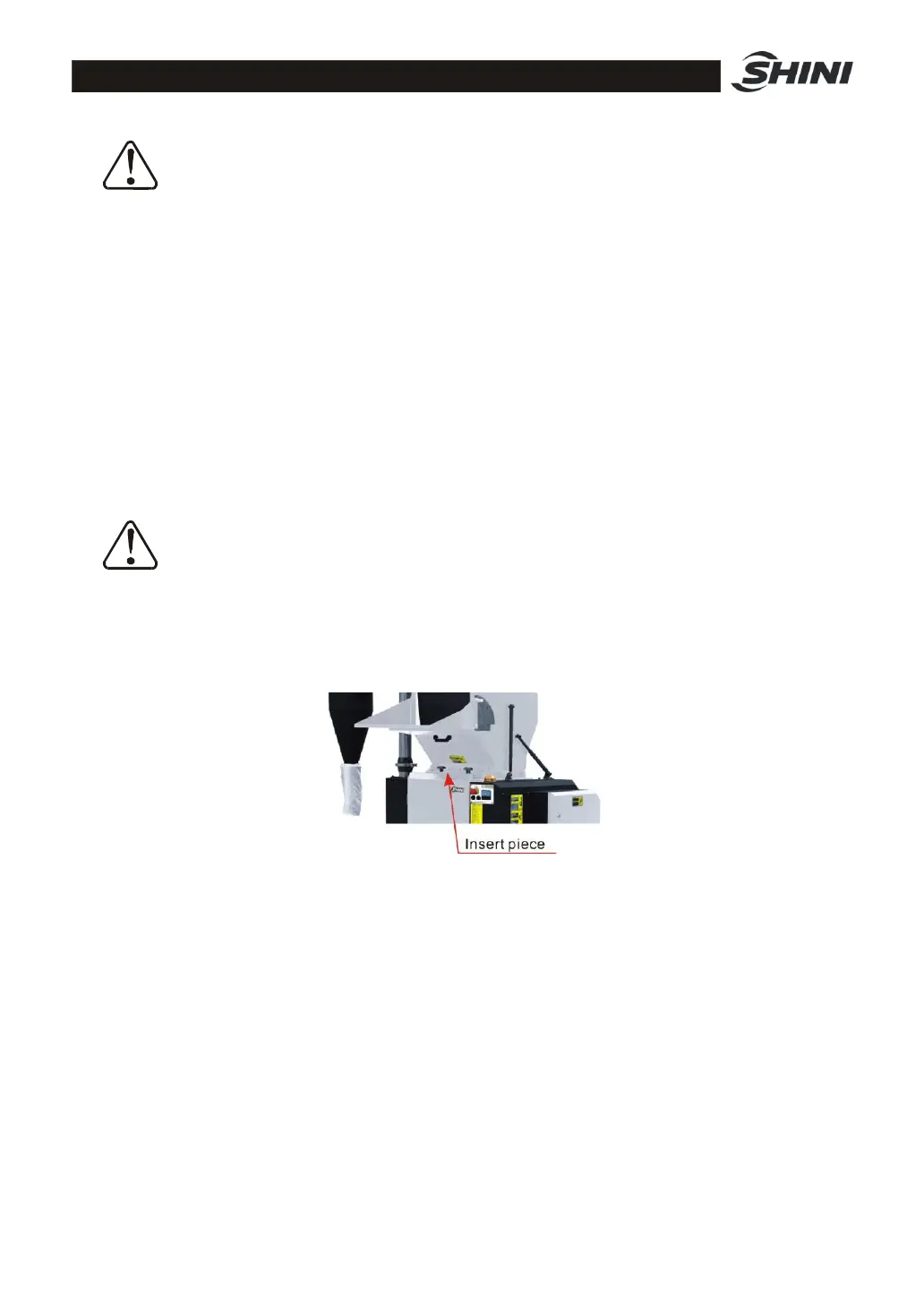96(107)
Caution!
Be careful when closing feed box, screen bracket and storage box to
prevent them from crushing.
Clean internal surface before closing feed box, screen bracket and
storage box.
4.4.1 Open Feed Box
1) Make sure the feed box and cutting chamber are empty inside before turning
off the machine.
2) Loosen the star screws on feed box.
3) Open the feed box backward.
Note!
The feed boxes of SG-23 / 30 series are supported by one-to-two
pneumatic connecting bar so that the feed box will not fall when it folds
backward.
Picture 4-2:Open Feed Box
4.4.2 Open the Screen Bracket
1) Open the door of granulator.
2) Turn the screw handle on storage box to loosen the piece of metal insert of
safety switch.
3) Take out the storage box.
4) Loosen the star screws on screen bracket.
5) Take out the screen bracket; the screen can be took off for replacing or
cleaning.
