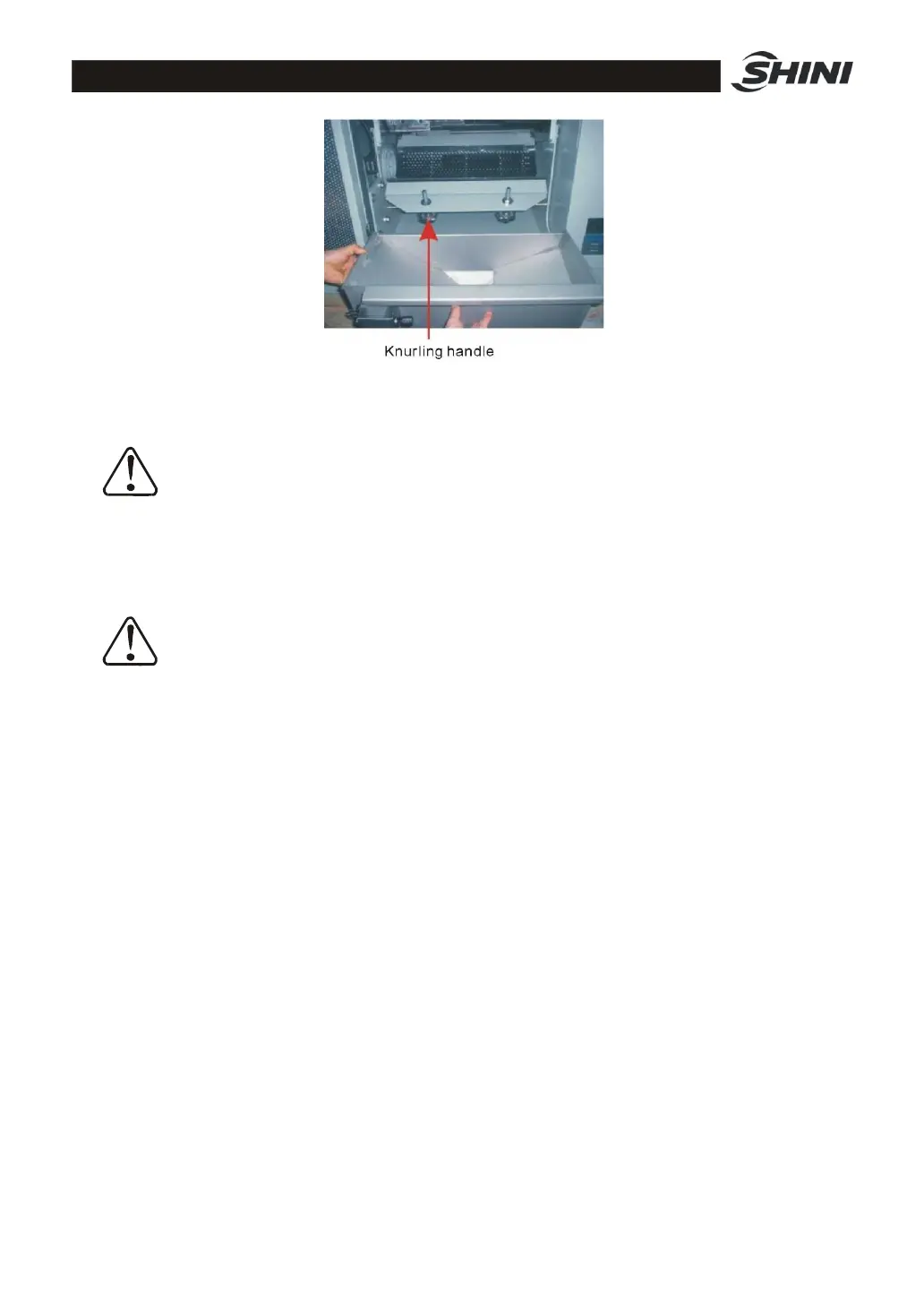97(107)
Picture 4-3:Open the Screen Bracket
Note!
Hold the screen bracket while loosening the star screws to prevent it
from falling off.
4.5 Close Feed Box, Mount Screen Bracket and Storage Box
Note!
Clean the joint suface first before closing it. Be careful! Do not crush it
when closing it!
4.5.1 Mount Screen Bracket and Storage Box
1) Place the screen bracket in specified position and put the screen on it.
2) Hold up the screen bracket and lock the star screw tight.
3) Mount the storage box.
4) Turn the screw handle on storage box to lock the piece of metal insert of
safety switch tight.
5) Close the door of granulator.
4.5.2 Close the Feed Box
1) Make sure there is no powder on the joint surface or in the corner.
2) Close the Feed Box.
3) When closing the feed box, the pothook should be directed at the slot.
4) Screw up the star screws.
4.6 Inspection
