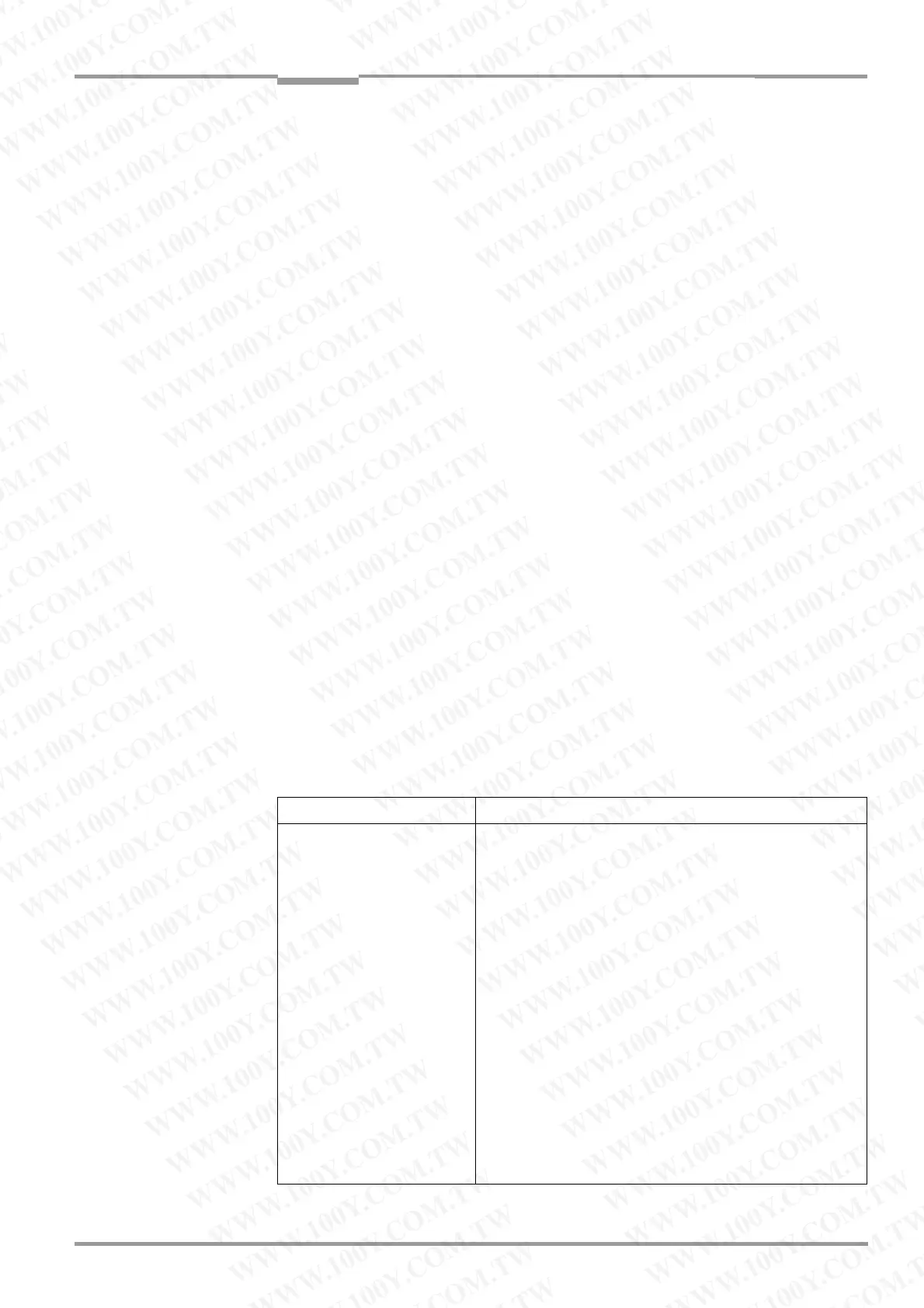Operating Instructions Chapter 6
CLV490 Bar Code Scanner
8009993/RA61/2007-07-20 © SICK AG · Division Auto Ident · Germany · All rights reserved 6-27
Operation
A2. Tracking mode (controlled by Increment)
• Max. 10 consecutive objects in conveyor direction simultanously in the reading field,
reading one side with internal object tracking
Conditions:
• Minimum object gap between two objects in conveyor direction: 50 mm (1.97 in)
• Size of reading field = distance between sensor for beginning/end of object and object
release point parameterized (data output)
• Autofocus mode "Differential background and tracking“, see Table 6-6, Page 6-13 or
event-controlled focus position switchover
• Incremental encoder connected to "IN 4" switching input
Possible reading triggers:
• One external sensor (e. g. photoelectric reflex switch)
• Command strings
Further preparations:
¾ Configuring reading area: see Chapter a)Parameterizing reading area, Page 6-10.
¾ Selecting focus control mode: see Chapter b) Selecting focus control mode,
Page 6-11.
¾ Configuring focus control: see Chapter c) Parameterizing focus control, Page 6-12.
¾ Configuring oscillating mirror (optional): see Chapter e) Parameterizing oscillation mirror
functions (optional), Page 6-17.
¾ Configuring no. of bar codes to be read: see Chapter h) Parameterizing the evaluation
characteristics, Page 6-36
Note To separate bar codes of the same type with identical contents, connect an incremental
encoder and activate the "Seperate codes dependent on reading angle" function. See also
Table 6-24, Page 6-36.
Activating and parameterizing internal object tracking:
Action Settings in CLV-Setup
1. Parameterize internal object
tracking
Ö DEVICE CONFIGURATION tab
Ö INTERNAL TRACKING Section
–active
Ö DISTANCE PER ENCODER PULSE Section
– Value: according to encoder resolution
Ö TRACKING PARAMETERS button
Ö RELEASE POINTS Section
– Focus release point
– Object release point/End of reading field/Output data
Ö LABEL ASSIGNMENT TOLERANCE Section
– Automatic (default setting) or
– Fix Tolerance: value
Ö READING CONFIGURATION tab
Ö AUTOFOCUS PARAMETERS button
Ö AUTOFOCUS PARAMETERS tab
–C
ODE BASED FOCUS RELEASE IF... Section
– Number of codes equals Minimum or
– Number of codes equals Maximum or
– Number of codes exeeds Maximum
Table 6-12: Guide: Parameterzing internal object tracking
WWW.100Y.COM.TW WWW.100Y.COM.TW WWW.100Y.COM.TW
WWW.100Y.COM.TW WWW.100Y.COM.TW WWW.100Y.COM.TW
WWW.100Y.COM.TW WWW.100Y.COM.TW WWW.100Y.COM.TW
WWW.100Y.COM.TW WWW.100Y.COM.TW WWW.100Y.COM.TW
WWW.100Y.COM.TW WWW.100Y.COM.TW WWW.100Y.COM.TW
WWW.100Y.COM.TW WWW.100Y.COM.TW WWW.100Y.COM.TW
WWW.100Y.COM.TW WWW.100Y.COM.TW WWW.100Y.COM.TW
WWW.100Y.COM.TW WWW.100Y.COM.TW WWW.100Y.COM.TW
WWW.100Y.COM.TW WWW.100Y.COM.TW WWW.100Y.COM.TW
WWW.100Y.COM.TW WWW.100Y.COM.TW WWW.100Y.COM.TW
WWW.100Y.COM.TW WWW.100Y.COM.TW WWW.100Y.COM.TW
WWW.100Y.COM.TW WWW.100Y.COM.TW WWW.100Y.COM.TW
WWW.100Y.COM.TW WWW.100Y.COM.TW WWW.100Y.COM.TW
WWW.100Y.COM.TW WWW.100Y.COM.TW WWW.100Y.COM.TW
WWW.100Y.COM.TW WWW.100Y.COM.TW WWW.100Y.COM.TW
WWW.100Y.COM.TW WWW.100Y.COM.TW WWW.100Y.COM.TW
WWW.100Y.COM.TW WWW.100Y.COM.TW WWW.100Y.COM.TW
WWW.100Y.COM.TW WWW.100Y.COM.TW WWW.100Y.COM.TW
WWW.100Y.COM.TW WWW.100Y.COM.TW WWW.100Y.COM.TW
WWW.100Y.COM.TW WWW.100Y.COM.TW WWW.100Y.COM.TW
WWW.100Y.COM.TW WWW.100Y.COM.TW WWW.100Y.COM.TW
WWW.100Y.COM.TW WWW.100Y.COM.TW WWW.100Y.COM.TW
WWW.100Y.COM.TW WWW.100Y.COM.TW WWW.100Y.COM.TW
WWW.100Y.COM.TW WWW.100Y.COM.TW WWW.100Y.COM.TW
WWW.100Y.COM.TW WWW.100Y.COM.TW WWW.100Y.COM.TW
WWW.100Y.COM.TW WWW.100Y.COM.TW WWW.100Y.COM.TW
WWW.100Y.COM.TW WWW.100Y.COM.TW WWW.100Y.COM.TW
WWW.100Y.COM.TW WWW.100Y.COM.TW WWW.100Y.COM.TW
WWW.100Y.COM.TW WWW.100Y.COM.TW WWW.100Y.COM.TW
WWW.100Y.COM.TW WWW.100Y.COM.TW WWW.100Y.COM.TW
WWW.100Y.COM.TW WWW.100Y.COM.TW WWW.100Y.COM.TW
WWW.100Y.COM.TW WWW.100Y.COM.TW WWW.100Y.COM.TW
WWW.100Y.COM.TW WWW.100Y.COM.TW WWW.100Y.COM.TW
WWW.100Y.COM.TW WWW.100Y.COM.TW WWW.100Y.COM.TW
WWW.100Y.COM.TW WWW.100Y.COM.TW WWW.100Y.COM.TW
WWW.100Y.COM.TW WWW.100Y.COM.TW WWW.100Y.COM.TW
WWW.100Y.COM.TW WWW.100Y.COM.TW WWW.100Y.COM.TW
WWW.100Y.COM.TW WWW.100Y.COM.TW WWW.100Y.COM.TW
