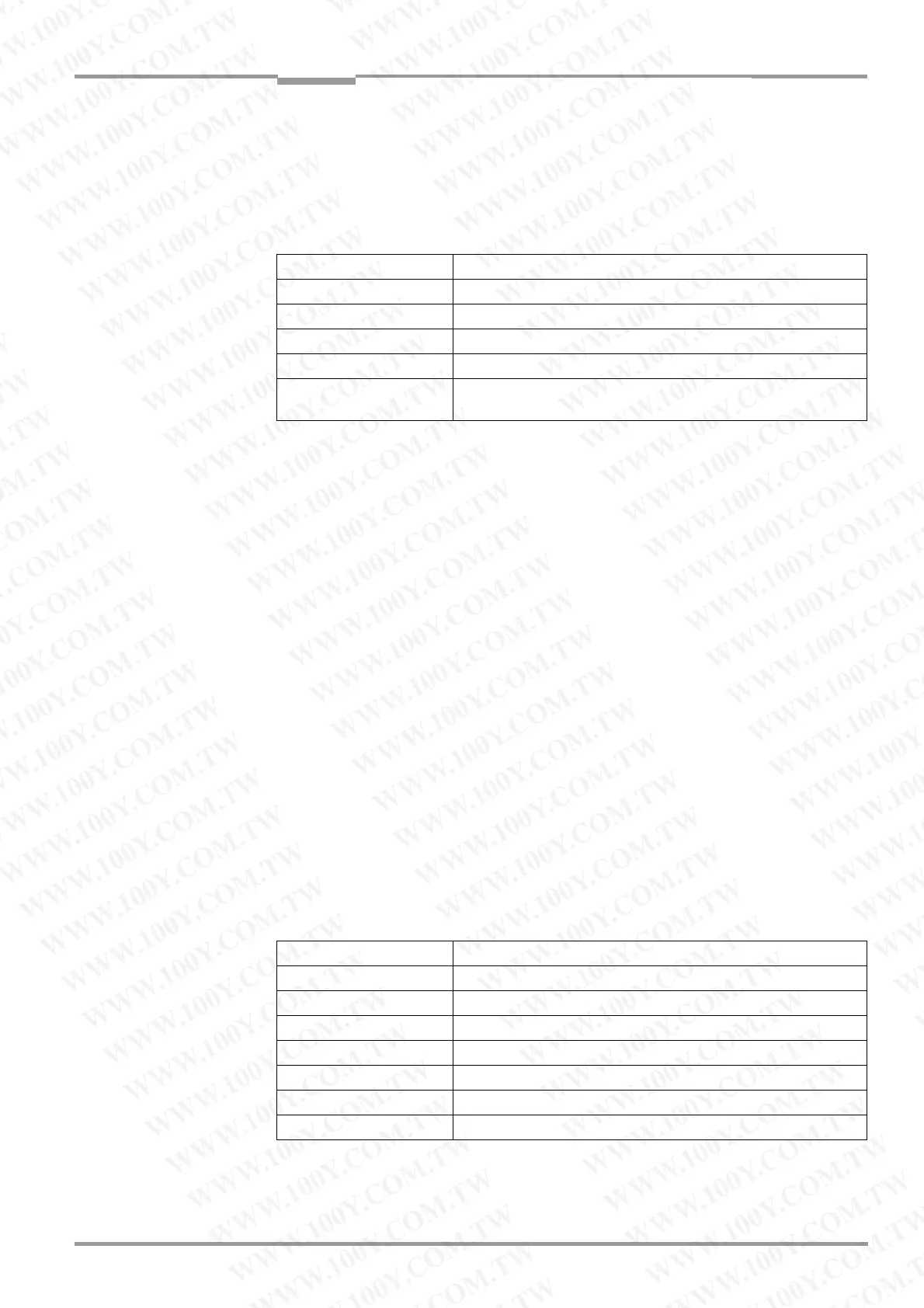Operating Instructions Chapter 10
CLV490 Bar Code Scanner
8009993/RA61/2007-07-20 © SICK AG · Division Auto Ident · Germany · All rights reserved 10-71
Appendix
Entering a bar code using a terminal/PC keyboard
1. Connect the terminal /PC with Terminal Emulation program to the auxiliary interface on
the CLV490 (via CDB420 or CDM490). For the pin assignment, see Chapter 5.5.6 Con-
necting the PC, Page 5-21.
2. Set the communication parameters and data output format as shown in Table 10-9.
3. Enter the data content of the bar code on the keyboard.
The terminal sends the individual characters to the CLV490 immediately.
Use the backspace key to correct input errors.
4. Terminate the data content with the control character <CR>.
The CLV490 then interprets all further characters as a new data string and ignores
other control characters. The data content itself must not contain any control charac-
ters.
5. Once the active reading pulse has ended, the CLV490 sends the data received from
the PC to the host via the host interface.
Entering bar codes using a hand-held scanner (with integrated decoder)
1. Connect the hand-held scanner with decoder to the auxiliary interface of the CLV490
(via CDB420 or CDM490). For the pin assignment, see Chapter 5.5.6 Connecting the
PC, Page 5-21.
2. Set the data format and communication parameters on the hand-held scanner as
shown in Table 10-9.
3. Read the bar code with the hand-held scanner.
Once the active reading pulse has ended, the CLV490 sends the data received from
the PC to the host via the host interface.
If you connect a SICK Hand-held Scanner from the IT 38xx/46xx/48xx/58xx series, set the
communication parameters and data output (data + terminator) as shown in Table 10-10.
Parameter Value
Data transmission rate 9,600 bd
Data bits 8
Parity None
Stop bits 1
Data output format Data terminator
e. g. 1234 CR
Table 10-9: Communication parameters on the terminal/PC for the auxiliary input
Parameter Value
Data transmission rate 9,600 bd
Data bits 8
Parity No
Stop bits 1
Data interface RS 232
Prefix (Header) Clear all Prefixes
Suffix (Terminator) CR
Table 10-10: Communication parameter settings for the SICK Hand-held Scanner from the
IT 38xx/46xx/48xx/58xx series
WWW.100Y.COM.TW WWW.100Y.COM.TW WWW.100Y.COM.TW
WWW.100Y.COM.TW WWW.100Y.COM.TW WWW.100Y.COM.TW
WWW.100Y.COM.TW WWW.100Y.COM.TW WWW.100Y.COM.TW
WWW.100Y.COM.TW WWW.100Y.COM.TW WWW.100Y.COM.TW
WWW.100Y.COM.TW WWW.100Y.COM.TW WWW.100Y.COM.TW
WWW.100Y.COM.TW WWW.100Y.COM.TW WWW.100Y.COM.TW
WWW.100Y.COM.TW WWW.100Y.COM.TW WWW.100Y.COM.TW
WWW.100Y.COM.TW WWW.100Y.COM.TW WWW.100Y.COM.TW
WWW.100Y.COM.TW WWW.100Y.COM.TW WWW.100Y.COM.TW
WWW.100Y.COM.TW WWW.100Y.COM.TW WWW.100Y.COM.TW
WWW.100Y.COM.TW WWW.100Y.COM.TW WWW.100Y.COM.TW
WWW.100Y.COM.TW WWW.100Y.COM.TW WWW.100Y.COM.TW
WWW.100Y.COM.TW WWW.100Y.COM.TW WWW.100Y.COM.TW
WWW.100Y.COM.TW WWW.100Y.COM.TW WWW.100Y.COM.TW
WWW.100Y.COM.TW WWW.100Y.COM.TW WWW.100Y.COM.TW
WWW.100Y.COM.TW WWW.100Y.COM.TW WWW.100Y.COM.TW
WWW.100Y.COM.TW WWW.100Y.COM.TW WWW.100Y.COM.TW
WWW.100Y.COM.TW WWW.100Y.COM.TW WWW.100Y.COM.TW
WWW.100Y.COM.TW WWW.100Y.COM.TW WWW.100Y.COM.TW
WWW.100Y.COM.TW WWW.100Y.COM.TW WWW.100Y.COM.TW
WWW.100Y.COM.TW WWW.100Y.COM.TW WWW.100Y.COM.TW
WWW.100Y.COM.TW WWW.100Y.COM.TW WWW.100Y.COM.TW
WWW.100Y.COM.TW WWW.100Y.COM.TW WWW.100Y.COM.TW
WWW.100Y.COM.TW WWW.100Y.COM.TW WWW.100Y.COM.TW
WWW.100Y.COM.TW WWW.100Y.COM.TW WWW.100Y.COM.TW
WWW.100Y.COM.TW WWW.100Y.COM.TW WWW.100Y.COM.TW
WWW.100Y.COM.TW WWW.100Y.COM.TW WWW.100Y.COM.TW
WWW.100Y.COM.TW WWW.100Y.COM.TW WWW.100Y.COM.TW
WWW.100Y.COM.TW WWW.100Y.COM.TW WWW.100Y.COM.TW
WWW.100Y.COM.TW WWW.100Y.COM.TW WWW.100Y.COM.TW
WWW.100Y.COM.TW WWW.100Y.COM.TW WWW.100Y.COM.TW
WWW.100Y.COM.TW WWW.100Y.COM.TW WWW.100Y.COM.TW
WWW.100Y.COM.TW WWW.100Y.COM.TW WWW.100Y.COM.TW
WWW.100Y.COM.TW WWW.100Y.COM.TW WWW.100Y.COM.TW
WWW.100Y.COM.TW WWW.100Y.COM.TW WWW.100Y.COM.TW
WWW.100Y.COM.TW WWW.100Y.COM.TW WWW.100Y.COM.TW
WWW.100Y.COM.TW WWW.100Y.COM.TW WWW.100Y.COM.TW
WWW.100Y.COM.TW WWW.100Y.COM.TW WWW.100Y.COM.TW
