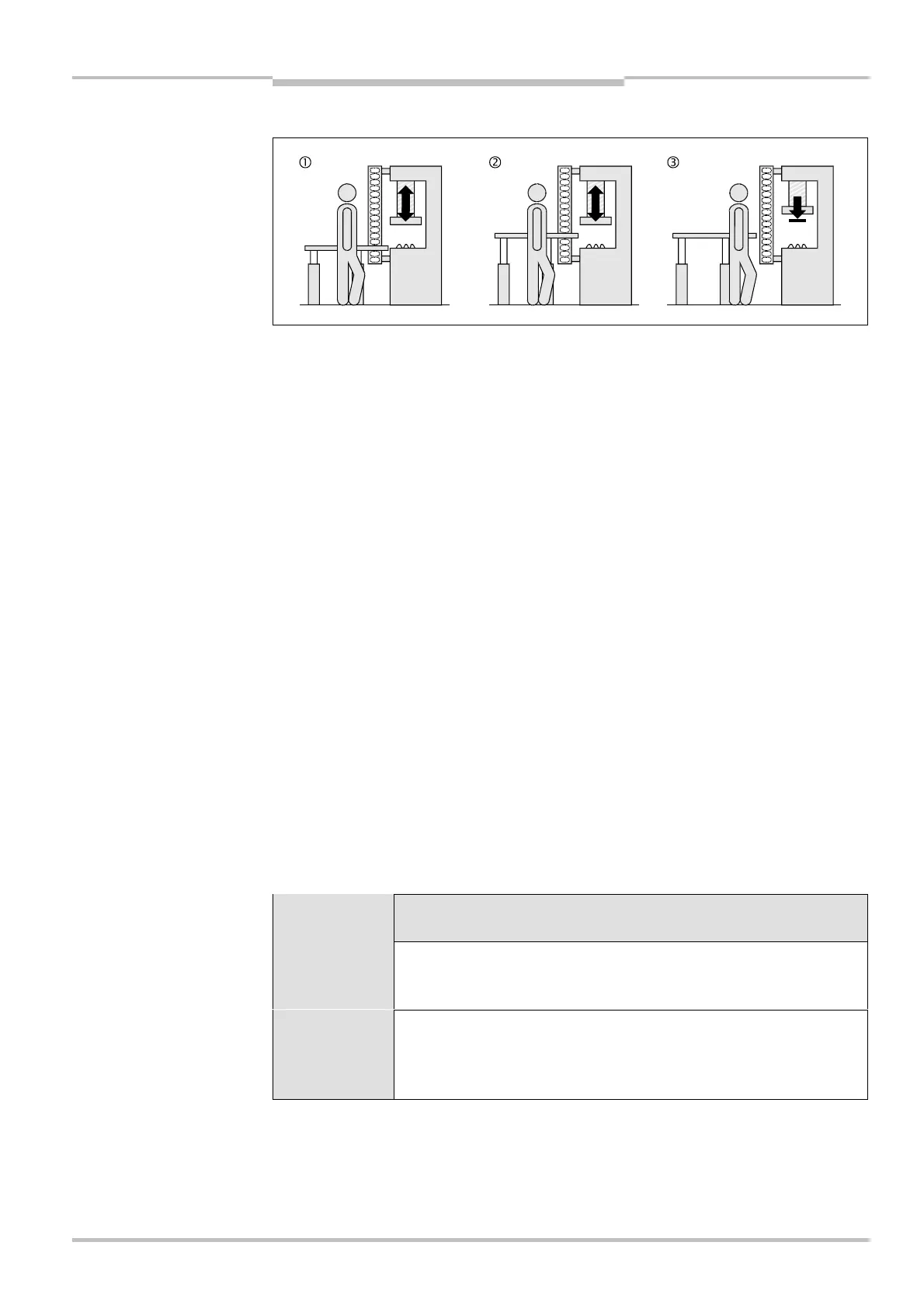Operating Instructions Chapter 4
C 4000 Standard/Advanced
8 009 861/OE59/19-11-04 © SICK AG • Industrial Safety Systems • Germany • All rights reserved
29
Configurable functions
4.8.2 Floating blanking
The safety light curtain C 4000 Advanced is capable of blanking an area of two or more
adjacent beams (). In contrast to fixed blanking, the blanked area is allowed to move ()
without the light curtain changing to red. The safety light curtain detects whether the ob-
ject is in the blanked area or not (, so-called Object monitoring, see below in chapter).
$ You cannot combine the function Floating blanking with partial object monitoring with
the function Reduced resolution (see page 31).
$ For each floating area with complete object monitoring you must choose a size tolerance
of –1 or –2 beams, i.e. the blanked object is allowed to be a maximum total of 1 beam
or 2 beams smaller.
$ Depending on the size tolerance configured, the effective resolution reduces at the
edges of the blanked area as per Tab. 10. For this reason the moving area must always
be greater than the effective resolution at the edges of the area.
$ The size of the blanked area for floating blanking with complete object monitoring must
be at least equal to the effective resolution.
$ The size tolerance of –2 beams can be used only in devices with a physical resolution of
14 mm and 20 mm.
Device symbol C 4000 Host (receiver), context menu Configuration draft, Edit, file card
Blanking of the related system, option Type of blanking = floating (full) or floating (partial).
With the help of the selection fields, the size of the area can be selected directly (in
millimetres).
Object monitoring
Despite the floating blanking of the area, the safety light curtain monitors whether there
are objects in the area with floating blanking. For areas with floating blanking you must
configure which type of object monitoring is to apply to the areas:
Object
monitoring
Description
Complete The blanked area must be completely covered by the object within the
size tolerance. If this is not the case, then the safety light curtain
switches to red.
Partial The blanked area does not need to be covered by an object. However
within the size tolerance it can be partially or completely covered. If
you have configured several areas with floating blanking, then only
one area can use this setting.
$ Directly adjacent to the area with floating blanking with partial object monitoring you can
only configure areas with fixed blanking.
$ During operation an area with floating blanking with partial object monitoring is allowed
to overlap with an area of fixed blanking without positional tolerance.
Fig. 14: Schematic layout o
the floating blanking
Notes
!
Tab. 9: Types of objec
monitoring for floating
blanking
Notes
