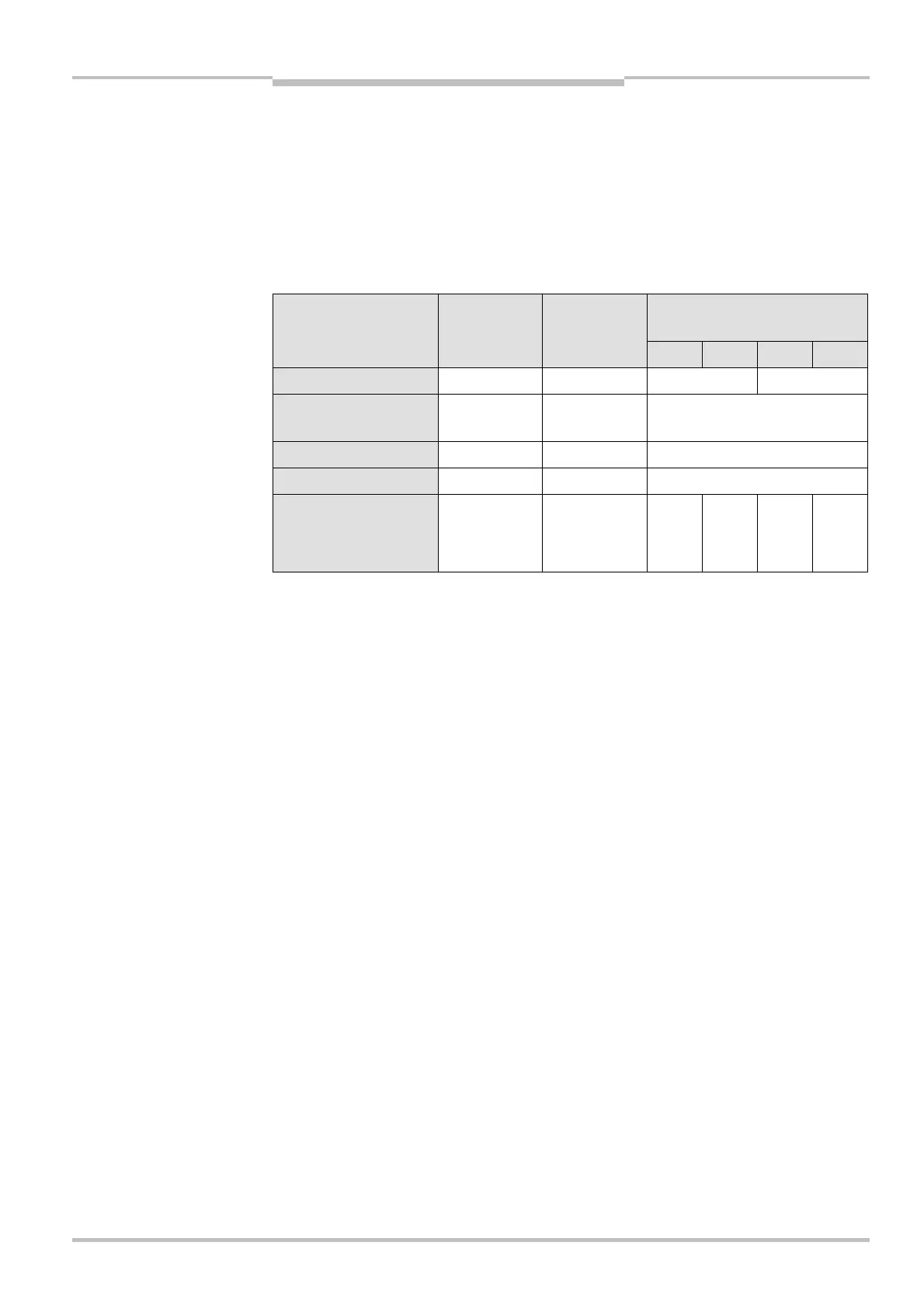Operating Instructions Chapter 8
C 4000 Standard/Advanced
8 009 861/OE59/19-11-04 © SICK AG • Industrial Safety Systems • Germany • All rights reserved
59
Configuration
8 Configuration
8.1 Delivery status
As delivered the C 4000 is configured ready for protective operation. The C 4000 Standard
without extension connection is also available as an option with the pre-configurations C,
D, E and F. You can change the pre-configuration at any time with the aid of the CDS.
C 4000 Standard with
pre-configuration …
Function that can
be configured
C 4000
Standard
C 4000
Advanced
C D E F
Restart interlock External External External Internal
External device
monitoring (EDM)
Deactivated Deactivated Selected
Beam coding Non-coded Non-coded Non-coded
Blanking None None None
Scanning range
0-2.5 m or 0-6 m
2-6 m or 5-19 m
8.2 Preparing the configuration
How to prepare the configuration:
Make sure that the safety light curtain has been correctly mounted and that the elec-
trical connections are correct and in place.
Plan all required settings (operating mode, beam coding, resolution, cascading etc.)
To configure the safety light curtain, you need:
$ CDS (Configuration & Diagnostic Software) on CD-ROM
$ user manual for CDS on CD-ROM
$ PC/Notebook with Windows 9x/NT 4/2000 Professional/XP and a serial interface
(RS-232). PC/Notebook not included
$ connecting cable for connecting PC and C 4000 (SICK part number 6 021 195)
To configure the device, please read the user manual for the CDS (Configuration &
Diagnostic Software) and use the online help function of the programme.
Tab. 19: Delivery status of
the C 4000
