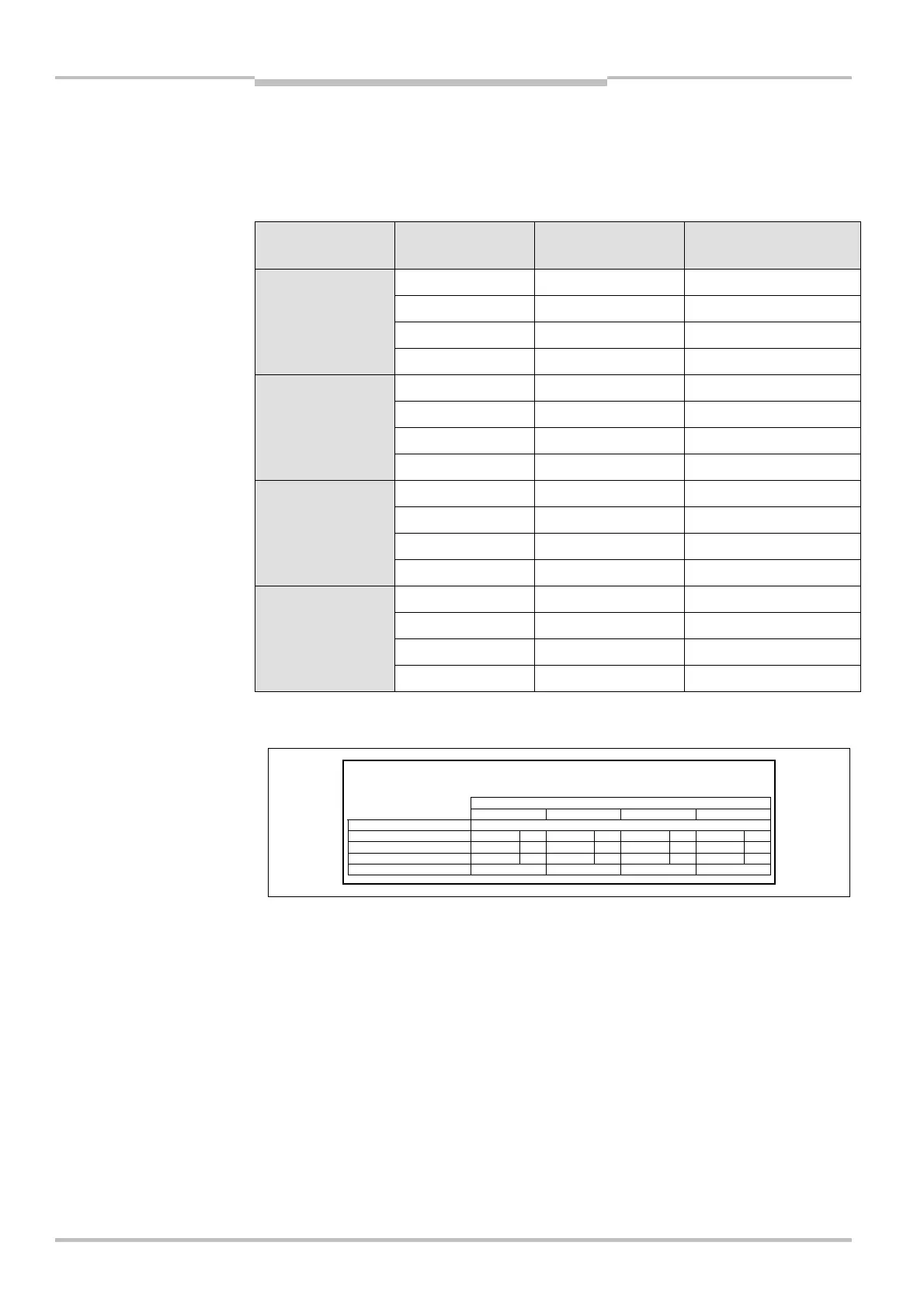Chapter 4 Operating Instructions
C 4000 Standard/Advanced
32 © SICK AG • Industrial Safety Systems • Germany • All rights reserved 8 009 861/OE59/19-11-04
Configurable functions
For floating blanking with partial object monitoring and for fixed blanking with increased
size tolerance, a hole is produced in the protective field for technical reasons. With the aid
of Tab. 11 you can determine the effective resolution of the safety light curtain at this
point and the minimum size of an object to ensure that the safety light curtain reliably
switches to red.
Physical resolution Size of the blanked
area
Blanked beams
(= reduction)
Effective resolution/
size of the hole
7.5 mm 1 beam 22 mm
15 mm 2 beams 30 mm
22.5 mm 3 beams 37 mm
14 mm
n × 7.5 mm n beams (n + 2) × 7.5 mm
10 mm 1 beam 30 mm
20 mm 2 beams 40 mm
30 mm 3 beams 50 mm
20 mm
n × 10 mm n beams (n + 2) × 10 mm
20 mm 1 beam 50 mm
40 mm 2 beams 70 mm
60 mm 3 beams 90 mm
30 mm
n × 20 mm n beams n × 20 mm + 30 mm
30 mm 1 beam 70 mm
60 mm 2 beams 100 mm
90 mm 3 beams 130 mm
40 mm
n × 30 mm n beams n × 30 mm + 40 mm
Mark the effective resolution on the information label “Operation with reduced resolution
or blanking …” on the related sender and receiver.
%
Warning: During operation with “Reduced resolution” or “Blanking” the safety distance
that corresponds to the modified resolution is to be observed.
Ph
sical resolutionResolution modified to:
lease mark
14 mm 20 mm 30 mm 40 mm
Reduction Effective resolution
minimum ob
ect size
1 beam 22 mm 9 30 mm 50 mm 70 mm
2 beams 30 mm 40 mm 70 mm 100 mm
3 beams 37 mm 50 mm 90 mm 130 mm
n beams mm mm mm mm
4 034 160
4.8.4 Teach-in of blanked areas
Teach-in enables the operator to re-define the size of blanked areas in a simple manner by
introducing an object of appropriate size into the protective field at the required position.
This is, e.g., useful during a tool change.
Requirements
To be able to use the teach-in function, the application must meet the following require-
ments:
$ A reset button is connected to the C 4000 Advanced and is correctly configured (see
chapter 6.5 “Reset button” on page 51).
$ A teach-in key-operated switch is connected to the C 4000 Advanced (see chapter
6.6 “Teach-in key-operated switch” on page 52).
Tab. 11: Effective resolution
for floating blanking with
partial object monitoring and
for fixed blanking with
increased size tolerance
Fig. 17: Marking the effective
resolution on the device label