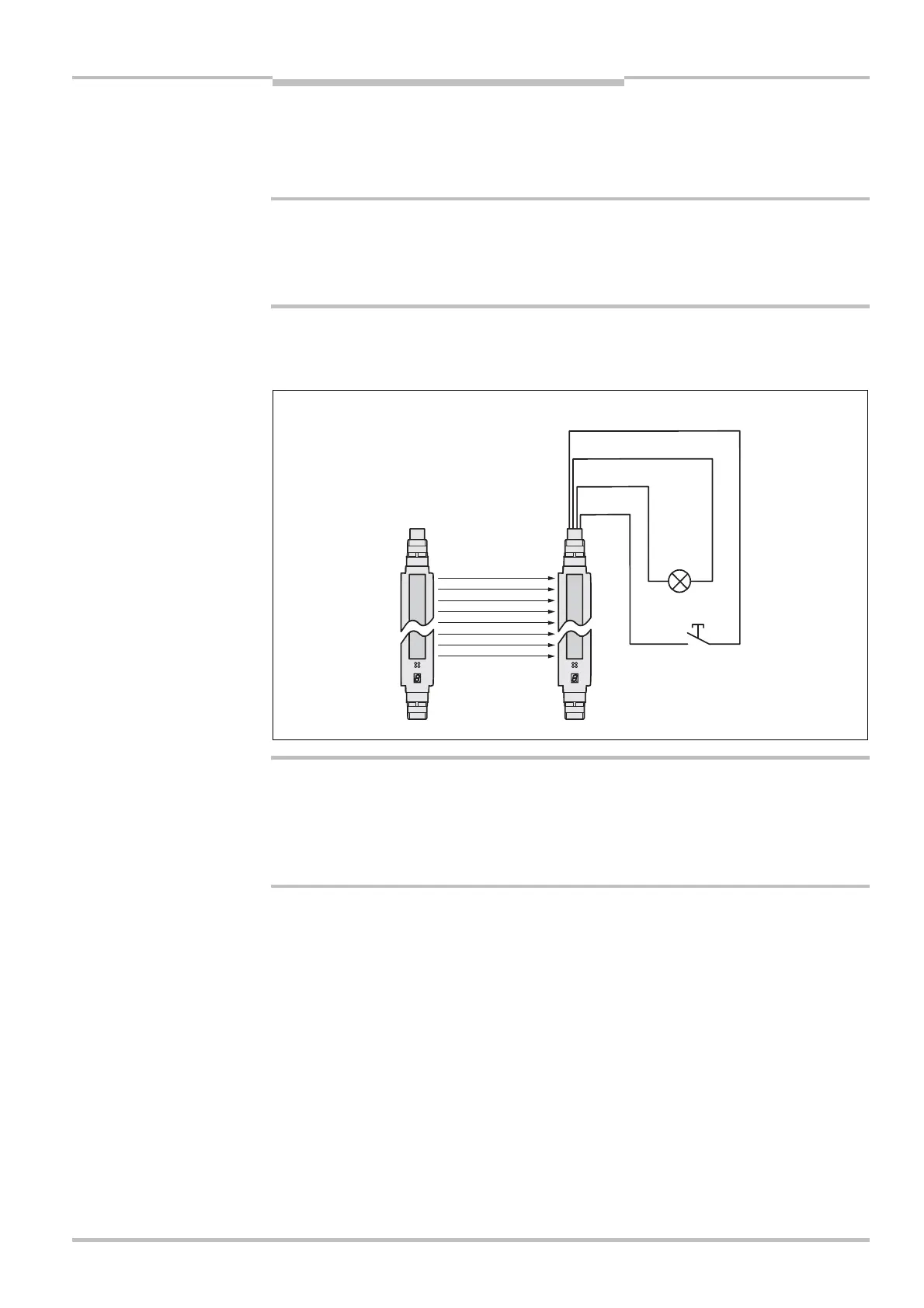Operating Instructions Chapter 6
C 4000 Standard/Advanced
8 009 861/OE59/19-11-04 © SICK AG • Industrial Safety Systems • Germany • All rights reserved
51
Electrical installation
6.5 Reset button
In the protective operation mode with internal restart interlock (see page 18) the operator
must first press the reset button before restarting.
Select the correct installation site for the reset button!
Install the reset button outside the hazardous area such that it cannot be operated from
inside the hazardous area. When operating the reset button, the operator must have full
visual command of the hazardous area.
You can reduce the wiring effort by connecting the reset button directly to the spare exten-
sion connection on the receiver. In a cascaded system this is the extension connection on
the last receiver.
Device configuration after replacement!
If you replace a safety light curtain with active reset function with a replacement unit, the
reset function must again be activated via the software. It is not sufficient to make the
electrical connections, because new devices are supplied ex factory with deactivated reset
function.
Connection of a signal lamp to the output Reset required
Pin 8 of the extension connection is the output “Reset required” (24 V). You can connect a
signal lamp here to indicate this status. The output has a frequency of 1 Hz.
%
WARNING
Recommendation
Fig. 32: Connection of the
reset button and the signal
lamp “Reset required” to the
extension connection
%
WARNING
#
"
Pin 8
Pin 5
Pin 2 (0 V DC)
s an alternative the connection can
be made at the same pins on the
system connection
Pin 1 (24 V DC)
