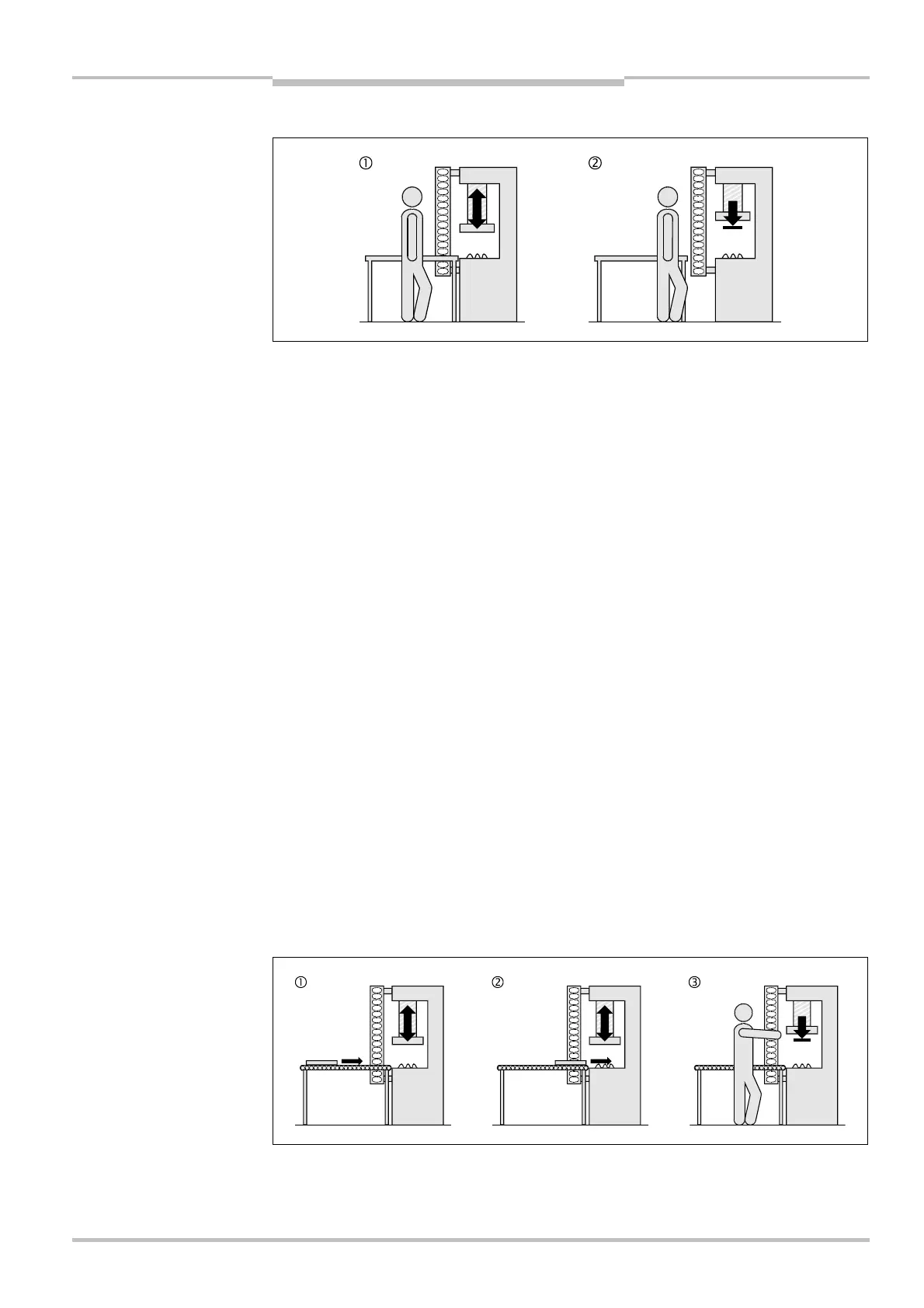Operating Instructions Chapter 4
C 4000 Standard/Advanced
8 009 861/OE59/19-11-04 © SICK AG • Industrial Safety Systems • Germany • All rights reserved
27
Configurable functions
4.8.1 Fixed blanking
The light curtain C 4000 Advanced is capable of fixed-blanking one or several adjacent
beams, e.g. to allow continued operation in spite of an obstruction such as a table placed
permanently in the light path.
The blanked area will no longer be part of the protective field. Objects to be blanked out
must therefore be permanently located inside the blanked area (). As soon as the object
is removed from the beam path, the light curtain will send a signal to stop the dangerous
movement (). Protection is otherwise no longer guaranteed.
$ On devices with a physical resolution of 14 or 20 millimetres, you can set an area
positional tolerance for the fixed blanking of maximum ±2 beams. This is e.g. helpful
when blanking vibrating objects. The effective resolution of the light curtain does not
change due to the positional tolerance.
$ In addition you can define a size tolerance of –1 beam, i.e. the blanked object is allowed
to be a maximum of 1 beam smaller.
$ Depending on the size tolerance configured, the effective resolution reduces at the
edges of the blanked area as per Tab. 10. For this reason the moving area must always
be greater than the effective resolution at the edges of the area.
$ If you configure a blanked area without positional and without size tolerance, the move-
ment of the object within the area is very limited before the light curtain may change to
red.
$ The maximum selectable tolerance values depend on the size of the blanked area: The
actual tolerance expansion in millimetres differs. It depends on the physical resolution of
the device.
Device symbol C 4000 Host (receiver), context menu Configuration draft, Edit, file card
Blanking of the appropriate system, option Type of blanking = fixed. Here you can also set
the positional tolerance and size tolerance directly in millimetres.
Increased size tolerance
Fig. 11: Schematic layout o
the fixed blanking
Notes
!
Fig. 12: Schematic layout o
the fixed blanking with in-
creased size tolerance
