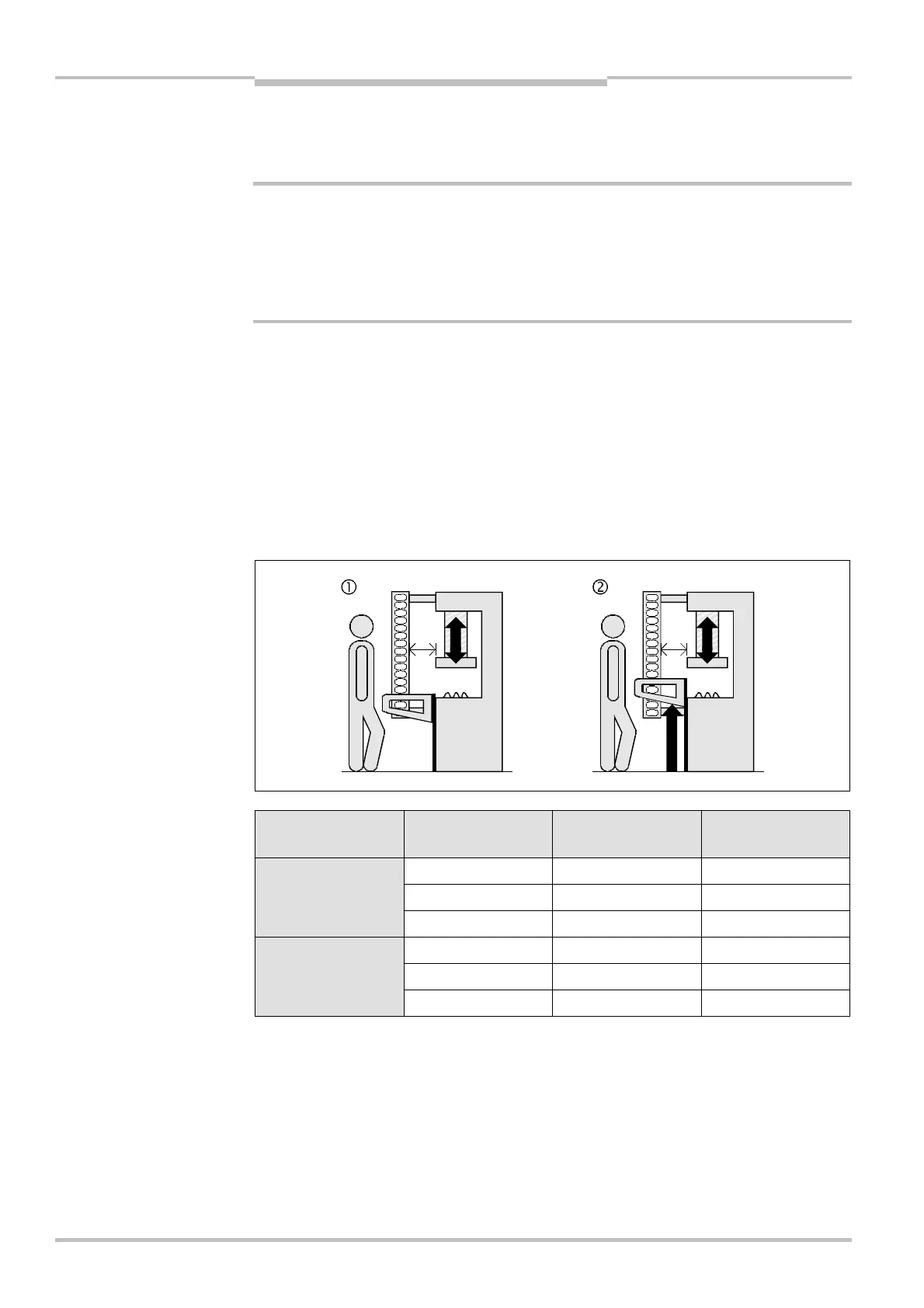Chapter 4 Operating Instructions
C 4000 Standard/Advanced
34 © SICK AG • Industrial Safety Systems • Germany • All rights reserved 8 009 861/OE59/19-11-04
Configurable functions
Set the teach-in key-operated switch back to the “Operation” position, and remove the
key. The safety light curtain performs a switch on cycle (see page 56) and is ready for
use.
Test the protective device after teach-in!
Test the entire protective device for effectiveness (see 7.3 on page 57).
Check whether the safety light curtain behaves as expected when you introduce the
object into the protective field, remove it again, or operate the system without the object.
If required, recalculate the safety distance and readjust it on the machine.
With the aid of the CDS diagnostics function, you can check whether defined areas have
been changed using teach-in. Menu Project, Connect. Then device symbol for the related
system, context menu Diagnostics, Show.
4.9 Reduced resolution
The reduced resolution function is only available on the C 4000 Advanced.
Under reduced resolution, the light curtain ignores the interruption of 1, 2 or 3 adjacent
beams. Objects which are not larger than specified in Tab. 12 may be moved through the
light curtain without the light curtain changing to red (Fig. 18, and ).
Physical resolution Reduction
Effective
resolution
Maximum size of
movable objects
14 mm 1 beam 22 mm 10 mm
2 beams 30 mm 18 mm
3 beams 37 mm 25 mm
20 mm 1 beam 30 mm 14 mm
2 beams 40 mm 24 mm
3 beams Not possible —
$ The reduced resolution function can only be used with the C 4000 Advanced with a phy-
sical resolution of 14 mm and 20 mm.
$ The first beam of the light curtain (close to the 7-segment display) must not be inter-
rupted. Otherwise, the safety light curtain will change to red.
$ The system response time does not change under reduced resolution.
$ You cannot combine the function Reduced resolution with the function Floating blanking
with partial object monitoring (see page 29).
%
WARNING
!
Note
Fig. 18: Schematic layout
of the operation with
reduced resolution.
(Example: reduction by
one beam)
Tab. 12: Effective resolution
and maximum size of moving
objects under reduced
resolution
Notes
SS