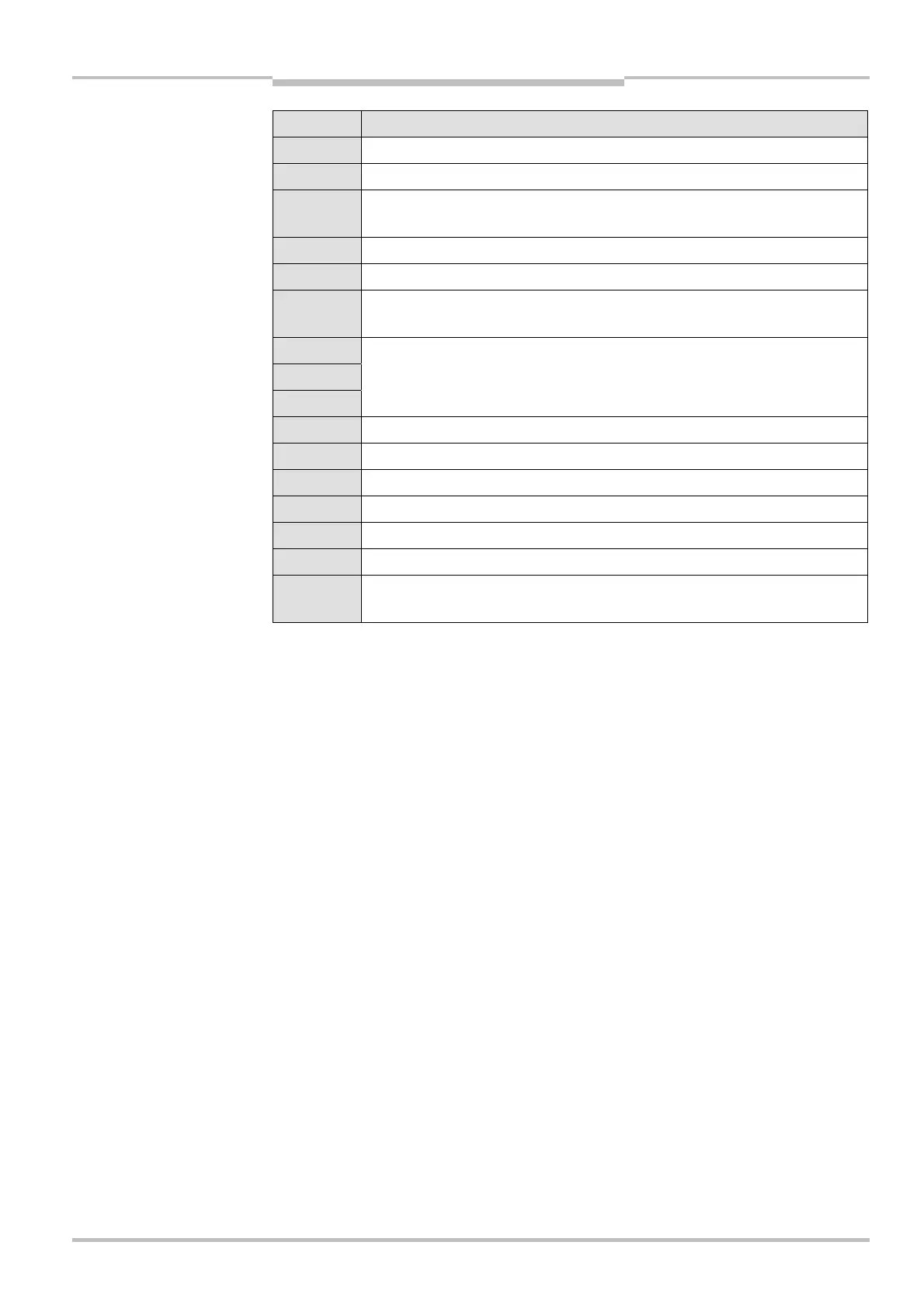Operating Instructions Chapter 10
C 4000 Standard/Advanced
8 009 861/OE59/19-11-04 © SICK AG • Industrial Safety Systems • Germany • All rights reserved
65
Fault diagnosis
Display Meaning
, Orange Cleaning or realignment required
+ Yellow Reset required
, Red System providing signals for shutting down the machine (output signal
switching devices off)
, Green System enabled (output signal switching devices on)
3 Bypass active
6 System error. Disconnect the supply voltage to the C 4000 for at least
3 seconds. If the problem persists, replace the unit.
'
(
)
Poor alignment to sender.
Please refer to chapter 7.2 “Aligning sender and receiver" on page 56.
9 Operation with large protective field width (only after switching on)
? Operation with reduced resolution and/or blanking
B Non-coded operation (only after switching on)
% Operation with code 1 (only after switching on)
$ Operation with code 2 (only after switching on)
Z Emergency stop active
Other
displays
All other displays are error messages.
10.6 Extended diagnosis
The CDS software supplied with the device (Configuration & Diagnostic Software) includes
extended diagnostic options. It allows you to narrow down the problem if the error is non-
specific or if you experience usage downtime problems. Detailed information to be found …
$ in the online help for the CDS.
$ in the user manual for the CDS.
Tab. 23: Status indicators of
the receiver