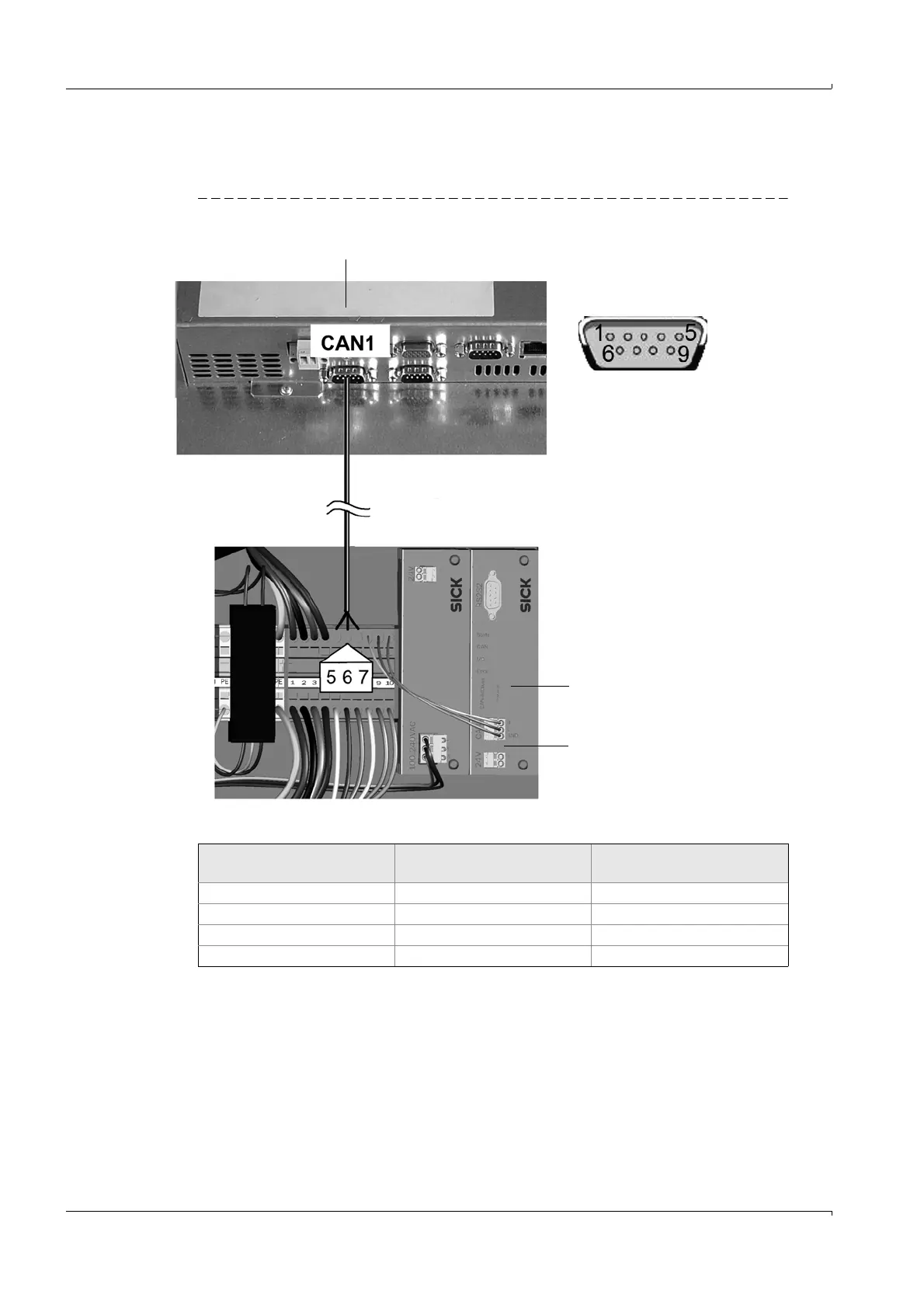24 GM32 · Technical information · 8011923 · V 1.4 · © SICK AG
CAN Connection
Subject to change without notice
3.3 Connecting the GM32 to the CAN bus and to the SCU
Connection of the GM32 to the CAN bus, here as example to the SCU.
Fig. 8 Example: CAN connection of the SCU to the GM32
● Terminal assignment:
Connection of the rear SCU side:
CAN1
Connection unit
of the GM32
CAN bus
Gateway
Pin numbers for
CAN1
LED for terminating resistor:
LED on: Terminating resistor active
CAN designation
Terminal in GM32
connection unit
Pin on CAN1 of SCU
CAN H 5 7
CAN L 6 2
gnd 7 3
Shield on PE
