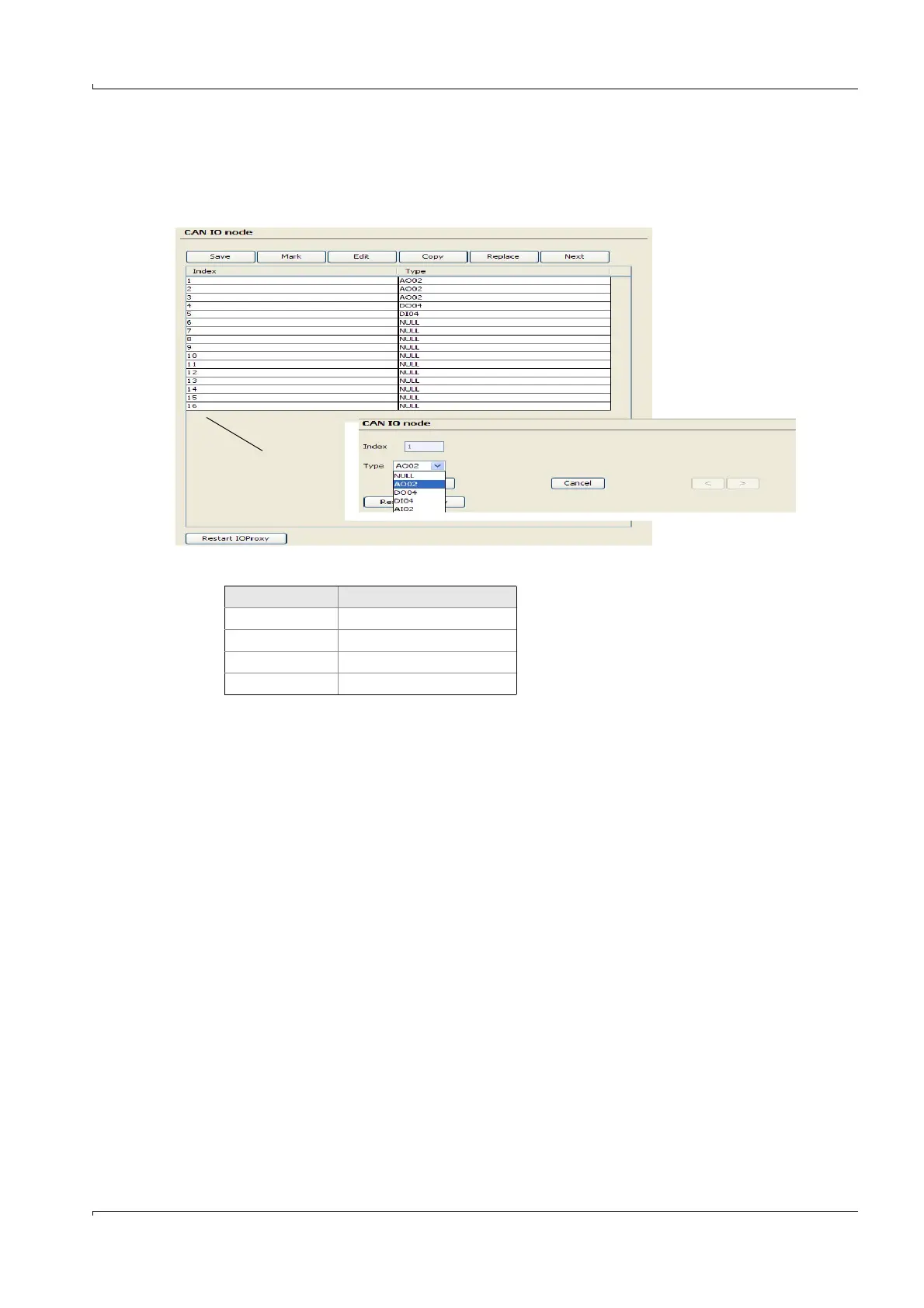Operation (Specialist Menus)
GM32 · Technical information · 8011923 · V1.4 · © SICK AG 41
Subject to change without notice
4.2.3.11 Hardware Map
Menu: GM32/Parameter/Hardware Map
This menu serves to enter the I/O modules in the sequence (left to right) in which they have
been installed in the connection unit (
connecting diagram).
Table 2 Module Table
1 Enter modules.
Line 1: Module 1
Line 2: Module 2
etc.
2 Use “Edit” to enter installed modules in the corresponding line.
Example: The first module is an “AO02” module.
3 “Save”.
4 Store the modules with “Restart IOProxy”.
Module Description
AO02 2 analog outputs
AI02 2 analog inputs
DO04 4 digital outputs
DI04 4 digital inputs
