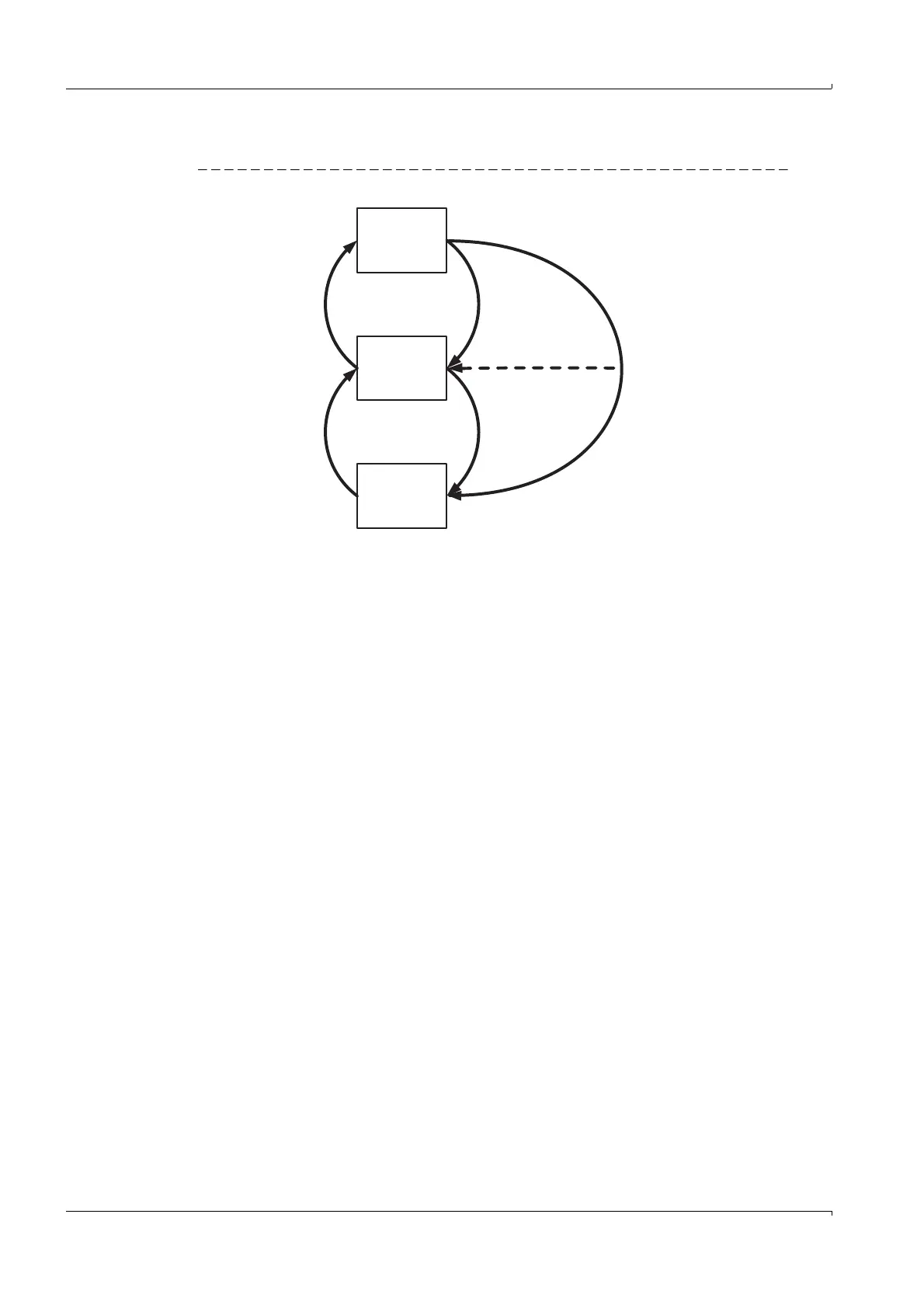62 GM32 · Technical information · 8011923 · V 1.4 · © SICK AG
Operation (Specialist Menus)
Subject to change without notice
4.3.5 Saving and loading parameters (device data)
Fig. 12 Loading parameters
4.3.5.1
Loading parameters changed in SOPAS ET to the GM32 analyzer/SCU
1 Call SOPAS ET.
2 Click device (in project tree) with the right mouse button.
3 “Device characteristics”.
a) “Immediate download” : Parameters are loaded continuously to the device.
OR
b) “Download on request”: Load parameters to the device:
1 “Communication”
2 “Switch offline”
3 “Download all parameters to device”
4 “Switch online”
Any
PC directory
File: .sdv
SCU
or
Analyzer
“Project”
“Import device”
Automatic
OR
“Communication”
“Download all parame-
ters to device”
“Project”
“Export device”
“Communication”
“Upload all parameters
from device”
SOPAS ET
“Edit”
“Load device data to
device”
