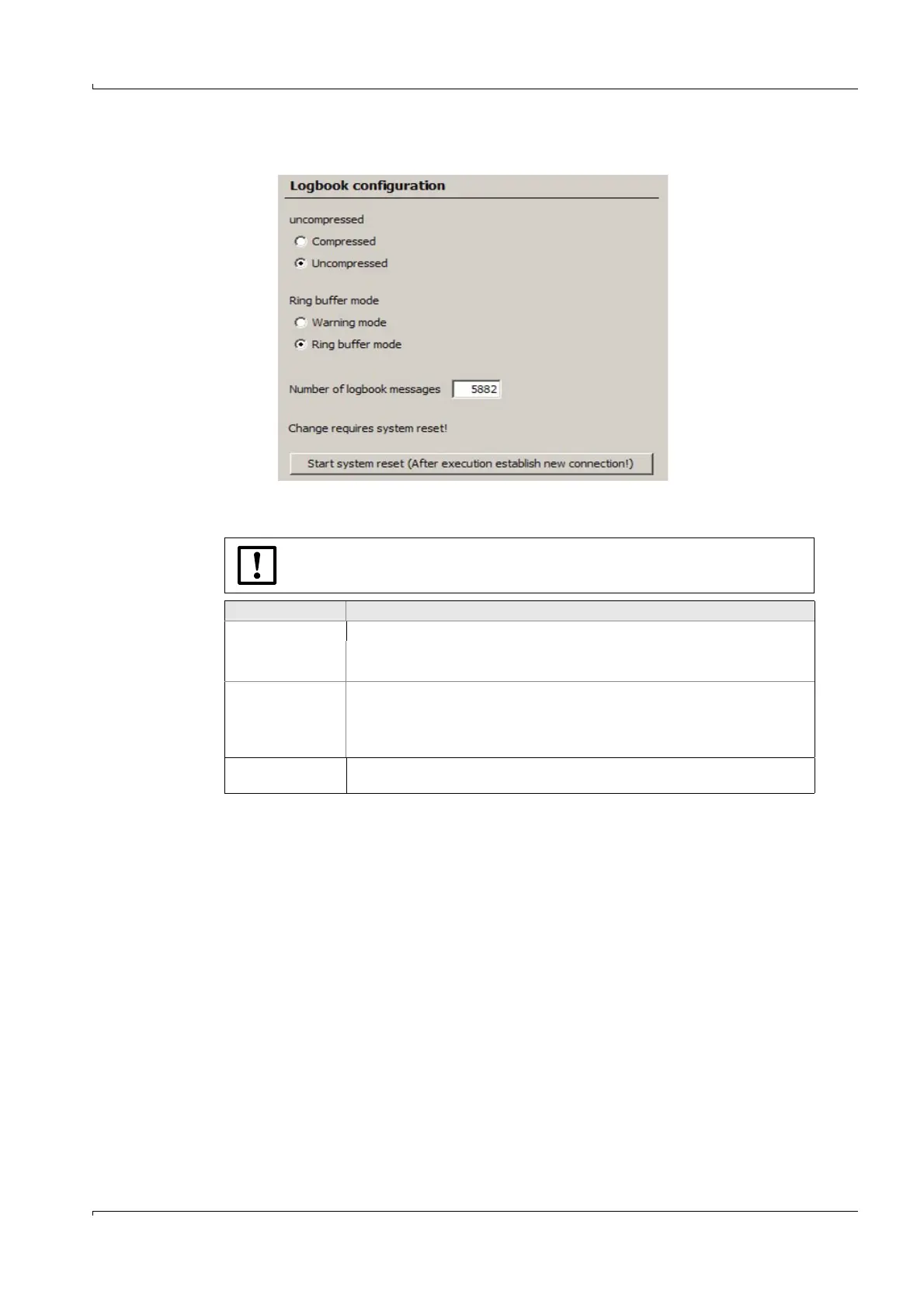Operation (Specialist Menus)
GM32 · Technical information · 8011923 · V1.4 · © SICK AG 37
Subject to change without notice
4.2.3.6 Logbook
Menu: GM32/Parameter/Logbook configuration
● This menu serves to set the logbook parameters (change only possible with user level
“Service”).
Changing the setting deletes the logbook contents.
Input line Remark
uncompressed When an error occurs:
- Compressed - An error counter is incremented.
- Uncompressed - The error message is saved.
Ring buffer mode When the logbook buffer is full:
- Warning mode - The message “Logbook error” is output and no further entries are saved.
- Ring buffer mode - The oldest entries are overwritten with the current entries.
No relevant message is displayed.
Number of logbook
messages
Number of logbook entries
