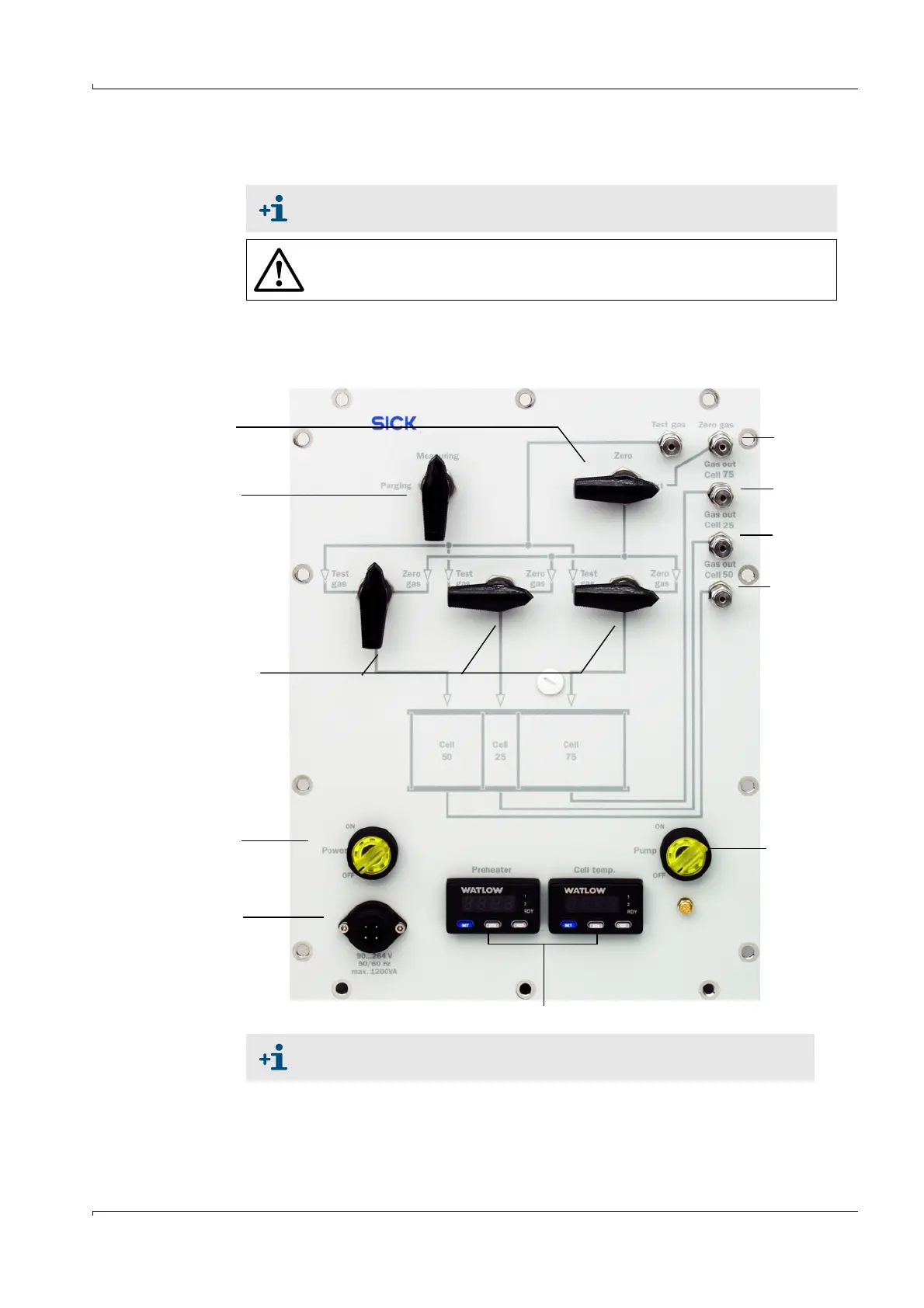Maintenance
GM32 · Technical information · 8011923 · V1.4 · © SICK AG 69
Subject to change without notice
5.2.1 Preparing the filter box
1 Switch the filter box and pump on.
2 Set the nominal temperature to 80°C (“Set” button and arrow buttons).
3 Set all valves to the “Zero gas” position.
4 Set “Purge valve” to Purging.
Warm-up phase for filter box to 80°C (nominal temperature): Approx. 2 h
WARNING: Risk of breakage for windows in the sample gas chambers
Operate the filter box with max. 1 bar.
ON/OFF switch
Energy supply
connection
Test gas valve to switch
individual measuring
chambers
Purge valve
Zero gas valve Zero gas
connection
Measuring
chamber, gas
outlet 75 mm
Measuring
chamber, gas
outlet 50 mm
Measuring
chamber, gas
outlet 25 mm
Pump
ON/OFF switch
Temperature displays, preheater and measuring
Recommendation: Use nitrogen (N
2
) as zero gas.
