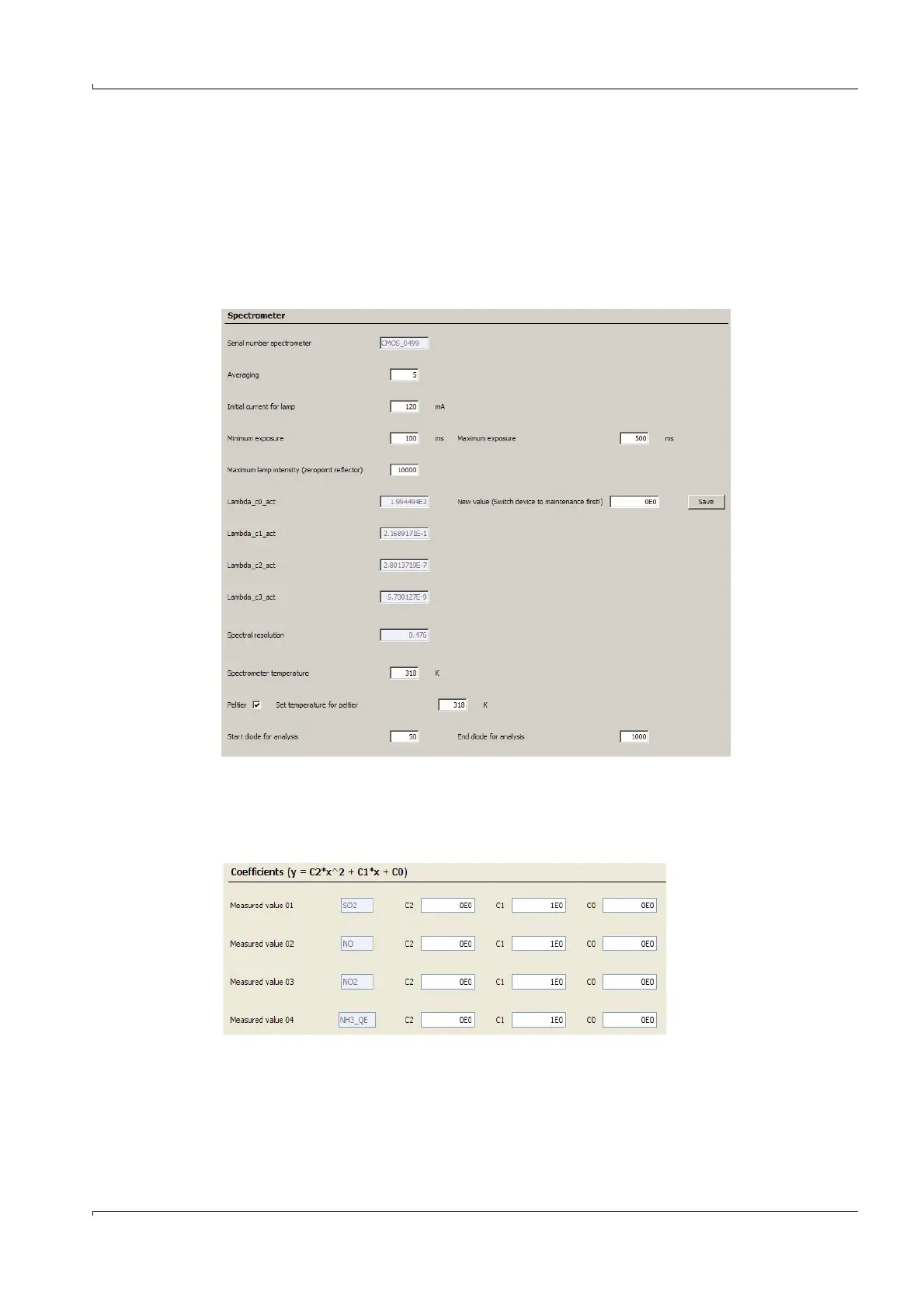Operation (Specialist Menus)
GM32 · Technical information · 8011923 · V1.4 · © SICK AG 35
Subject to change without notice
● Temperature optic: Default 323 (change only possible for user level “Service”).
● Threshold alignment: No alignment below this value (editing only possible for user level
“Service”).
● Set time: Clicking “Set time” triggers a system reset.
Reconnect to analyzer again afterwards.
All parameters can only be set with user level “Service” (exception: Time).
4.2.3.2 Spectrometer
Menu: GM32/Parameter/Spectrometer
● Internal parameters of the spectrometer (change only possible with user level
“Service”).
4.2.3.3 Coefficients
Menu: GM32/Parameter/Coefficients
● Polynomial to adapt measured values.
