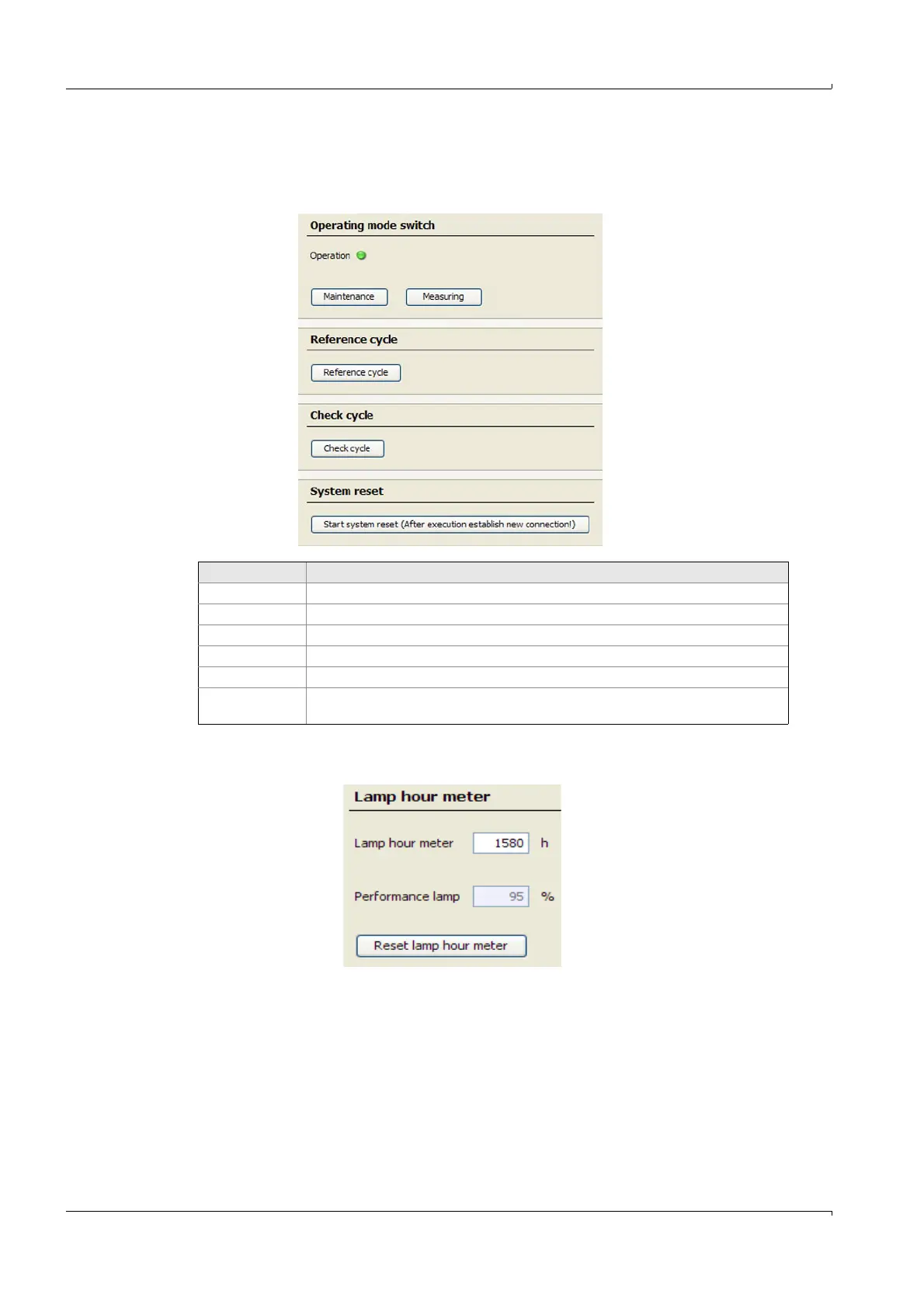56 GM32 · Technical information · 8011923 · V 1.4 · © SICK AG
Operation (Specialist Menus)
Subject to change without notice
4.2.6 Maintenance
4.2.6.1 Operating mode switch
Menu: GM32/Maintenance/Operating mode switch
4.2.6.2 Lamp hour meter
Menu: GM32/Maintenance/Lamp hour meter
Field Significance
Operating mode Displays the current operating mode.
Maintenance Switches to operating mode “Maintenance”.
Measuring Switches to operating mode “Measuring”
Reference cycle Starts a reference cycle
Check cycle Starts a check cycle
System reset Resets the system.
Then reconnect SOPAS ET and GM32 again (
p. 30, §4.1).
