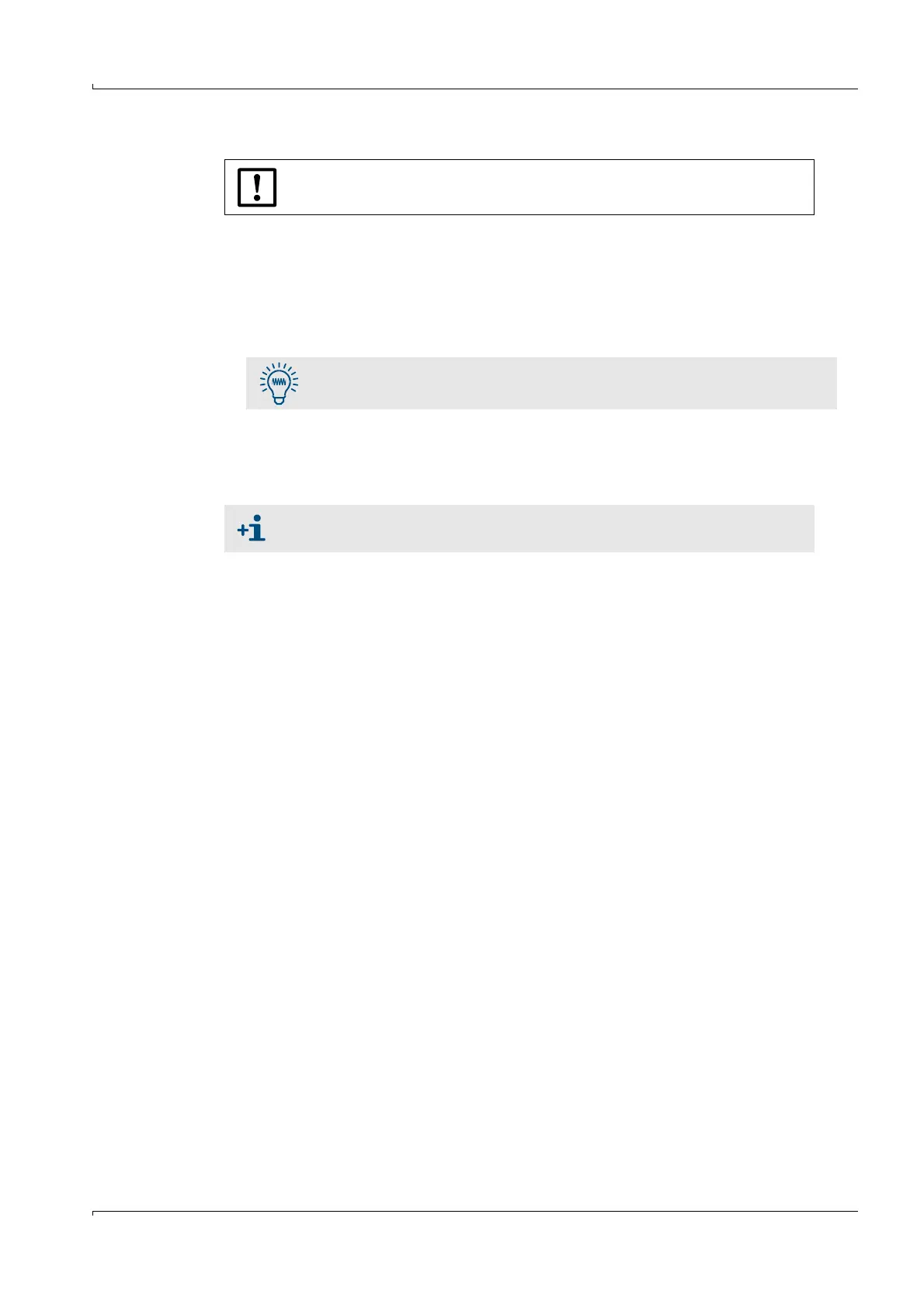Operation (Specialist Menus)
GM32 · Technical information · 8011923 · V1.4 · © SICK AG 63
Subject to change without notice
4.3.5.2 Saving parameters (GM32 analyzer/SCU) to an external data medium
● Parameter files have the suffix .sdv
1 Connect the PC to the Ethernet interface.
2 Call SOPAS ET.
3 “Network scan”.
4 Drag the desired device into the “Project tree”.
5 Click the desired device (highlighted blue).
6 “Project”
7 “Export device”
8 Follow further instructions.
Recommended file name (e.g. for the SCU): yyyy-mm-dd_scu_customername(.sdv)
4.3.5.3 Loading parameters from an external data medium to the GM32 analyzer/SCU
● Parameter files have the suffix .sdv
1 Connect the PC to the Ethernet interface.
2 Call SOPAS ET.
3 “Edit”
4 “Load device data in device”
5 Follow further instructions.
4.3.6 Loading data files from the device
The data files contain the results of the check cycles.
1 Call SOPAS ET.
2 “Communication”
3 “File Upload”
You can only reset the GM32 to the last usable state after data losses when
you have previously saved the data on an external data medium (e.g. a PC).
For a complete backup, save both the GM32 analyzer and SCU parameters.
Leave one copy of the data with the customer device.
(e,g, on a CD-ROM or on the customer's PC).
