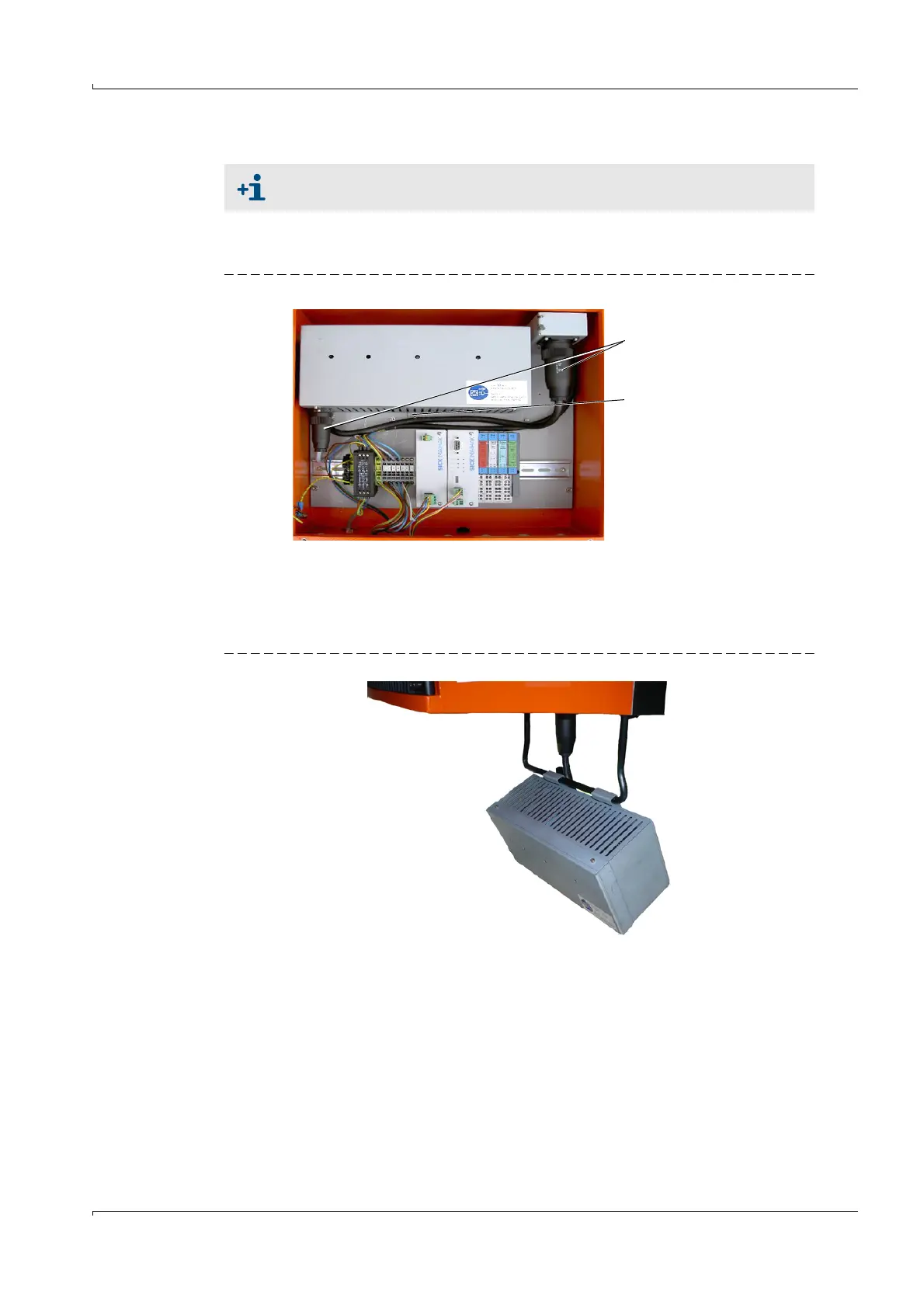Maintenance
GM32 · Technical information · 8011923 · V1.4 · © SICK AG 79
Subject to change without notice
5.4 Fitting and removing the power supply unit of the connection unit
1 Disconnect the connection unit from the mains.
2 Open the housing cover of the connection unit (4 x 4 mm hexagon socket).
Fig. 17 Opening the connection unit
3 Loosen both plug connections of the power supply unit.
4 Unscrew the screw underneath the power supply unit (4 mm hexagon socket).
5 Push the power supply unit upwards and take out.
6 The power supply unit can be hung on the bracket of the SR-unit.
Fig. 18 Power supply unit hung on
Fit in the reverse sequence.
The removed power supply unit can be used for direct voltage supply for the
SR-unit, e.g. when this must be removed from the gas duct for a zero adjust.
2 plug-in connectors
Screw
