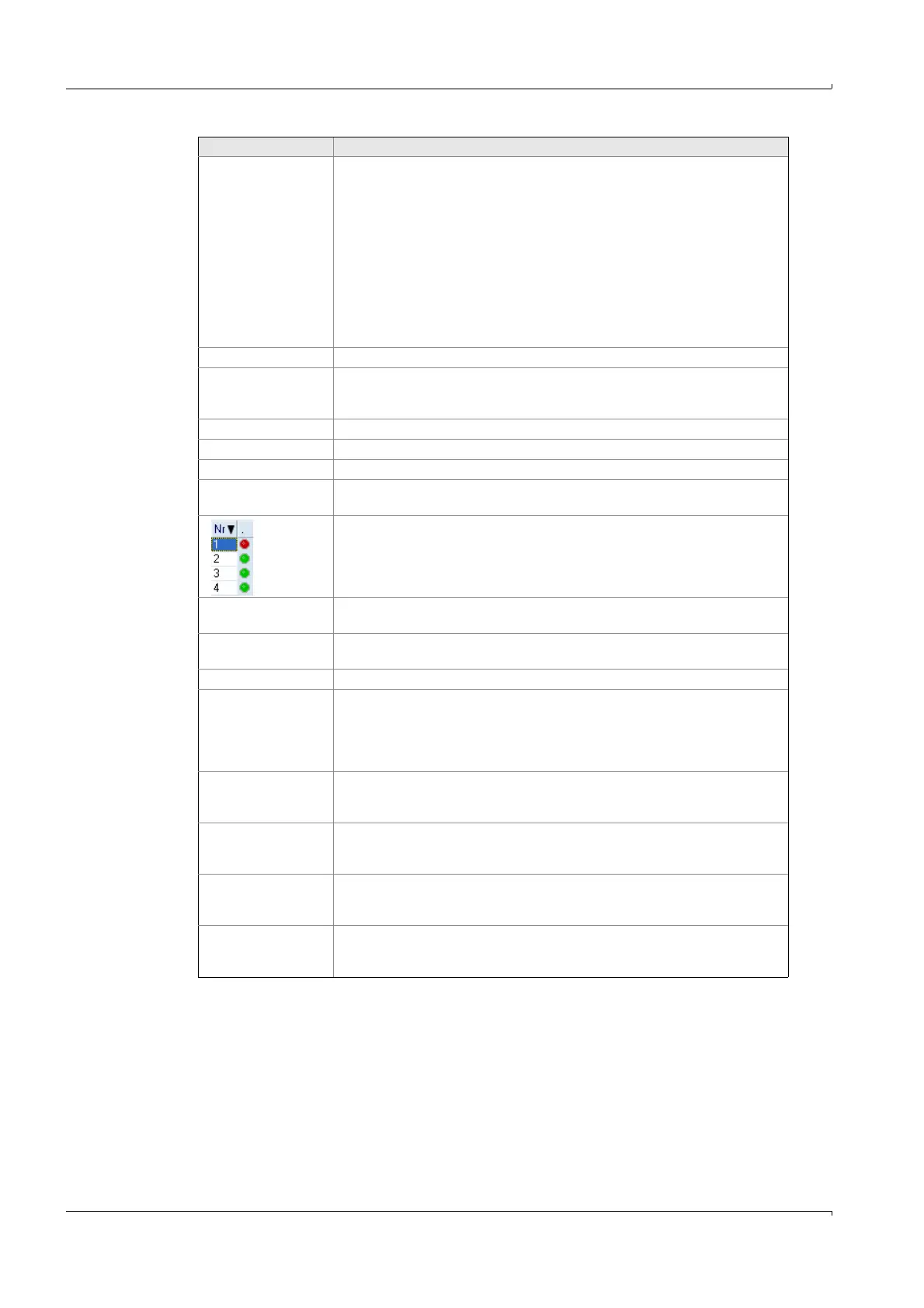46 GM32 · Technical information · 8011923 · V 1.4 · © SICK AG
Operation (Specialist Menus)
Subject to change without notice
Filter for messages Only the filtered messages are shown.
- Show active failures
- Show all failures
- Show active maintenance request
- Show all maintenance requests
- Show active uncertain
- Show all uncertain
- Show active extended messages
- Show all extended messages
- Show active messages
- Show all messages
Classification Further on in this Table.
Reset Clear all entries.
Export
(Only in SOPAS ET)
All entries selected via the filter ( Further back in this Table) are saved on the
PC as .log file.
Format: CSV (comma-separated list). Can be read in EXCEL, for example.
Update Update display of logbook entries.
Last Data Scroll back.
Next Data Scroll forward.
Sort in ascending/descending order.
To switch sorting on or change sequence: Click column header.
Current number of message.
Red LED: Message still pending.
Green LED: Message no longer pending.
Device Name Activating element: System, measured value identifier (sample gas component),
subassembly, Evaluation module
Entries
1
Number of times errors have occurred.
Significance and default value: (
p. 37, §4.2.3.6)
Text Logbook message.
Class F = Failure
M = Maintenance request
C = Check
U = Uncertain
X = Extended message / extended
Date Start Format: yy-mm-dd
For “Uncompressed”: Occurrence of message.
For “Compressed”: Last occurrence of message.
Time Start Format: hh:mm:ss
For “Uncompressed”: Occurrence of message.
For “Compressed”: Last occurrence of message.
Date Stop Format: yy-mm-dd
For “Uncompressed”: Clearing of message.
For “Compressed”: Last clearing of message.
Time Stop Format: hh:mm:ss
For “Uncompressed”: Clearing of message.
For “Compressed”: Last clearing of message.
1
Only for compressed data storage
Designation Remark
