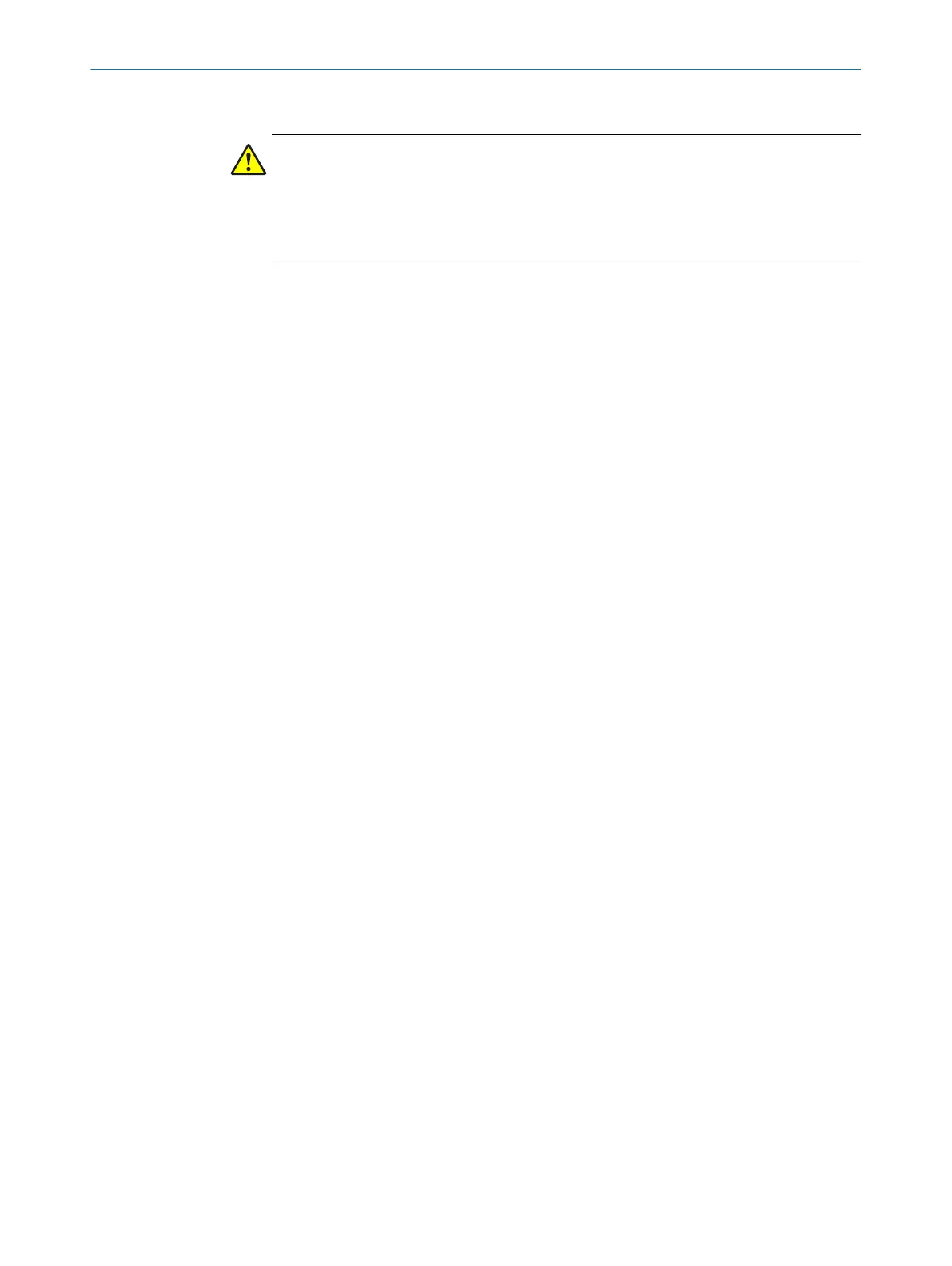Important information
DANGER
H
azard due to lack of effectiveness of the protective device
Malfunctions can occur if the safety light curtain is connected other than with one of
the system plugs provided.
b
Use the system plugs provided.
Approach
1.
Connect the system plug to the device connection when powered down.
2. Fasten the screws of the system plugs using a maximum torque of 1 Nm.
3. In a cascade: First connect the single systems to one another. To do so, connect
the extension connections of the host devices to the system connections of guest
device 1 and, if applicable, the extension connections of guest device 1 to the sys‐
tem connections of guest device 2.
4. Then connect the system connections of the single system or host system to the
application connection.
Complementary information
The system plug can also be mounted to the device connection at an 180° rotation.
5 MOUN
TING
46
O P E R A T I N G I N S T R U C T I O N S | miniTwin4 8012624/10OM/2018-08-09 | SICK
Subject to change without notice