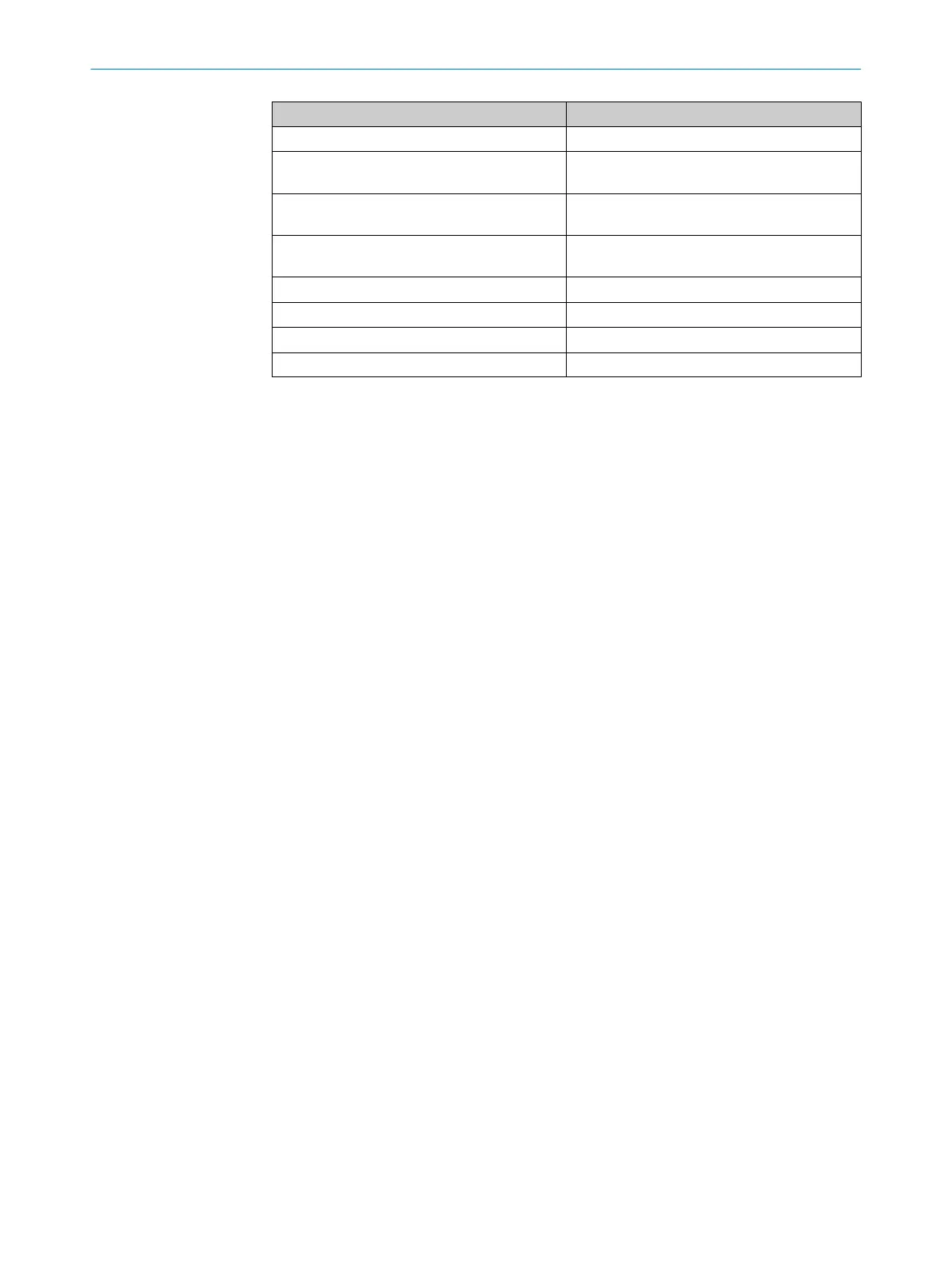LED Meaning
O R
ed
OSSD off, system is being activated
Ö W
hite
No optical communication to another twin stick
3
)
Ö W
hite O Blue 1
Communication to the second twin stick is
bein
g established
O Blue 1 t
o 5
Alignment quality display (goes out when suffi‐
cient ali
gnment quality exists for 2 min)
O Gr
een
OSSD off, system active, protective field free
O Or
ange RES
RES configured
O Or
ange EDM
EDM configured
Other display Device error
Further topics
•
"Configuring reset", page 64
•
"Configuring external device monitoring (EDM)", page 65
•
"Fault indicators", page 86
3)
Dur
ing the initial commissioning of a twin stick, the LED flashes immediately to signal the first synchronization between the twin sticks.
For all other power-up processes, the LED only flashes if the previous system partner does not answer within 20 s. In this case, communi‐
cation can also be established with a replacement twin stick.
11 T
ROUBLESHOOTING
84
O P E R A T I N G I N S T R U C T I O N S | miniTwin4 8012624/10OM/2018-08-09 | SICK
Subject to change without notice