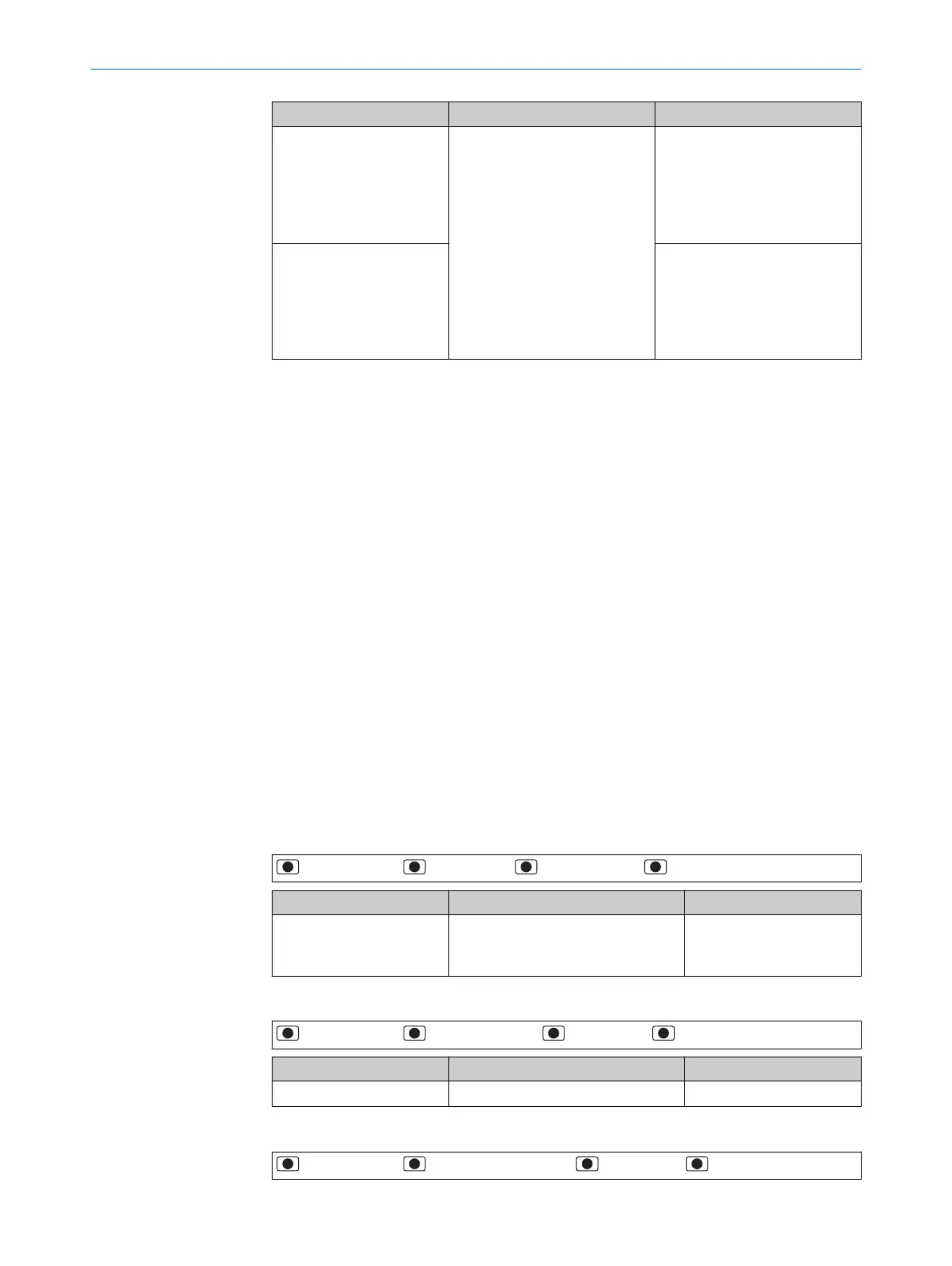Parameter Value Factory setting
ROI near Setting the switching point
OD2000-030:
-5.04mm ... +5.75mm
OD2000-050:
-10.10mm ... +11.50mm
OD2000-245:
-176.75mm ... +189.00mm
OD2000-350:
-252.50mm ... +271.00mm
OD2000-700:
-505.00mm ... +550.00mm
ROI near:
OD2000-030: -5.04mm
OD2000-050: -10.10mm
OD2000-245: -176.75mm
OD2000-350: -252.50mm
OD2000-700: -505.00mm
ROI far ROI far:
OD2000-030: +5.75mm
OD2000-050: +11.50mm
OD2000-245: +189.00mm
OD2000-350: +271.00mm
OD2000-700: +550.00mm
7.4.1.6 Error mode menu
If the device cannot measure the distance, a substitute value is output. The behavior of
the device in the event of faulty measurements can be set via several parameters.
Possible causes of faults
•
Measuring object outside the measuring range
•
Received light signal not strong enough
•
Sender switched off
Parameter
•
Error mode > User-defined value: If no measurement is possible, the set Substitute
value is displayed and held until a valid measured value is available again.
•
Error mode> Hold last value: If no measurement is possible, the last valid measured
value is displayed and held until a valid measured value is available again.
•
Error mode> Hold last value + timer: If no measurement is possible, the last valid
measured value is displayed and held for the time set under Error suppression time.
Once this time has elapsed, the set Substitute value is displayed and held until a
valid measured value is available again.
•
Substitute value: Set a numerical value as a substitute value. If no measurement is
possible, the substitute value is output.
•
Error suppression time: Set a time for which the last valid measured value is dis‐
played and held. With this function, the Hold last value + timer error mode must be
activated.
Setting Error mode
> Measurement > > Error mode > > Select option >
Parameter Value Factory setting
Error mode User-defined value
Hold last value
Hold last value + timer
User-defined value
Setting Substitute value
> Measurement > > Substitute value > > Set value >
Parameter Value Factory setting
Substitute value -2,000.00mm ... +2,000.00mm +2,000.00mm
Setting Error suppression time
> Measurement > > Error suppression time > > Set value >
OPERATION 7
8026231/1I18/2023-01-05 | SICK O P E R A T I N G I N S T R U C T I O N S | OD2000
29
Subject to change without notice