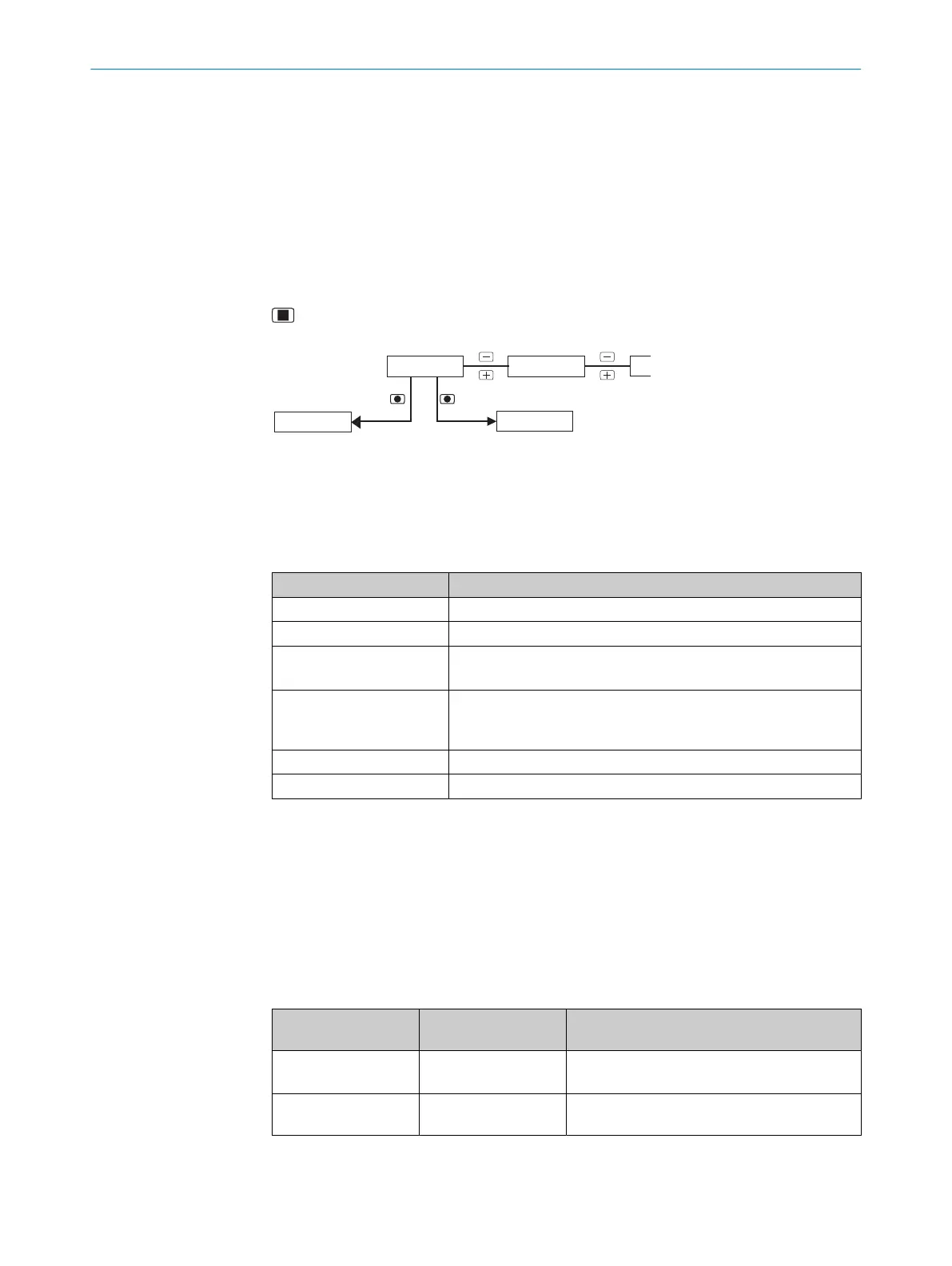7 Operation
7.1 Operation via pushbuttons and display
7.1.1 RUN mode
As soon as the device is supplied with voltage, the display shows the current measured
value. The device is in RUN mode.
Use the operating buttons on the device to switch between displays in RUN mode and
open the quick menu or main menu of the device. To return to the RUN mode, press the
operating button until the display shows the current measured value.
RUN mode
Quick menu
Main menu
1
23
RUN mode
1
> 3 s
Figure 7: Menu structure
1
RUN mode
2
Main menu
3
Quick menu
Table 3: Displays in RUN mode
Display Description
Distance Display distance without measured value offset.
Distance(rel.) Display distance with measured value offset.
Distance(bar) Display current distance and limit values for Q1 and Q2/Q
A
as a
bar graph.
Analog value
1)
Display analog value.
The current output value is only displayed when the analog output
is activated.
Mode Display set mode.
Recording Start data recording and data analysis.
1)
Not available for devices without an analog output, see "Device variants", page 13.
7.1.2 Quick menu
7.1.2.1 Quick menu functions
Overview of functions
Starting from the displays in RUN mode, individual functions of the main menu can
be accessed quickly via the quick menu. While all functions are available in the main
menu, only selected functions can be set via the quick menu.
Function RUN mode starting
point
Description
Teach-in switching
points
Distance Select output mode.
Teach-in switching point SP1 and SP2
1)
.
Zero point teach-in Distance(rel.) Teach in distance as zero point (reference
point).
7 OPERATION
20
O P E R A T I N G I N S T R U C T I O N S | OD2000 8026231/1I18/2023-01-05 | SICK
Subject to change without notice
