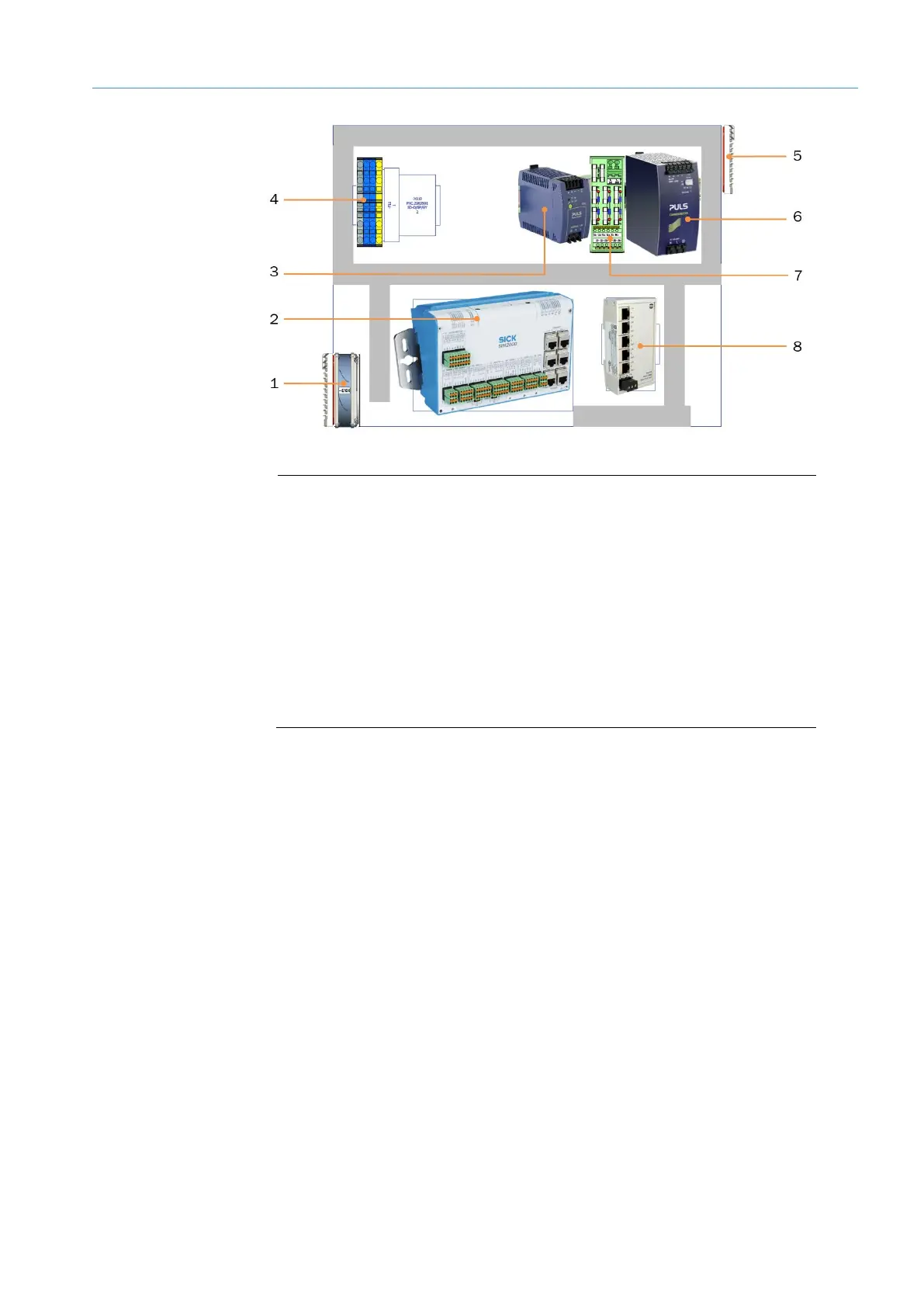SYSTEM DESCRIPTION 3
8023994-17I6/2020-03-19|SICK
Subject to change without notice
ORIGINAL OPERATING INSTRUCTIONS| VMS4100/5100
Fig. 7: SIC2000 cabinet with Ethernet switch
Legend
1 Air inlet for cooling (with filter mat and cooler)
2 SIM2000 system controller with alibi memory
3 Power supply unit for supplying voltage to the LFT display
4 Terminals for voltage supply IN (100–264 V AC / 50–60 Hz)
5 Air outlet for cooling (with filter mat)
6 Power supply unit for supplying voltage to the SIM2000 and 2D LiDAR
sensors
7 Terminals (24 V DC) and fuse module OUT
8 Ethernet switch for connecting the system components
• The cabinet also contains an Ethernet switch for connecting system components.
• A manipulation protective plate protects the Ethernet switch installed in the cabinet
against disassembly and removal of the connecting cables.
Cabinet with
Ethernet switch