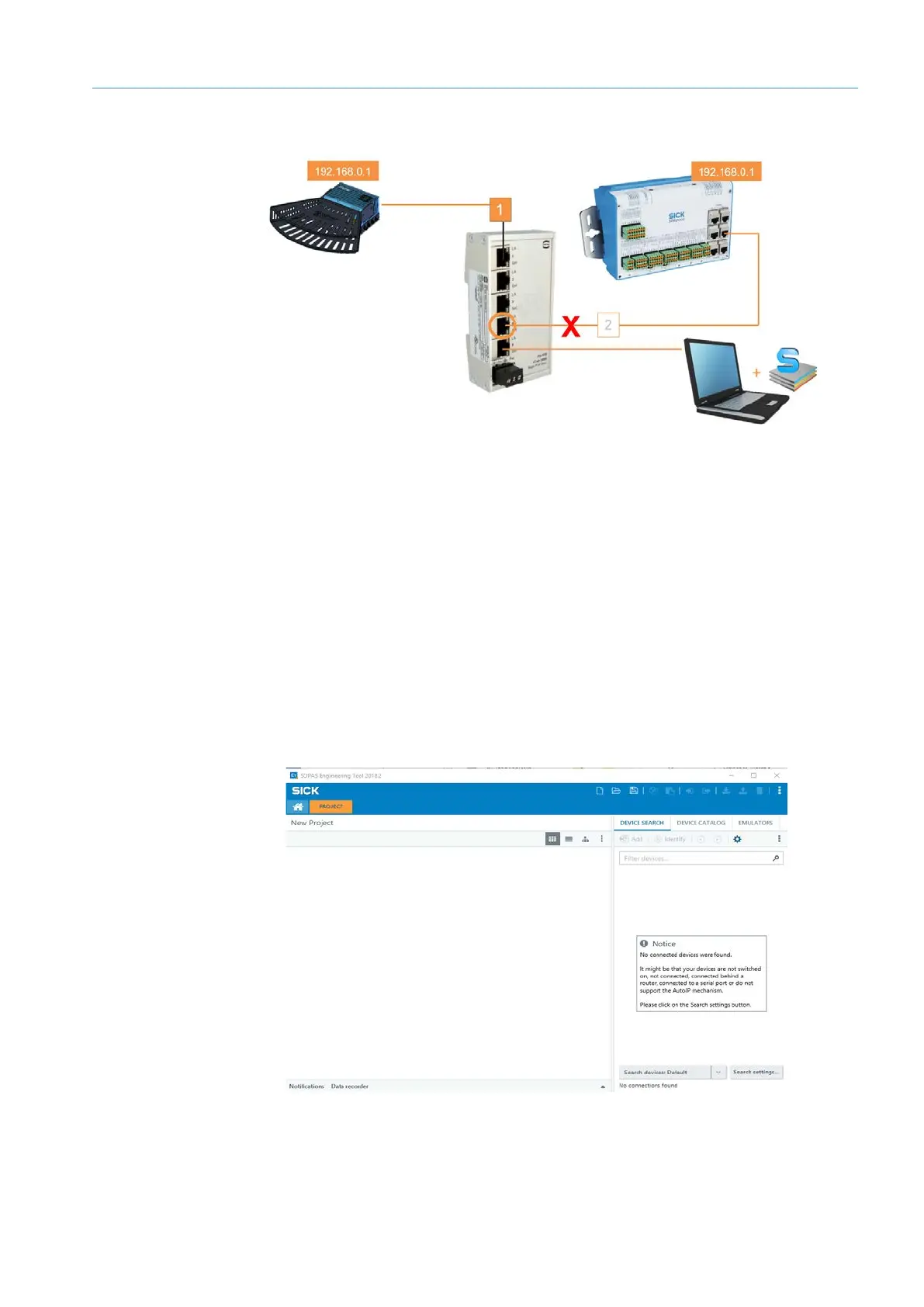COMMISSIONING 6
8023994-17I6/2020-03-19|SICK
Subject to change without notice
ORIGINAL OPERATING INSTRUCTIONS| VMS4100/5100
Fig. 85: Procedure for assigning IP addresses
▸
Disconnect the Ethernet connection from the Ethernet switch to the SIM2000 system
controller so that only the 2D LiDAR sensor is connected to the Ethernet switch.
▸
Connect the configuration PC to a free port on the Ethernet switch.
▸
Make sure that the configuration PC is in the number range of the connected device
components.
If it is not, change the IP address of the configuration PC accordingly.
The following example demonstrates the procedure with the Ethernet switch.
First, the IP address of the 2D LiDAR sensor is changed.
▸
Start SOPAS using the desktop icon or the Windows Start menu.
A new project is automatically created in SOPAS ET. One or more devices are combined
and edited in a single project.
Connection scheme
with Ethernet switch
Launching SOPAS