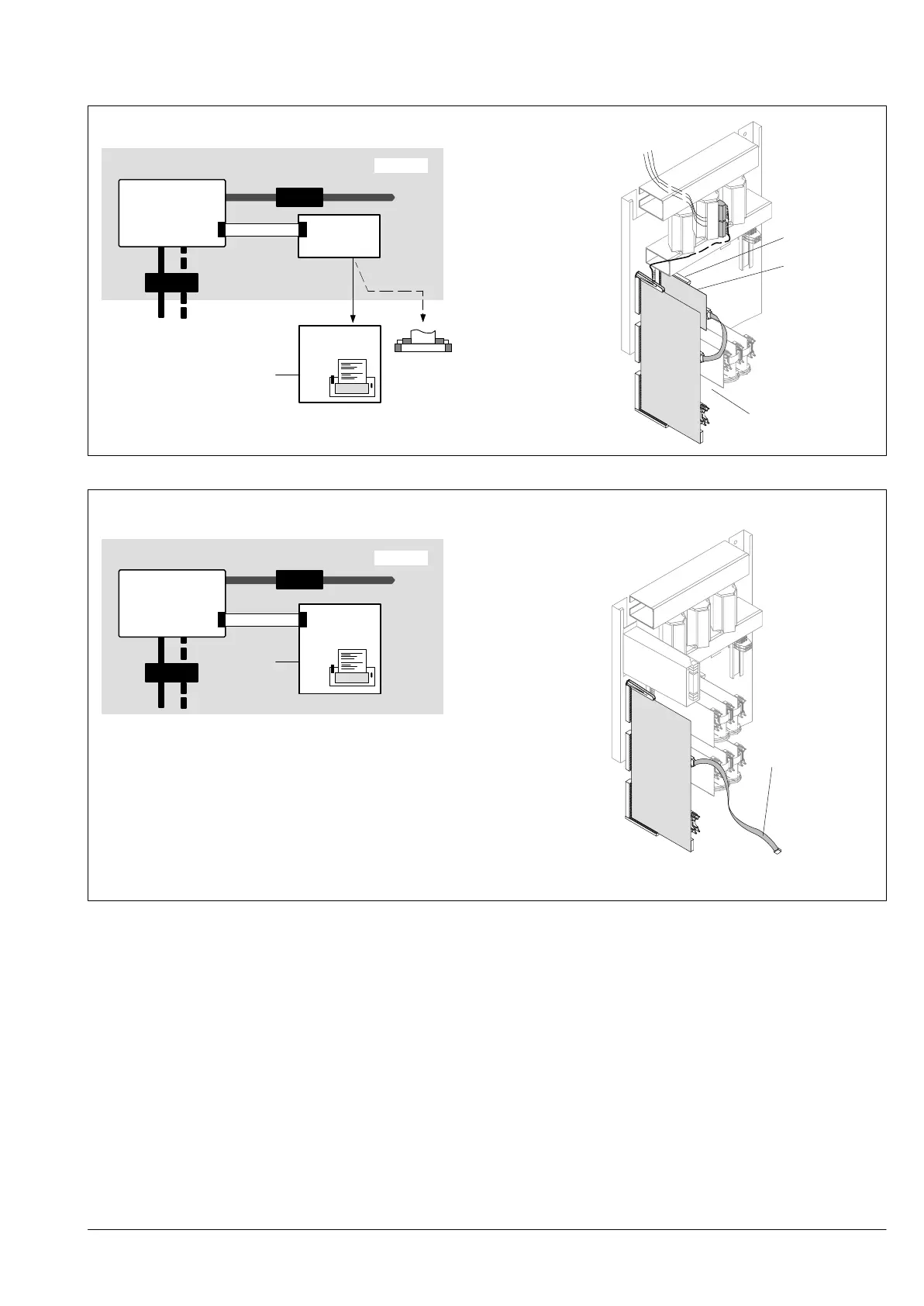e4595e30
83
Fire & Security Products
Siemens Building Technologies Group
05.2003
30.3 Application variant CC11
Requirement:
The printer B2Q191 must be in the same cabinet as the
main CPU (E3X10.) or in an immediately adjacent cabinet.
With this application:
Ground wire to be removed from ’K3-5’ and connected to
chassis ground (otherwise results in ground fault)
E3X10.
I-Bus
E3I020
RS232
C-Bus
CC11
ST2
F20A020
ST1
X2
B2Q191
24VDC
K2
K3
or
E3X10.
I-Bus
(TTL)
C-Bus
ST2
B2Q191
24VDC
K2
A3
F20A410
(9...36VDC)
max.1000m
max. 1m
F20A020
to printer
E3I020
Z1I030/050
F20A410
to printer
B2Q191
E3X10.
E3X10.
CC11
Modules
B2Q191 484888 Logging printer 9...36VDC
E3I020 460239 RS232 module level adaptation HCMOS RS232
Z1I030 475509 Connection cable 19 cond. with card holder, 0.5m also for internal wiring in cabinet H47...
Z1I050 475525 Connection cable 19 cond. with card holder, 0.8m also for internal wiring in cabinet H67...
Z1B020 475907 Mounting accessories to mount E3I020 at the rear of AlogPilot B3Q...
F20A020 476317 Flat cable ’Micro’ 20 cond., 0.165m
F20A410 495327 Flat cable ’Micro’ 20 cond., 1m
