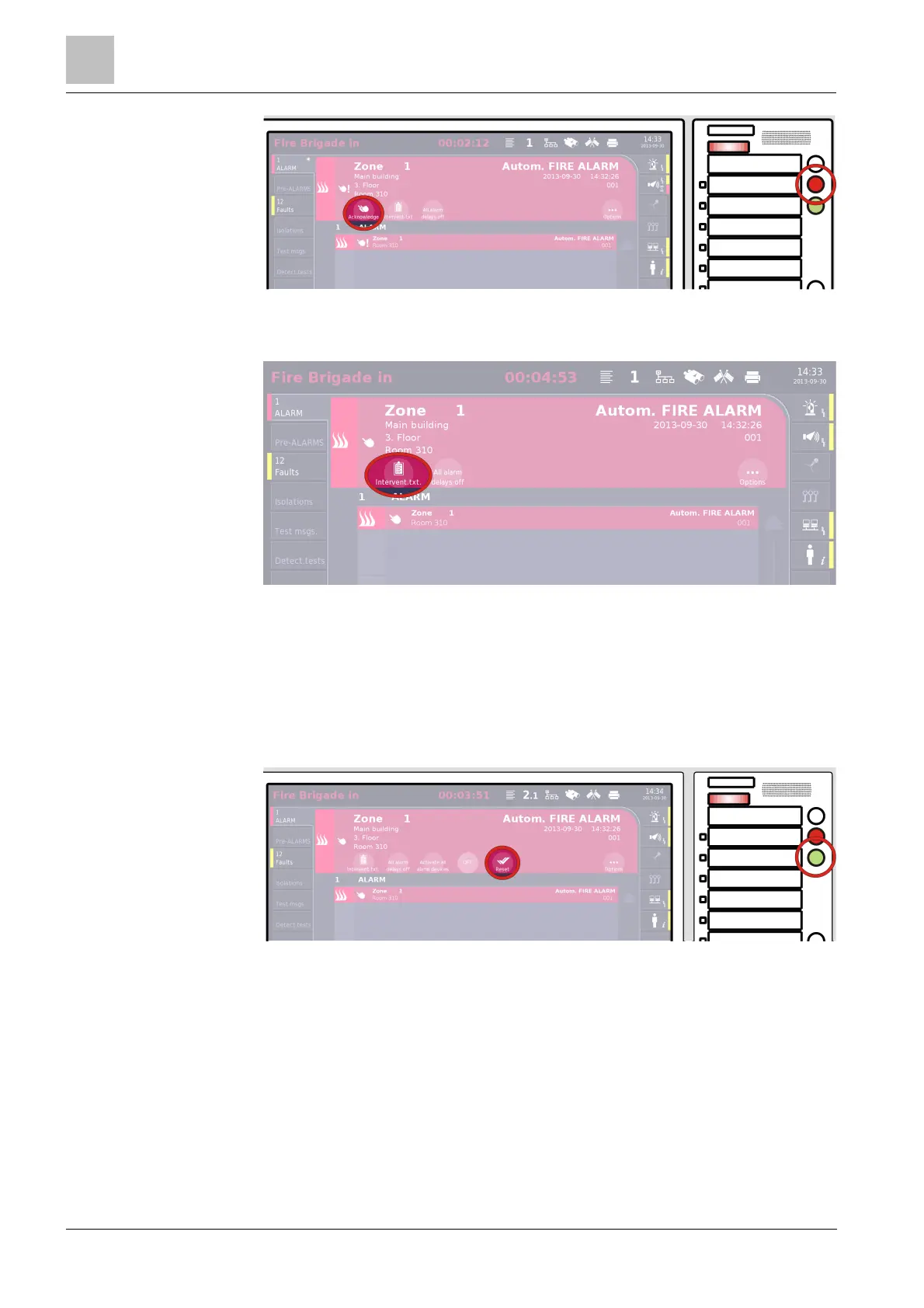5
Operation
106
Building Technologies A6V10380629_en--_a
Fire Safety 2015-09-10
a The 'Call Fire Brigade !' status information is displayed.
a The buzzer is switched off.
2. Press 'Show intervention text' in the ECL.
a The 'Show intervention text' opens.
a Investigating the fire location is permitted.
3. Go to the fire location.
a There is no fire.
4. Log onto at least 'Access level' 2.1.
a The enabled 'Access level' is displayed in 'Login/logout'.
5. Press 'Reset' on the Person Machine Interface or in the ECL.
a The ALARM is canceled.
a The fire detection system is in its normal status.
After a minor incident, identify and rectify the cause of the alarm activation.
