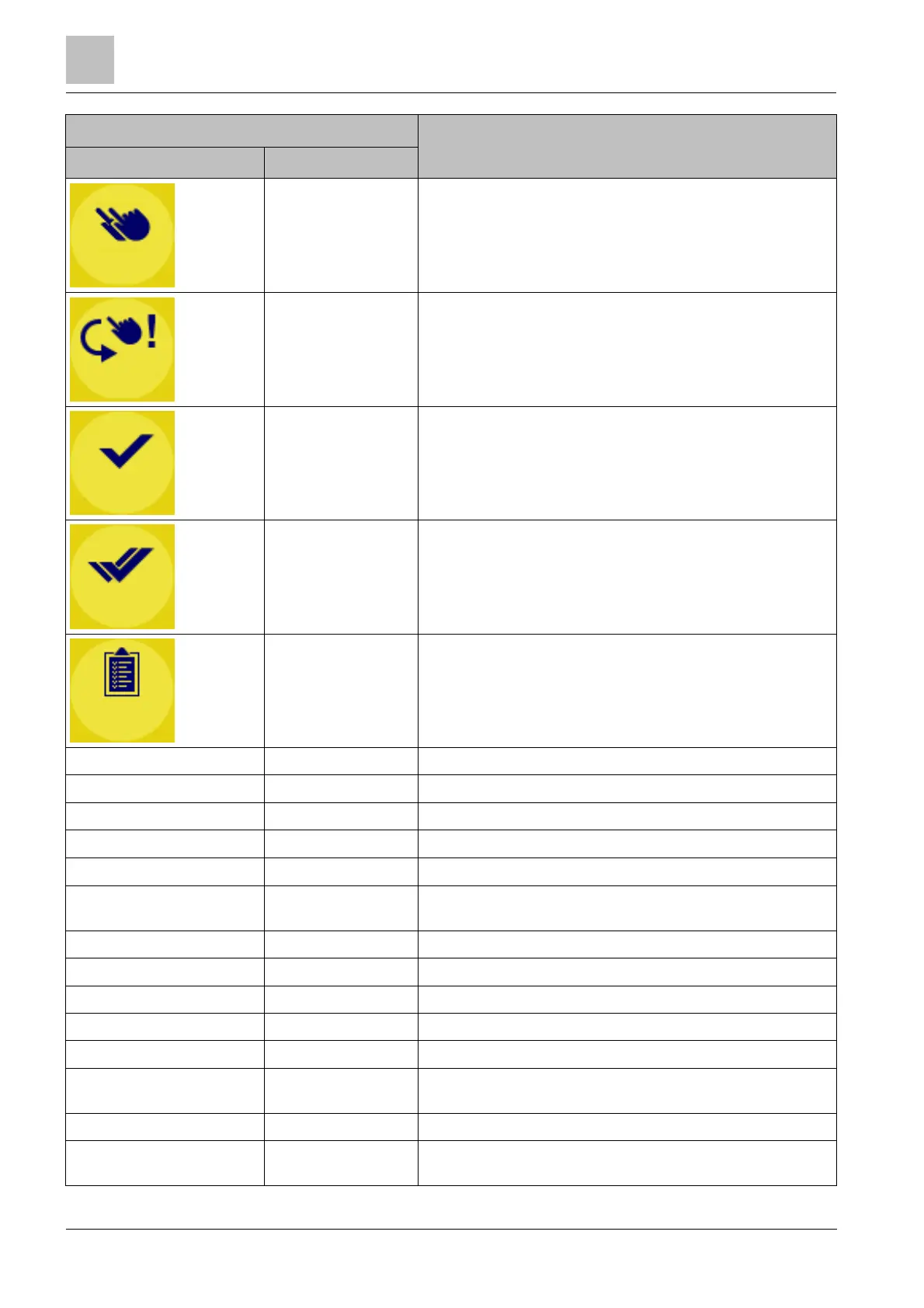3
Structure and function of the FT2080
34
Building Technologies A6V10380629_en--_a
Fire Safety 2015-09-10
Button 'Function'
Symbol / Text 1 Text 2
Acknowledge
system
Acknowledge all events and switch off buzzer for all events
Jump->unack Select the next event that has not been acknowledged
Reset single Reset the selected event
Reset system Reset all events
Intervention text Show 'Intervention text'
'All alarm' 'delays off' Stop all executed alarm delays
'ALL areas to' 'MANNED' Switch the operation modes of all objects to 'MANNED'
'ALL areas to' 'UNMANNED' Switch the operation modes of all objects to 'UNMANNED'
'Activate all' 'alarm devices' Activate all 'Alarm devices'
'Deactiv. all' 'alarm devices' Switch off all 'Alarm devices'
Show active detectors
Show the active detectors in the group of the selected
event
'OFF' - Switch the element of the selected event to 'OFF'
'ON' - Switch the element of the selected event to 'on'
'Activate' Activate the element of the selected event
'Deactivate' Deactivate the element of the selected event
'Detector' 'test' Start the detector test for the element of the selected event
'Detector' 'test END'
Terminate the detector test for the element of the selected
event
'Control' 'test' Start the control test for the element of the selected event
'Control' 'test END'
Terminate the control test for the element of the selected
event